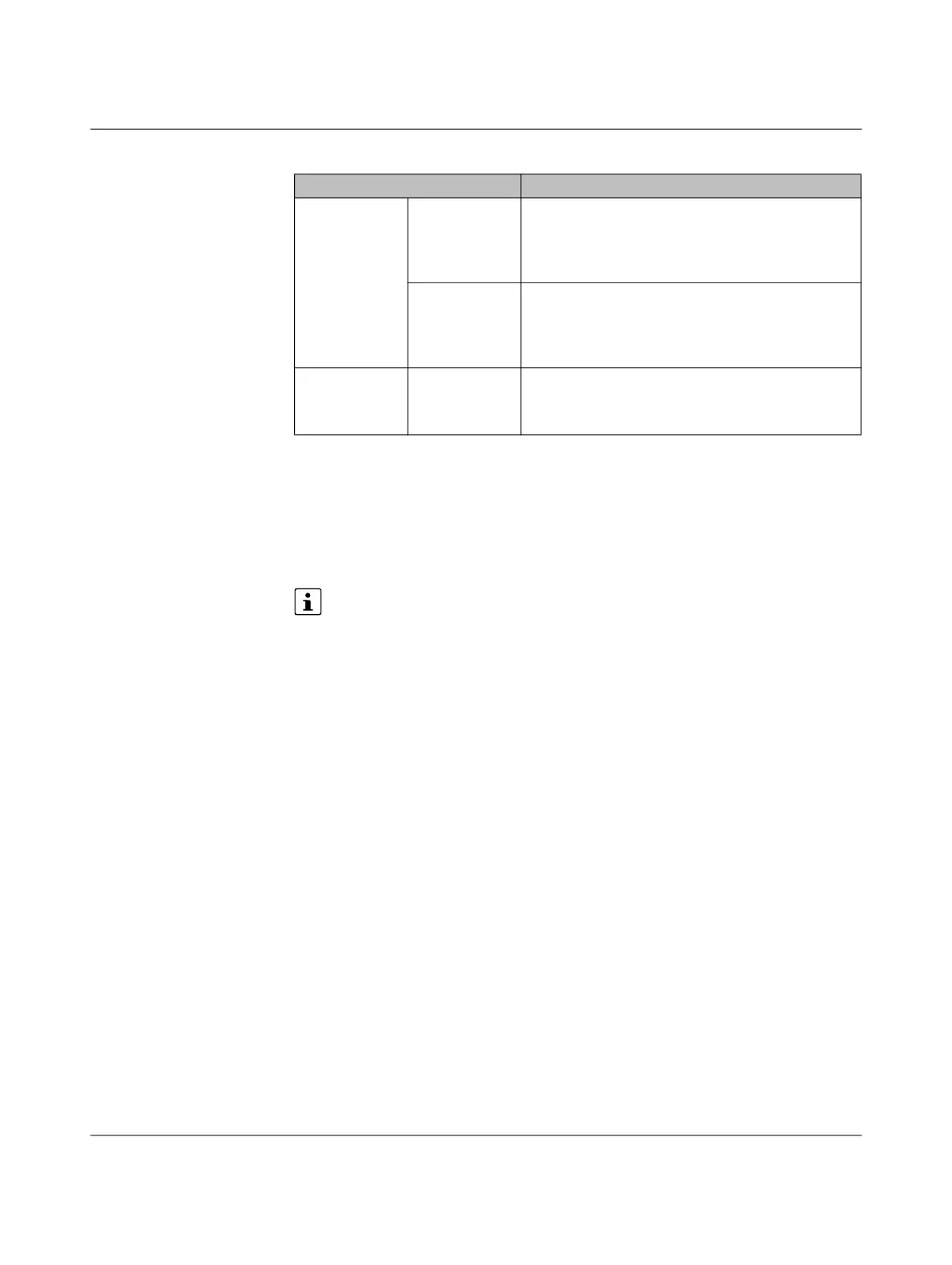CAPAROC system
32 / 66
PHOENIX CONTACT 109745_en_01
6.1.2 Programming (2-channel circuit breakers)
• Switch the channel on by pressing the corresponding LED button.
• Set the necessary nominal current via the rotary switch. The channel LED starts to flash
green.
• Press the channel LED button for >2 seconds to save the new current value.
Note: Initial programming
After the channel has been switched on, the channel may switch off and the LED may
flash red.
– Set the nominal current via the rotary switch while it is switched off. The LED now
flashes red/green.
– Press the channel LED button for >2 seconds to save the new current value.
Nominal current assistant • Program the channel to the highest value (e.g., 10 A).
• Start up the system so that the operating current flows.
• Turn the rotary switch down step-by-step so that it approaches the operating current
that is currently flowing. This will enable you to find the appropriate setting for the chan-
nel. The channel LED flashes green in the process. If the channel LED changes and
starts to flash yellow/green, the selected setting is too low for the system current that is
currently flowing.
• Turn the rotary switch back up one position.
• Press the channel LED button for >2 seconds to save the new current value.
Red On Channel switched off, overload or short-circuit trip-
ping, 5-second cool-down phase.
It is not possible to switch the channel on while the
LED is illuminated.
Flashing Channel switched off, overload or short-circuit trip-
ping.
Switch the channel back on by pressing the corre-
sponding LED button.
Red/yellow Flashing Channel is in overload mode and will be switched off
in approx. 5 seconds.
Check the configuration.
Table 6-1 1- and 4-channel visual signaling
Signaling (LED) Description
