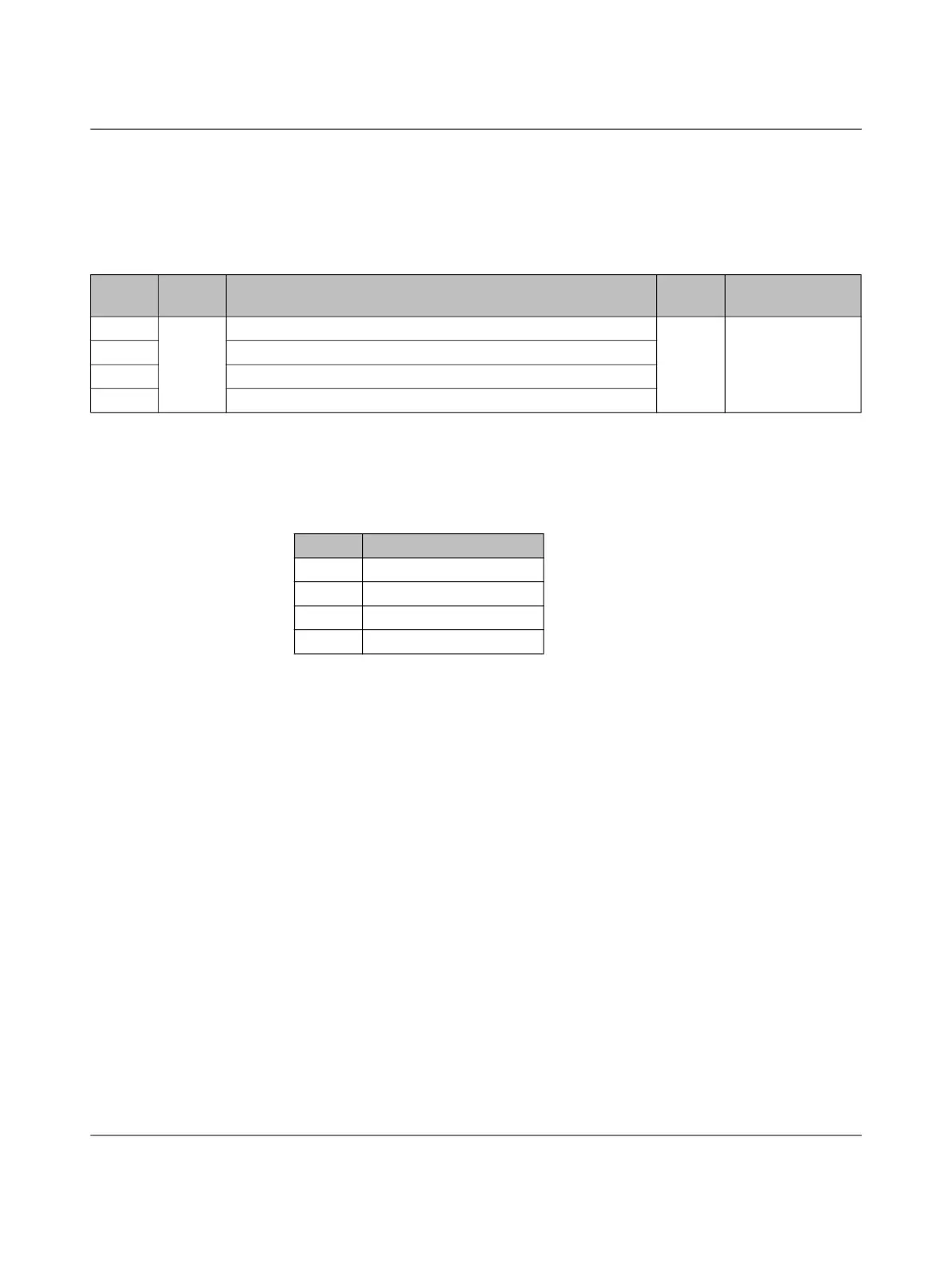CAPAROC system
50 / 66
PHOENIX CONTACT 109745_en_01
7.2.2.4 Error counter (index 0004
hex
)
This index can be used to read and reset the error counter for each channel. The read or
write command must be issued to the slot that corresponds to the module position in the
system. The subslot is always “1”.
To reset the error counter for just one channel, the write command must be 4 bytes long.
The counter to be reset must include a “0” in the byte.
Example Clear error counter for channel 1 and retain error counter for channel 2:
Table 7-17 Error counter
Byte
offset
Data
type
Data Access Default setting
0 Byte 0 ... 255 = error counter channel 1 r/w 0
1 0 ... 255 = error counter channel 2
2 0 ... 255 = error counter channel 3
3 0 ... 255 = error counter channel 4
Table 7-18 Only clear error counter for channel 1
Byte Data
0 0
1 Any number from 1 ... 255
2 0
3 0
