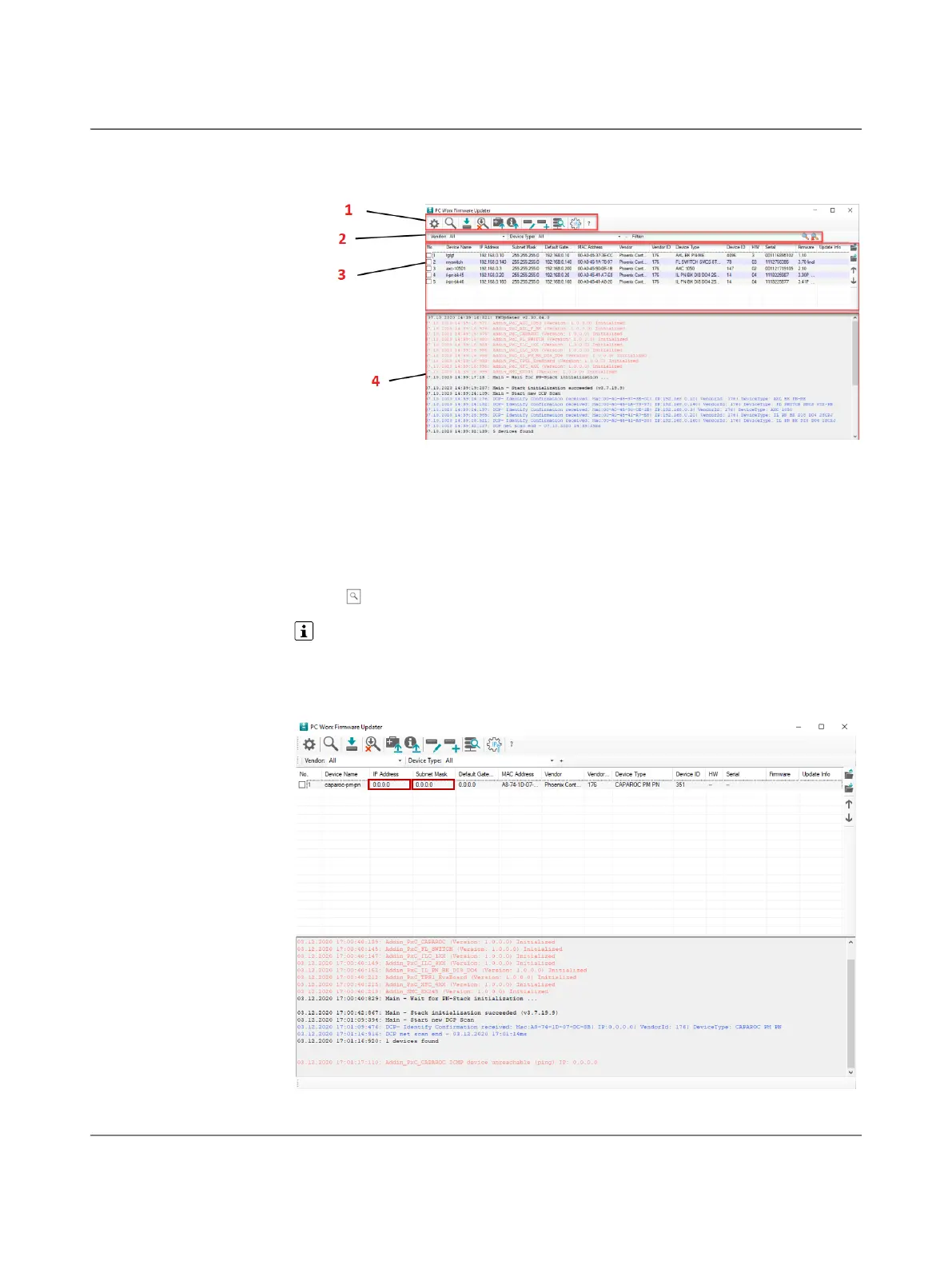CAPAROC system
56 / 66
PHOENIX CONTACT 109745_en_01
User interface The user interface of the PC WORX FIRMWARE UPDATER is divided into four areas.
Figure 8-3 PC WORX FIRMWARE UPDATER, user interface
8.3 Performing the update
Search for devices Use the icon (“Network Scan”) to start searching for devices.
The device must have a valid IP address and subnet mask.
• If necessary, enter a valid IP address or subnet mask in the corresponding field.
• Start the scan again.
Figure 8-4 PC WORX FIRMWARE UPDATER, device search
1 Toolbar 2 Search bar
3 Device list 4 Message window
