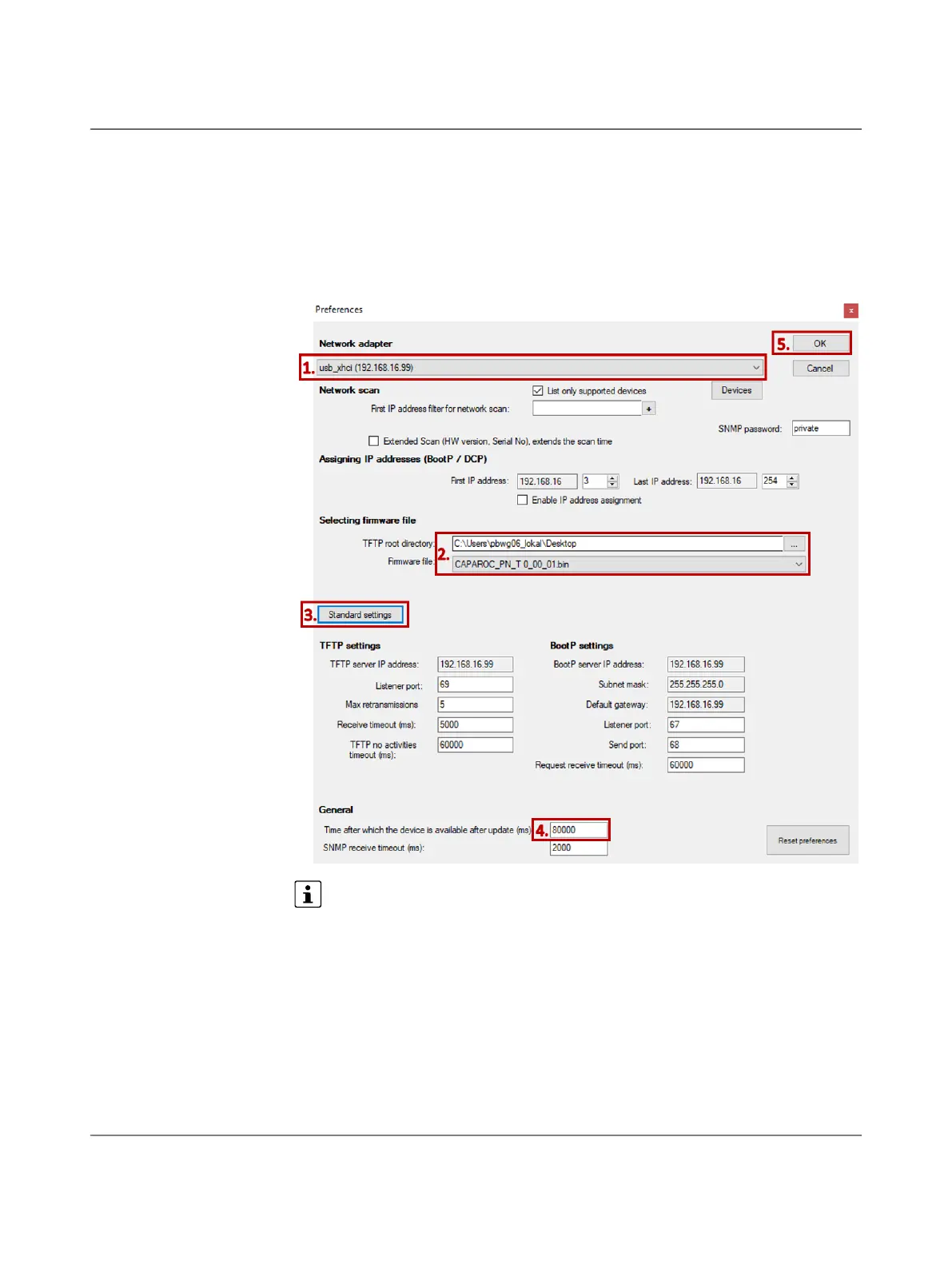Updating the CAPAROC PM PN firmware
109745_en_01 PHOENIX CONTACT 55 / 66
Settings in the “Preferenc-
es” dialog
1. Select your network adapter.
2. Select the storage location (“TFTP root directory”) and the firmware file.
3. Click on “Standard settings”.
4. Under “General, Time after which the device is available after update (ms)”, change the
value to 120000 ms.
5. Click “OK”.
Figure 8-2 PC WORX FIRMWARE UPDATER, “Preferences” dialog
Use the file with the extension “.bin” as the firmware file.
