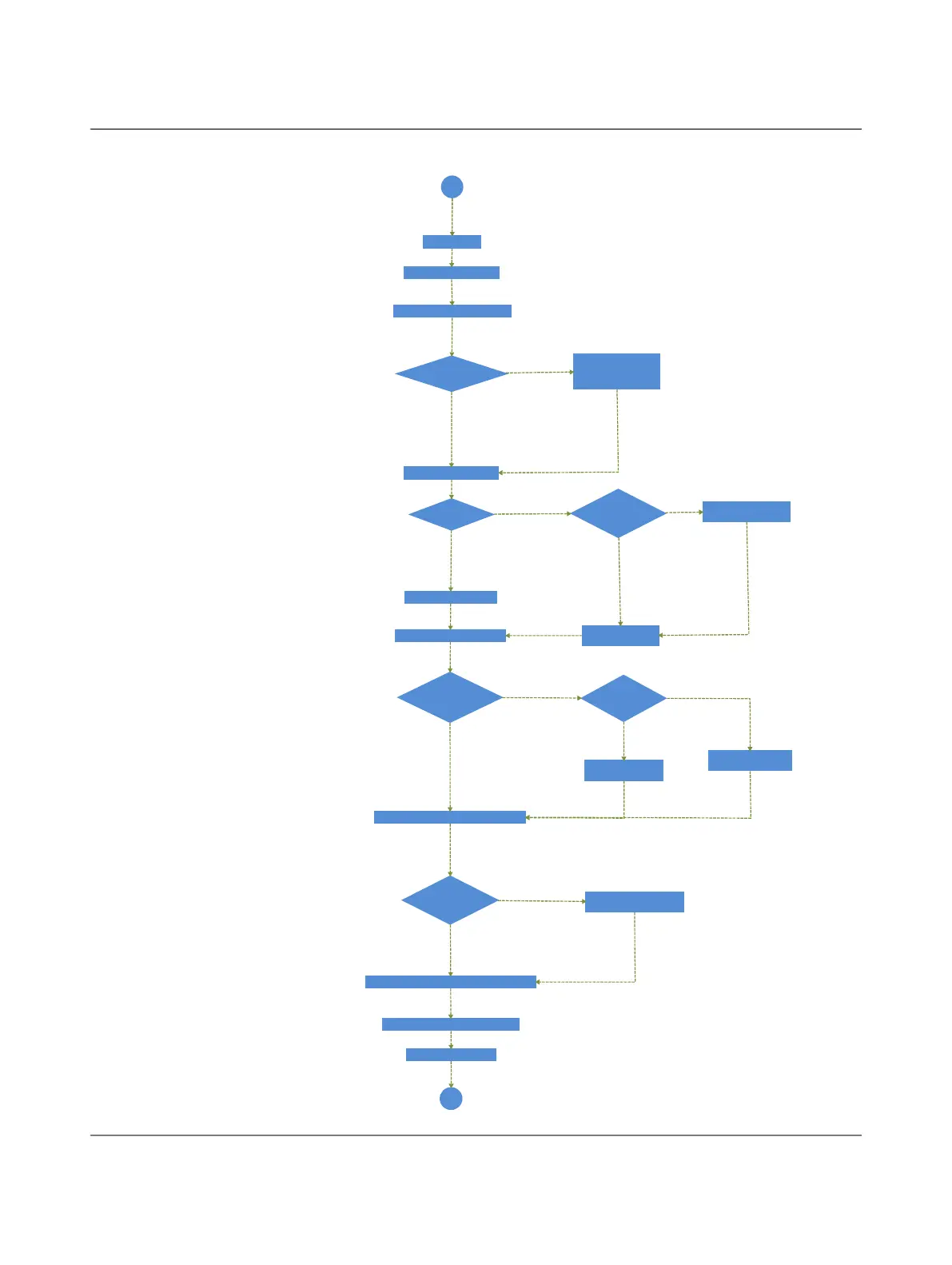Strom-Parametriersperre
notwendig?
Start
GSDML in das Engineering laden
Abbilden der Baugruppe im Engineering
Gerät anschließen
Nennstromeinstellung abgeschlossen
Vergabe des Profinet Namens
Einstellen der Anlaufparameter
2 Kanal Circuit Breaker
Modul vorhanden?
Drehkodierschalter
auf RC stellen und bestätigen
Nennstromeinstellung
Profinet
manuell
am Gerät
nein
ja
Konfiguration der IP Parameter im Engineering
Gesamtsy stem oder
einzelne Kanäle?
ja
Slo t 0, Subslot 2:
Strom-Parametriersperre
Slot X ={1...16}, Subslot 1:
Lokale Programmiersperre
Einzelkanal
Gesamtsystem
Sperrung aller Taster
am System notwendig?
Einstellung Strom-Parametriersperre abgeschlossen
Slot 0, Subslot 2:
Lokale Benutzerinterface-Sperre
ja
nein
nein
Einstellung Lokale Benutzerinterface-Sperre abgeschlossen
Slot X ={1...16}, Subslot 1:
Nennstrom
Nennstrom manuell einstellen
Ende
Hat Gerät Werkseinstellungen?
Slot 0, Subslot 2: Werksreset
Index: 000Fhex
Länge: 1 Byte
Daten: 20
ja
nein
