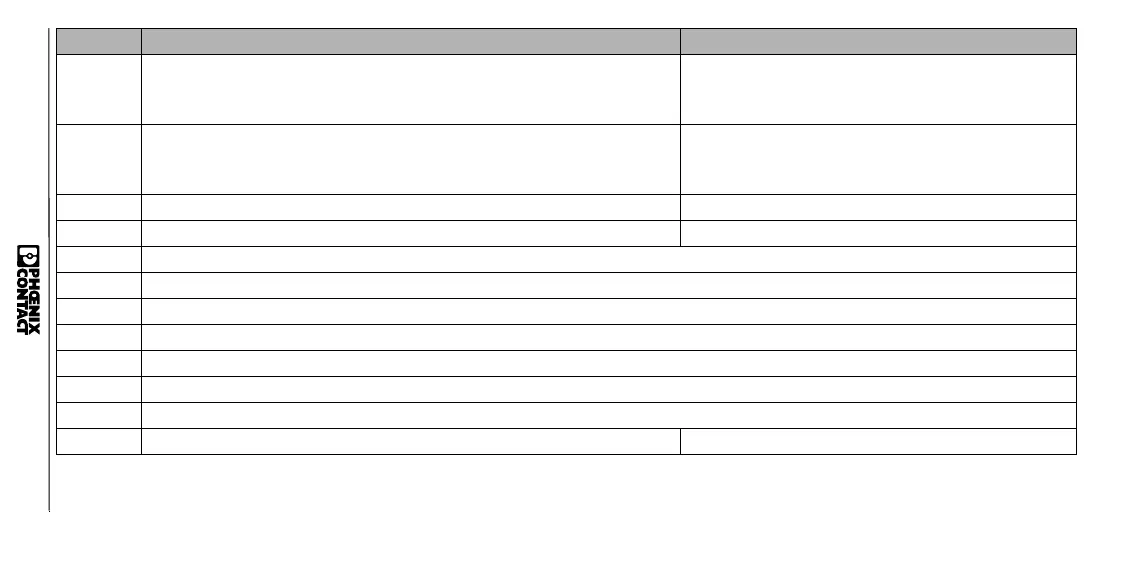88
5277A
0B88 The controller board cannot process the Control_Device_
Function_Request (0714
hex
) service, as a firmware error occurred
on the controller board.
Please contact Phoenix Contact.
0B8A The controller board changed to the stop state after a new or mod-
ified configuration was activated. The Alarm_Stop_Request
(1303
hex
) service was sent too early.
Send the Alarm_Stop_Request (1303
hex
) ser-
vice later.
0B8C The controller board could not activate the configuration frame. Reduce the number of decvices.
0BB1 The specified device indicates a peripheral fault. Check the devices.
0BB2 Reconfiguration request of the specified device. The reconfiguration button was pressed on the specified device.
0BB4 The microprocessor of the specified device carried out a reset.
0BB5 Impaired transmission quality in the forward data path of the incoming bus interface (IN) of the specified device.
0BB6 Impaired transmission quality in the return data path of the incoming bus interface (IN) of the specified device.
0BC2 Loop devices: The voltage is too low for initiators.
0BC3 Loop devices: The protocol chip is too hot.
0BC4 Loop devices: Internal power source is overloaded.
0BD0 The controller board could not start up the bus configuration. Connect the bus configuration.
Display Description Remedy
