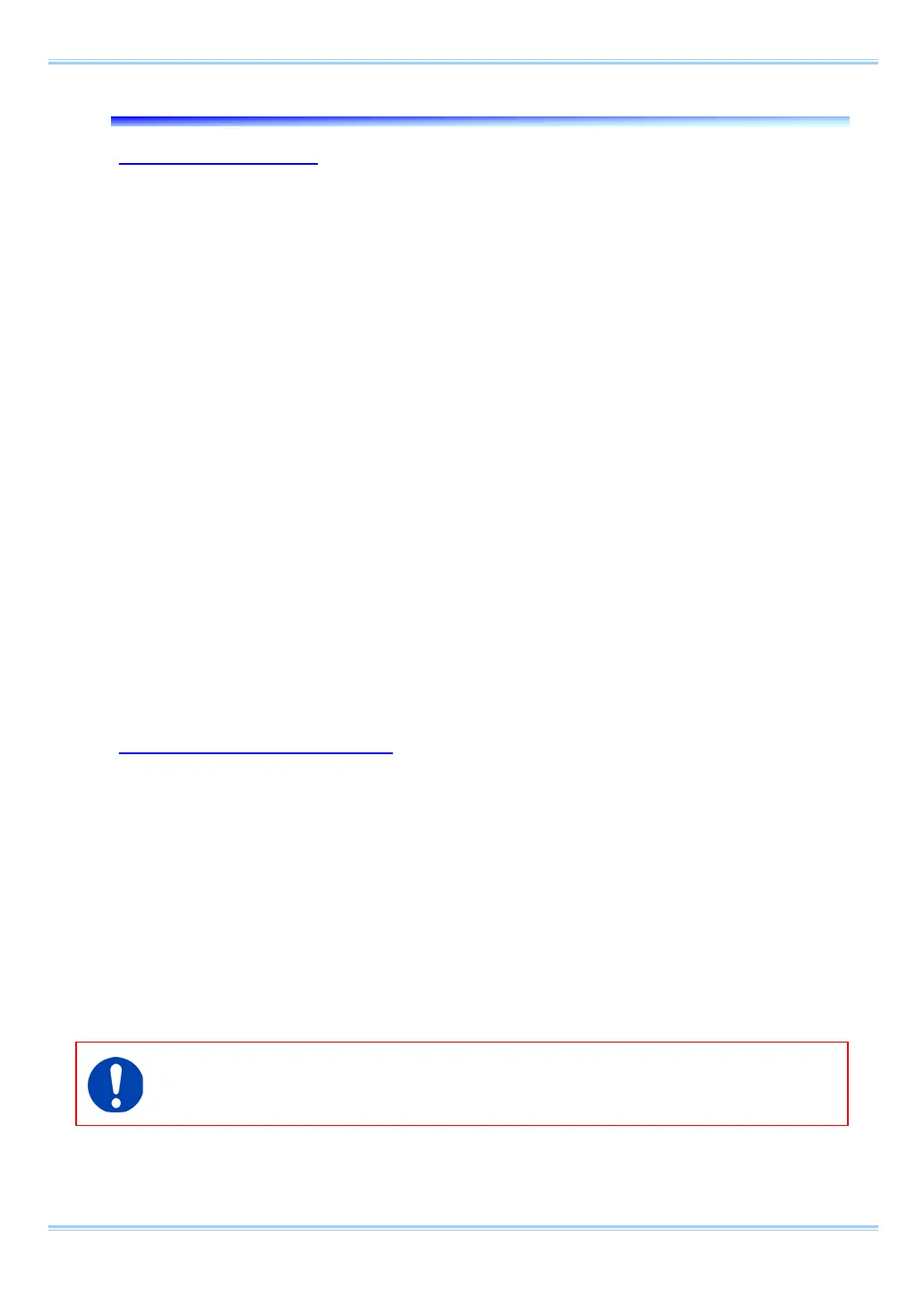Chapter. 2 Setup
2.1. About the System’s Components and Accessories
2.1.1. Components
The system’s standard components are listed below. Remove the components from the packaging
and check them.
1. Camera Body (with G type F mount) One
2. AC Power Supply Unit/AC Cable One
3. DC Cable One
4. C-mount One
5. Hexagonal Wrench for Changing Lens Mounts
(1.5 mm, 2 mm, 4 mm, 5 mm) One each
6. Lens Mount Cap (built into the camera body) One
7. I/O (Input and Output) Cable One
8. FASTCAM Series Setup Disk (Driver/Application DVD) One
9. First-Step Guide Booklet For FASTCAM Cameras
(Simple Procedure Manual) One
10. Gigabit Ethernet Interface Cable (LAN Cable) One
2.1.2. Accessories/Options
The following options are available for the system.
1. Remote Controller for SA8/SA-X/SA-X2/SA-Z
2. Remote Controller with LCD for SA-X2/SA-Z
3. EF Remote Controll Mount Option for SA-Z
4. FASTCAM SA-Z Specialized Carrying Case
5. Photron Trigger Box
6. Mount with Filter changer(3 type)
7. Mount with Filter changer(1 type)
The accessories use only accessories meeting the specifications of the manufacturer.
4
