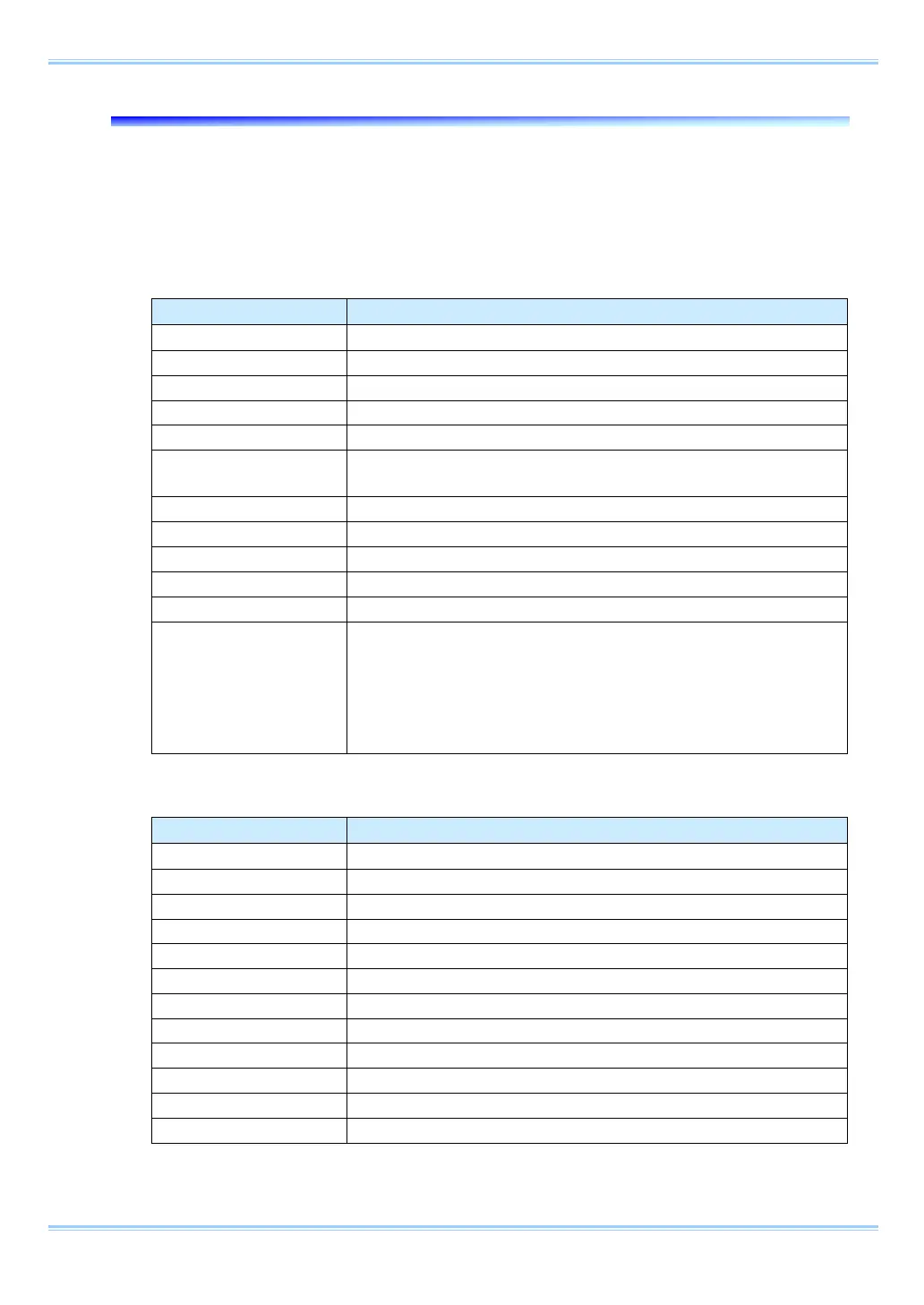3.23. Using Programmable Switch (USER SW)
There are four switches that can be set on the back of the system. Settings for the switches are made
from the menu and they can each be assigned a different function. The content of each setting is
listed in the chart below.
As an example, setting the USER1 switch on the back of the camera body is explained here.
• PFV
Does not assign a function.
Increases the shutter speed.
Changes the trigger mode.
Fitting image
Adjusts the size of the image displayed on the video output to be the
maximum for the current resolution.
Displays the status of camera settings on the video output.
Switches between LIVE and MEMORY states.
Sets the record ready state.
Turns low-light mode ON/OFF.
Shading
Performs black level calibration.
Press this button once and the LEDs on the back of the camera
illuminate back and forth from left to right and from right to left to
inform you of the ready state.
Afterwards, with the sensor shielded, press the button once more to
complete calibration.
• Remote Controller (Optional)
Does not assign a function.
Increases the shutter speed.
The same function as the [FIT] key on the keypad.
The same function as the [STATUS] key on the keypad.
The same function as the [LIVE] key on the keypad.
The same function as the [REC READY] key on the keypad.
The same function as the [REC] key on the keypad.
The same function as the [LOW LIGHT] key on the keypad.
The same function as the [CALIBRATE] key on the keypad.
67 FASTCAM SA-Z Hardware Manual
