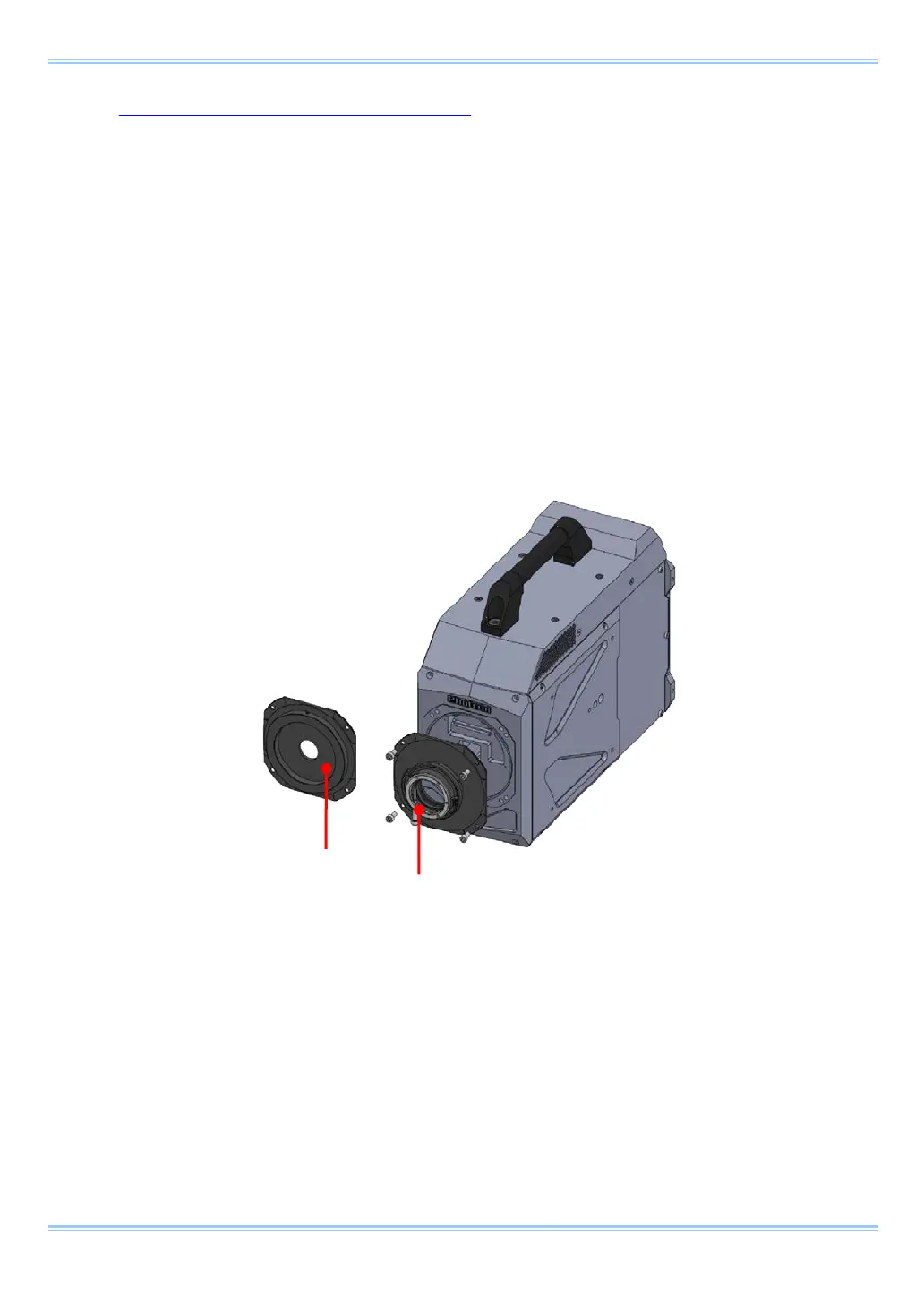Chapter. 2 Setup
2.2.4. Interchangeable Lens Mounts
The lens mount on the system can be changed according to the recording purpose.
There are 3 types of interchangeable lens mounts: “G type F-mount”, “C-mount”, and “EF
mount(Option)”.
The system has mechanical shutter as a standerd feature.
• How to change the lens mount (G type F-mount → C-mount)
1. Remove the four M5 bolts with the hexagonal holes using the hexagonal wrench.
2. Remove the G type F-mount portion as a unit.
3. Install the C-mount unit using the bolts with hexagonal holes in the 90° diagonal holes.
4. After installation, always verify that the unit is not loose and does not rattle.
Standard
12
