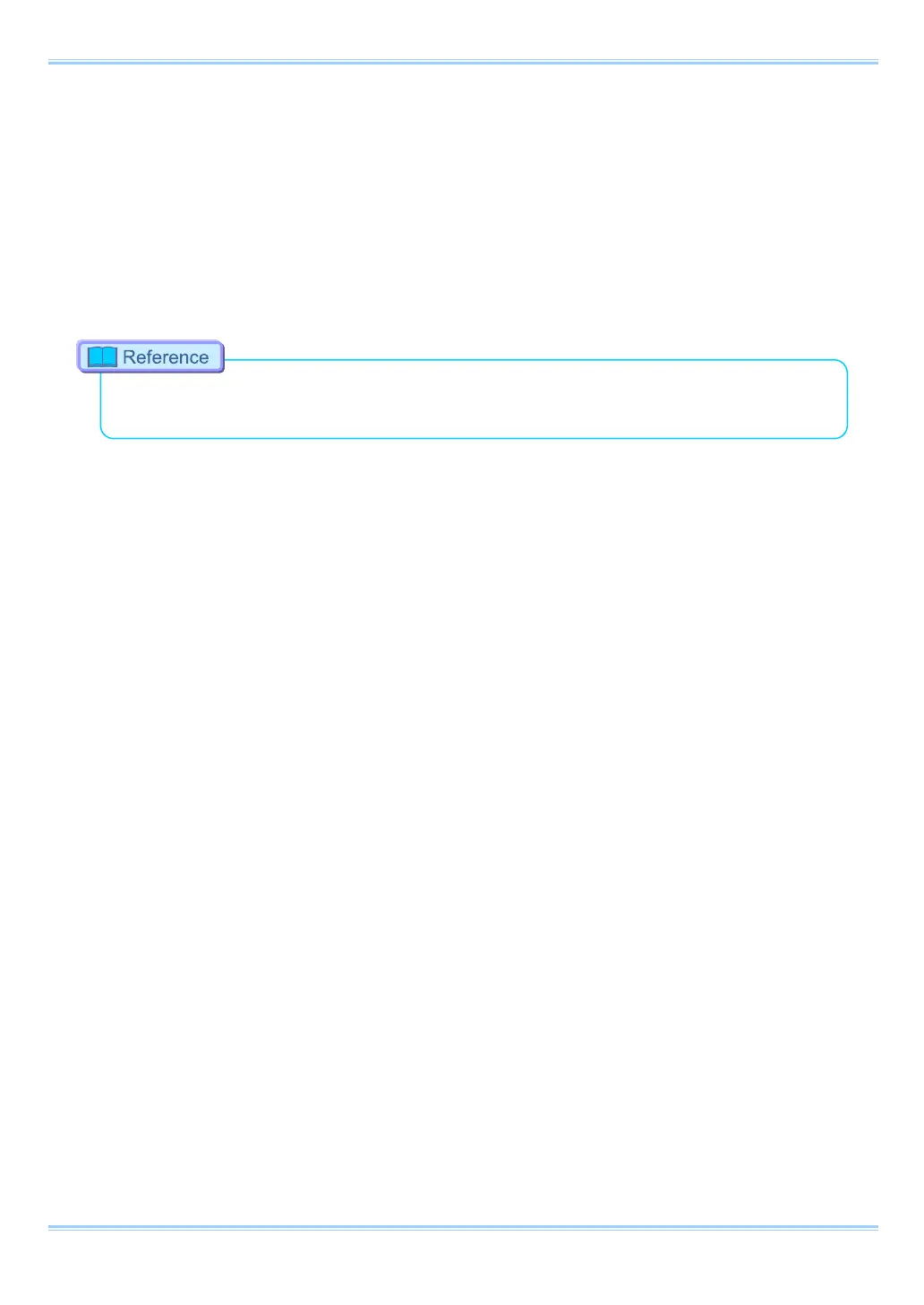• Illumination/blinking in operational states
During low light mode operationLEDs other than POWER (green) and IF LINK/TRANS (red)
blink at a regular interval.
When calibration is run from USER SW or the remote controller LEDs other than POWER
(green) and IF LINK/TRANS (red) blink alternately from right to left three times and from left to
right three times.
During the Gigabit Ethernet interface initialization LEDs other than POWER (green) and IF
LINK/TRANS (red) blink alternately from right to left and from left to right a number of times.
•
For how to initialize the Gigabit Ethernet interface, refer to "4.1.7. Gigabit Ethernet Interface
Initialization", page 77.
11 FASTCAM SA-Z Hardware Manual
