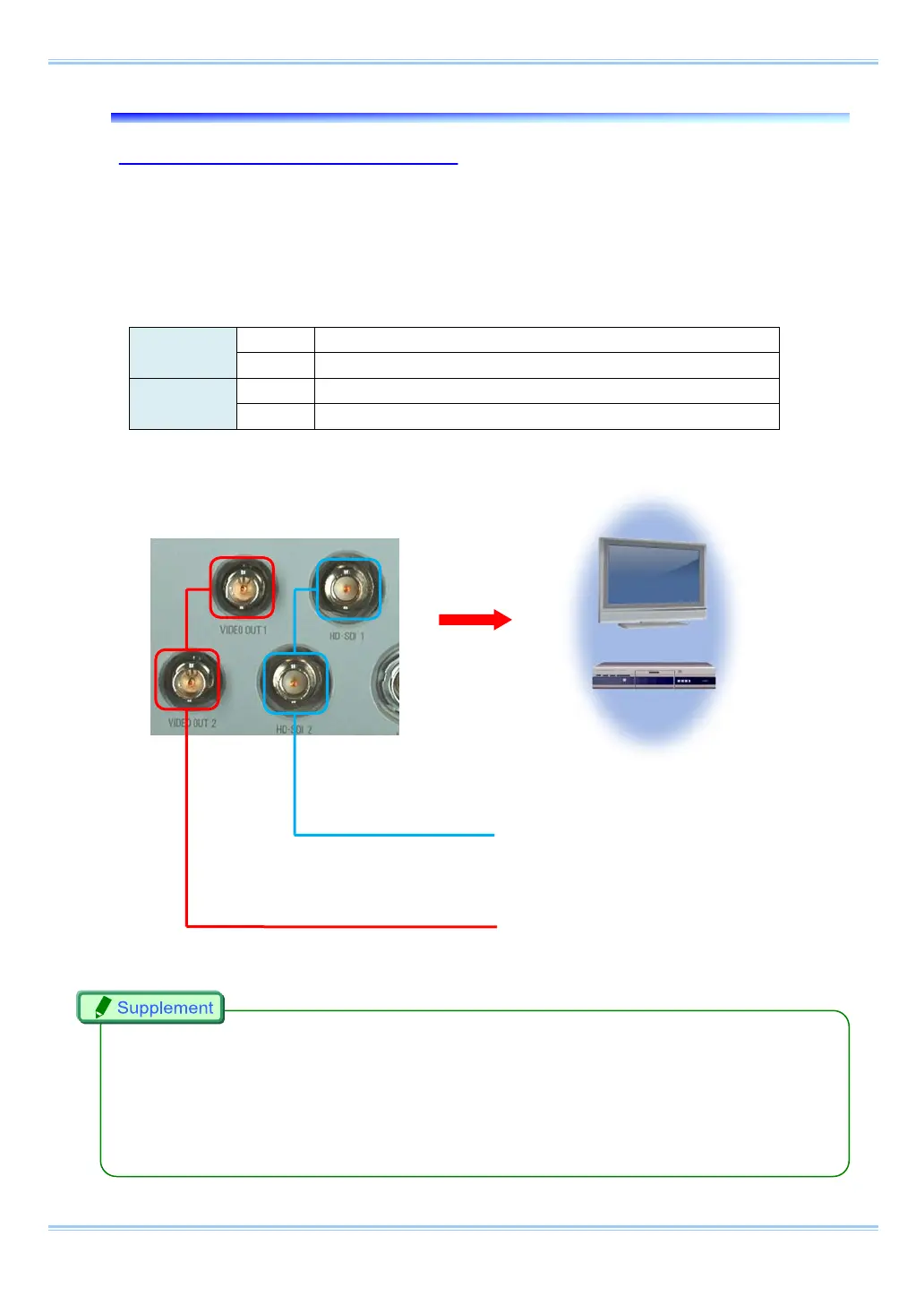2.3. Device Connections
2.3.1. Connecting a Video Monitor
Connecting video monitors to the system for checking the live image (camera pass-through image).
Connect a video input connector on a video monitor to the “VIDEO OUT” connector or the “HD SDI”
connector with a BNC cable according to the type of video signal to display.
Connectors that output the signals are selectable from the PFV software or the optional remote
keypad.
NTSC
30Hz , 29.97Hz , 24Hz , 23.98Hz , 24Hz(sF) , 23.98Hz(sF)
PAL
25Hz , 24Hz , 23.98Hz , 24Hz(sF) , 23.98Hz(sF)
•
Since the output of composite video/HD SDI is exclusive, color bars are displayed on the output not
selected. (Color bars are a reference guide).
•
One of the connectors can switch the output signal between Live mode and Memory mode, and the
other connector will always output Live signal simultaneously.
•
Use 5C-FB specification cables for HD SDI output.
Video Monitor, etc., Video Device
VCR, etc., Video Device
VIDEO OUT connector x2 (BNC)
The composite video (NTSC/PAL)
output.
HD SDI connector x2 (BNC)
The HD SDI (High Definition Serial
Digital Interface) output.
19 FASTCAM SA-Z Hardware Manual
