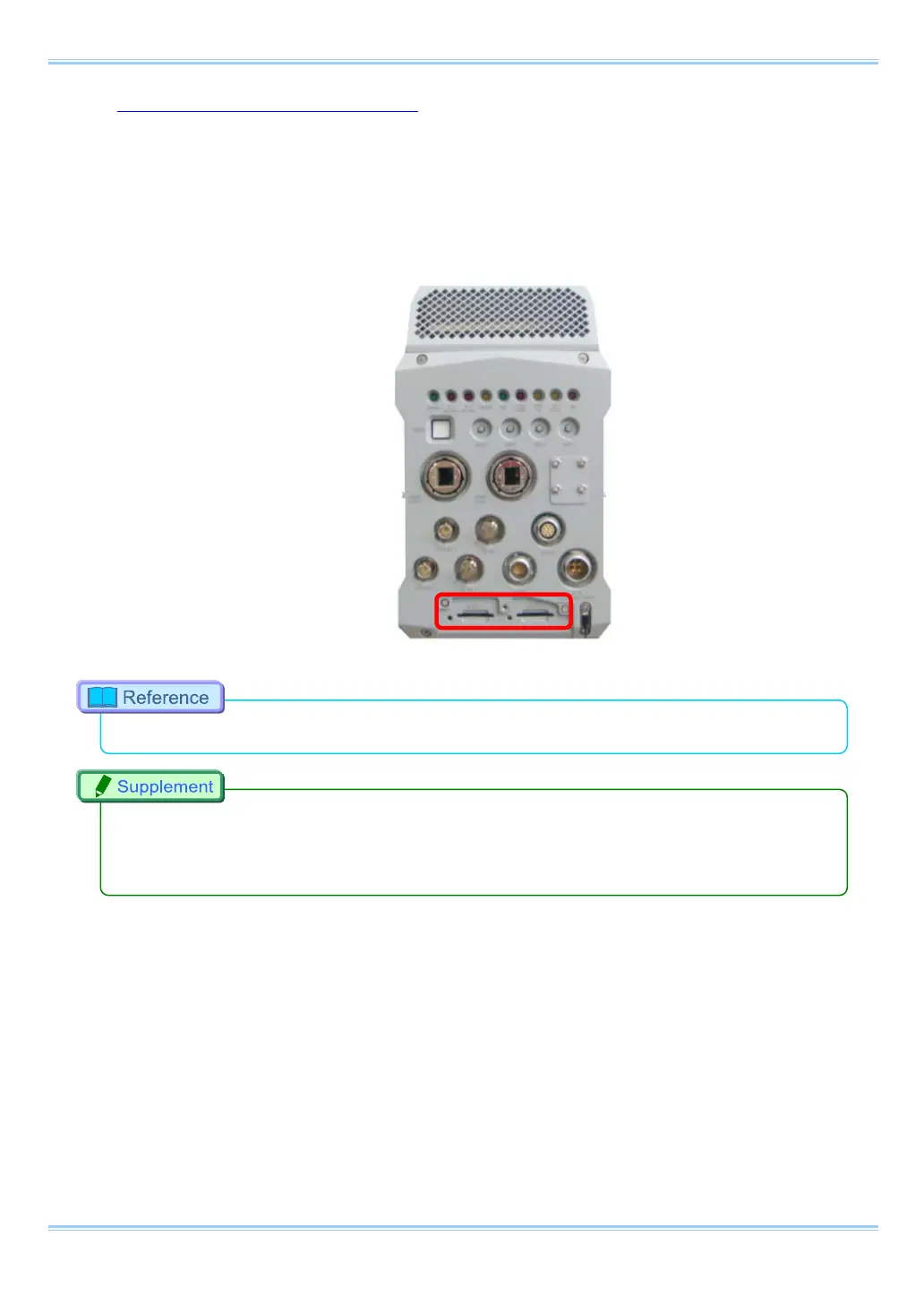Chapter. 2 Setup
2.2.9. SD Memory Card Slots
These slots are for an SD Memory Card to save image data. Insert an SD Memory Card which is on
the market.
Recorded image data can be saved on an SD card and the saved data can be played and converted
to other formats by "PFV".
•
Refer to “SD Memory Card User’s Manual” for the details of operation.
•
If a SD Memory Card’s performance is not enough the required specifications, there is possibility
that the writing speed will become slow and/or there will be an error. Refer to “SD Memory Card
User’s Manual” for the required specifications.
18
