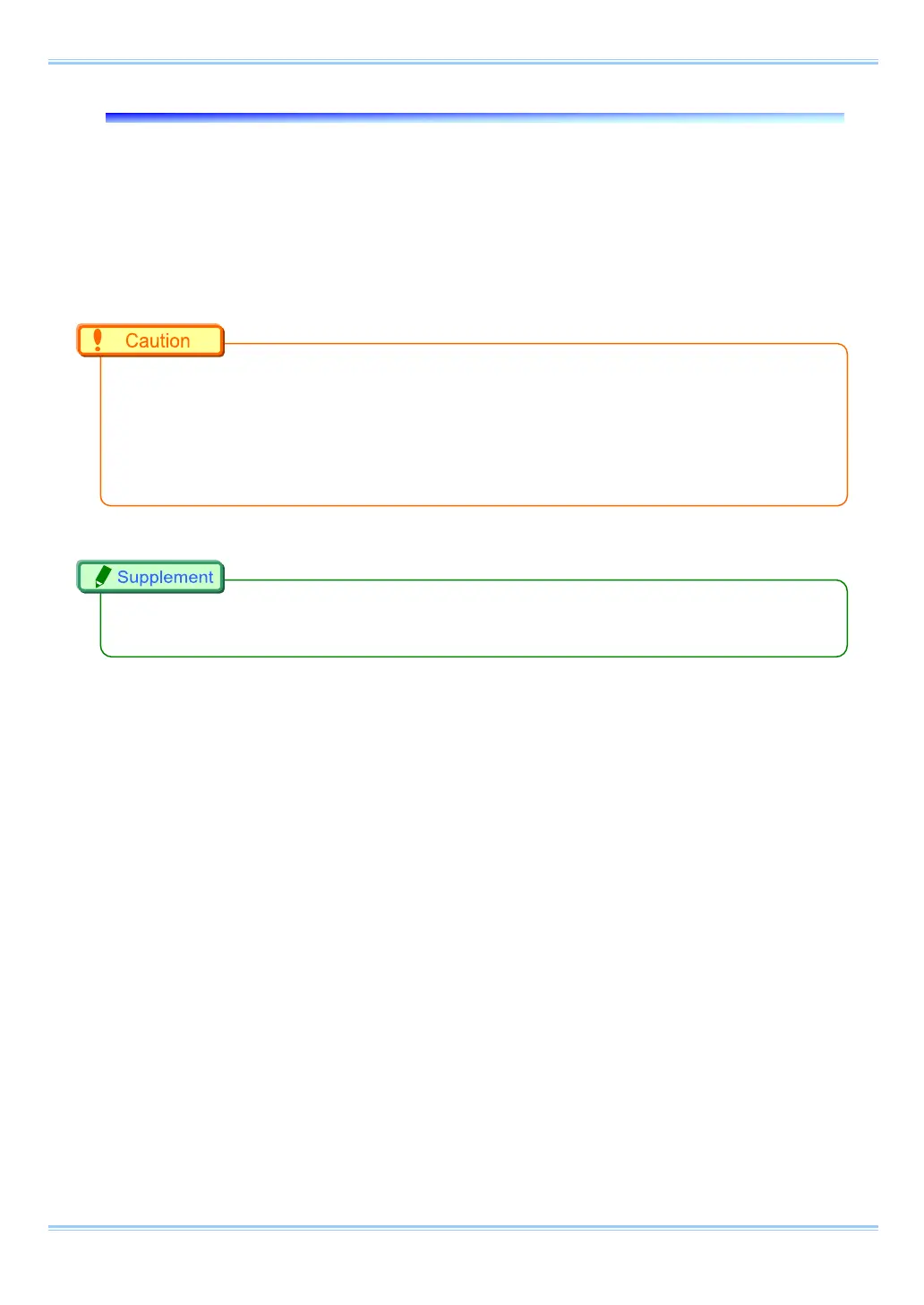3.5. Dual Slope Shutter
DS SHUTTER is a mode that records the high brightness portion and low brightness portion in one
image at the same time by adjusting the light exposure internally in the sensor. By using this function,
when recording a subject with an extremely large difference in the brightness in the image, the
sensor functions so that it can record at the proper light exposure for both the high brightness and
low brightness portions.
The light exposure adjustment can be set from 0% to 99% to the subject to be recorded.
•
This function cannot be used with the operations below.
■ When the trigger mode is RANDOM RESET
■ Auto Exposure Function
•
When using the DS SHUTTER function on a color model, there are situations where the colors
become unbalanced and the color reproducibility degrades.
•
The amount of adjustment is expressed as %.For the strength of the adjustment, 0% is no
adjustment, 99% is the maximum effect.
31 FASTCAM SA-Z Hardware Manual
