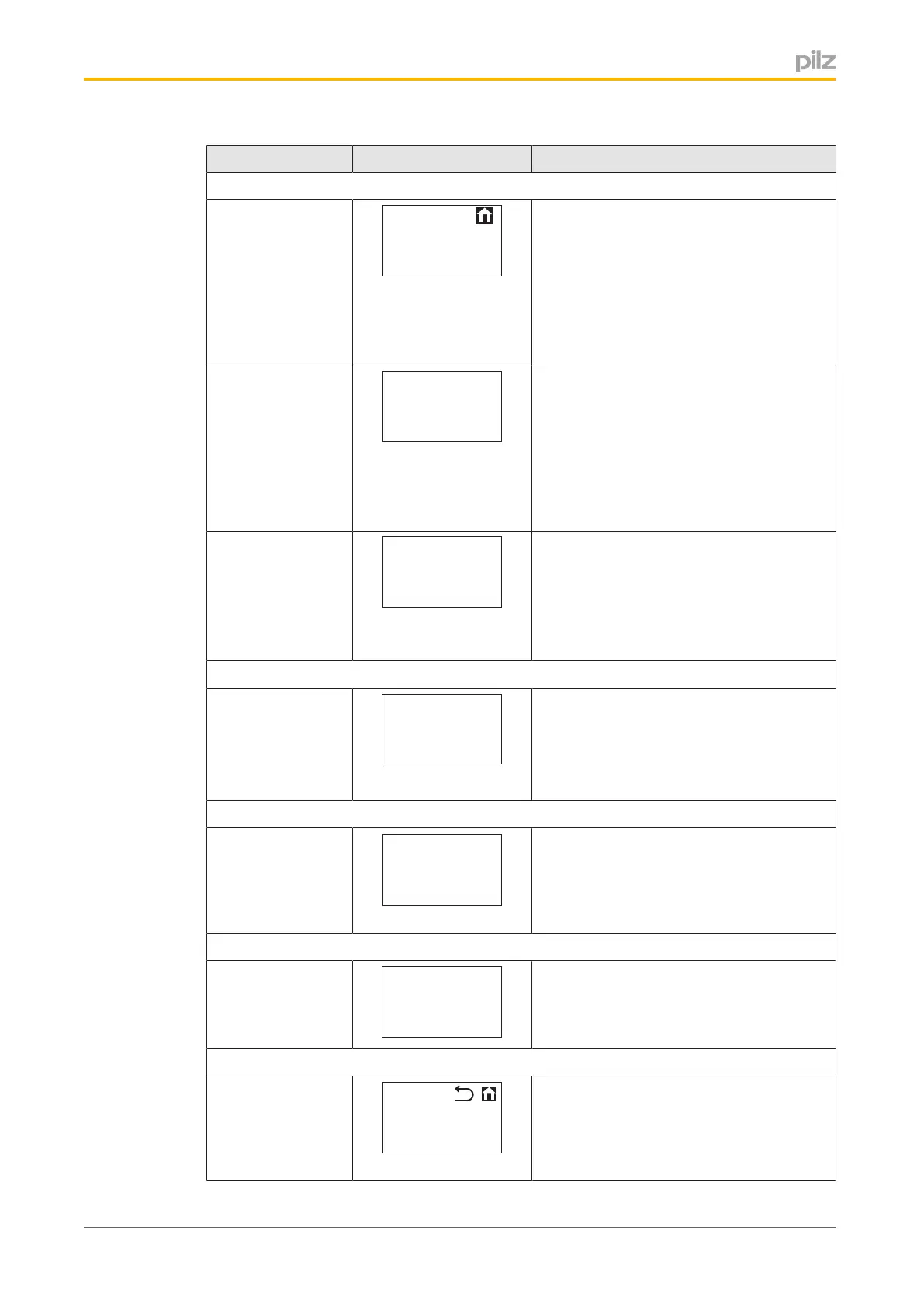Commissioning
OperatingManualPNOZs50
1002194EN02
44
Overview Displayformat Description
Switchtosubmenus
Config1/3
Config 1/3
Load
Store
Reset
Load–SwitchestotheLoadmenuto
downloadtheconfigurationfromthechip
card
Store–SwitchestotheStoremenuto
savetheconfigurationtothechipcard
Reset–SwitchestotheResetmenuto
resettheconfigurationtothedefaultset
tings
Config2/3
Config 2/3
Input
Feedback
Output
Input–SwitchestotheInputmenuto
configurethesupplyvoltageforthepower
element
Feedback–SwitchestotheFeedback
menutoconfigurethefeedbackloops
Output–SwitchestotheOutputmenuto
configurethepropertiesofthepowerout
putsO1+/O1andO2+/O2
Config3/3
Config 3/3
Counter
Change PIN
Reboot
Counter–SwitchestotheCountermenu
toenterastartvalueforthecounter
ChangePINSwitchestotheChange
PINmenutochangethepassword
RebootSwitchestotheRebootmenuto
restartthedevice
Loadconfigurationfromchipcard
LoadConfigfrom
Card
Downloadparamet
ersfromthechip
cardtothedevice
Load Config
from Card
Are you sure?
No Yes
Areyousure?Securityprompt
No–Donotdownloadparametersfrom
chipcard
Yes–Downloadparametersfromchip
card
Saveconfigurationtochipcard
StoreConfigto
Card
Downloadparamet
ersfromthedevice
tothechipcard
Store Config
to Card
Are you Sure?
No Yes
Areyousure?Securityprompt
No–Donotsaveparameterstochipcard
Yes–Saveparameterstochipcard
Restoredefaultsettings
ResetConfigto
Default
Resetconfiguration
todefaultsettings
Reset Config
to Default
Are you sure?
No Yes
Areyousure?Securityprompt
No–Donotloaddefaultsettings
Yes–Loaddefaultsettings
ConfiguresupplyvoltageB1/B2tothepowercircuits
Input
Switchtothemenu
forthesupply
voltagetothe
powercircuits
B1/B2–SwitchtotheInputVoltage
menutoconfiguretheinputsB1/B2
