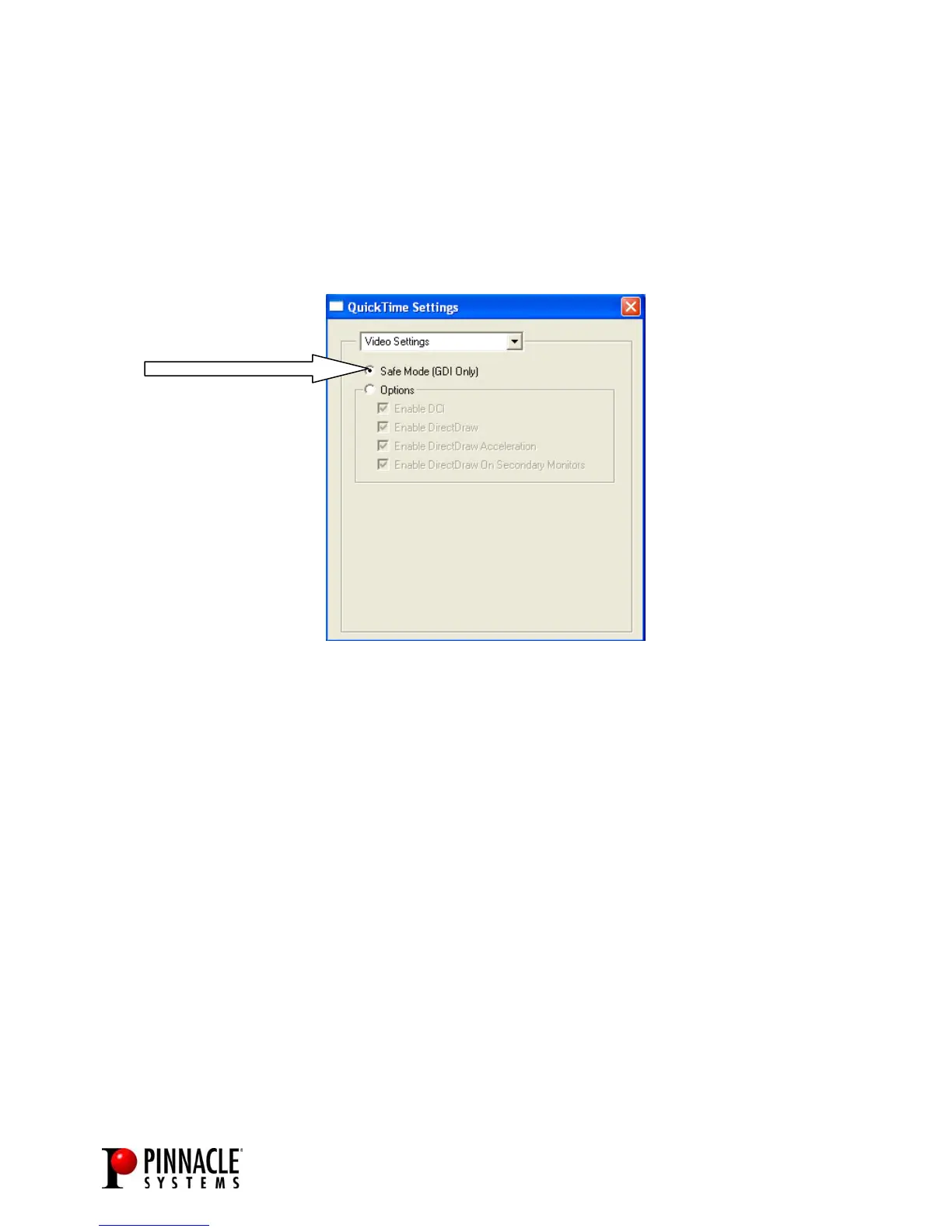TARGA 3000 Configuration Cookbook
11/25/2002
50
4. Navigate to the About QuickTime sub-menu
5. Scroll down to the bottom of the menu and select Video Settings
6. If the radio button is enabled for Other Settings (Direct Draw), please click on the Safe Mode
(GDI Only)
7. Click ok and reboot your system
8. Relaunch Premiere, Speed Razor or edit and continue
QuickTime Video Settings Dialog Image for Safe Mode (GDI Only)
5.3 Limitation Using the Onboard SCSI Channel with TARGA 3000 and
the Compaq EVO W8000
THIS ADVISORY APPLIES TO ALL COMPAQ EVO W8000 WORKSTATIONS USING THE ONBOARD
SCSI CHANNEL
Failure to comply with the suggested configuration settings (using the onboard SCSI channel instead of an
Adaptec 39160 U160 SCSI Controller) for the Compaq EVO W8000 Workstation will result in pink or green
garbage frames on the video output. In most configurations where the TARGA 3000 board is being used in
the 64-bit slot, the available video-data bandwidth is severely limited by this data having to go through a PCI
bridge before reaching the ultra160 SCSI3 controller on the 32-bit PCI bus.
By the time the video-date reaches your onboard SCSI controller on the 32-bit bus, the video playback or
output will either drop frames or exhibit pink or green stripes on your video output. Please refer to the
TARGA 3K FAQ Section for additional information.