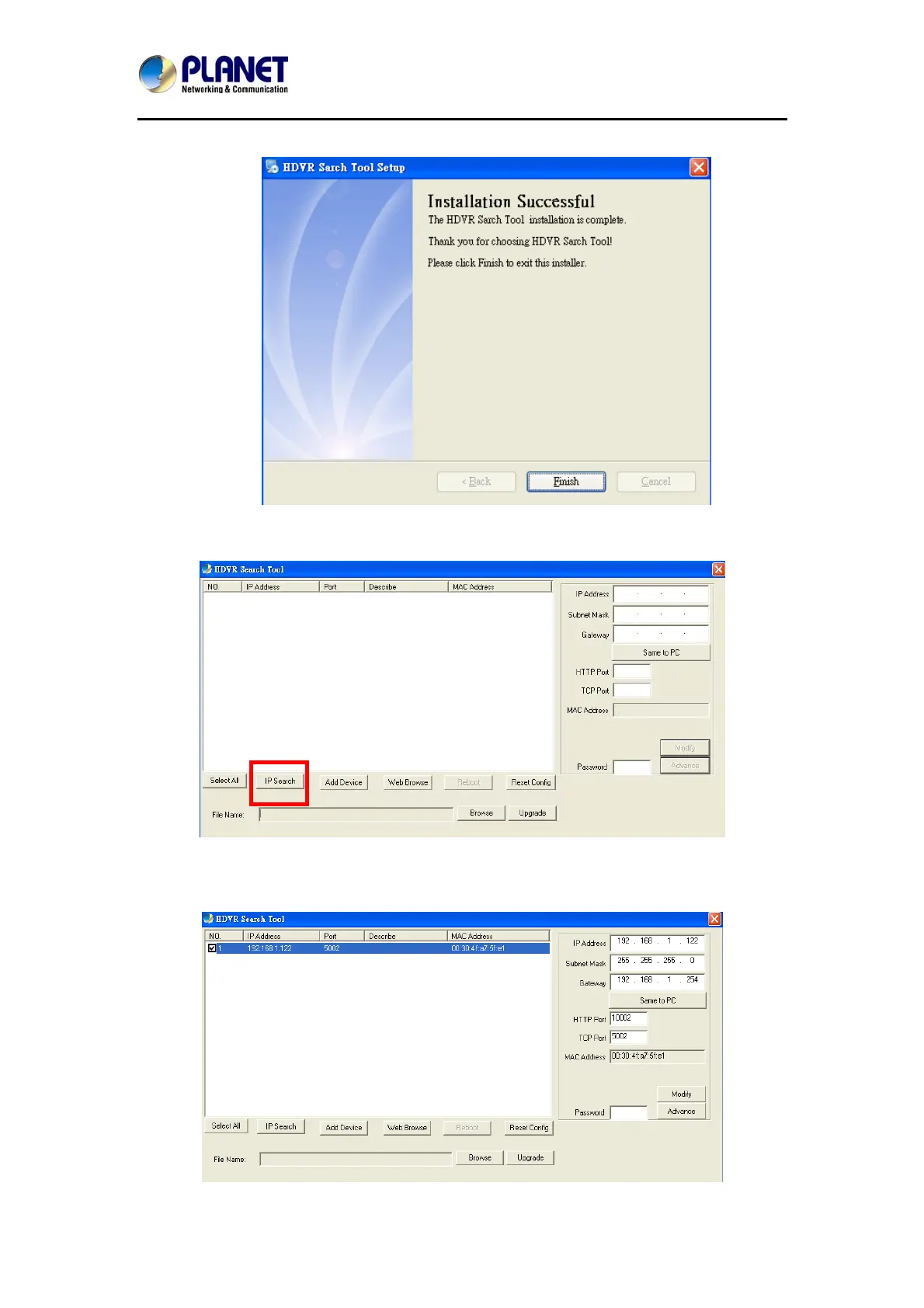HybridDigitalVideoRecorder
HDVRseries
20
Once the installation is completed, please click “Finish”.
Please go to Start => Programs => HDVR Search Tool => HDVR Search Tool to run the search
tool.
The HDVR should be located and its IP address should be displayed. Select the HDVR and
click on “Web Browse”, the program should automatically access the HDVR’s web
administration page from your default browser.