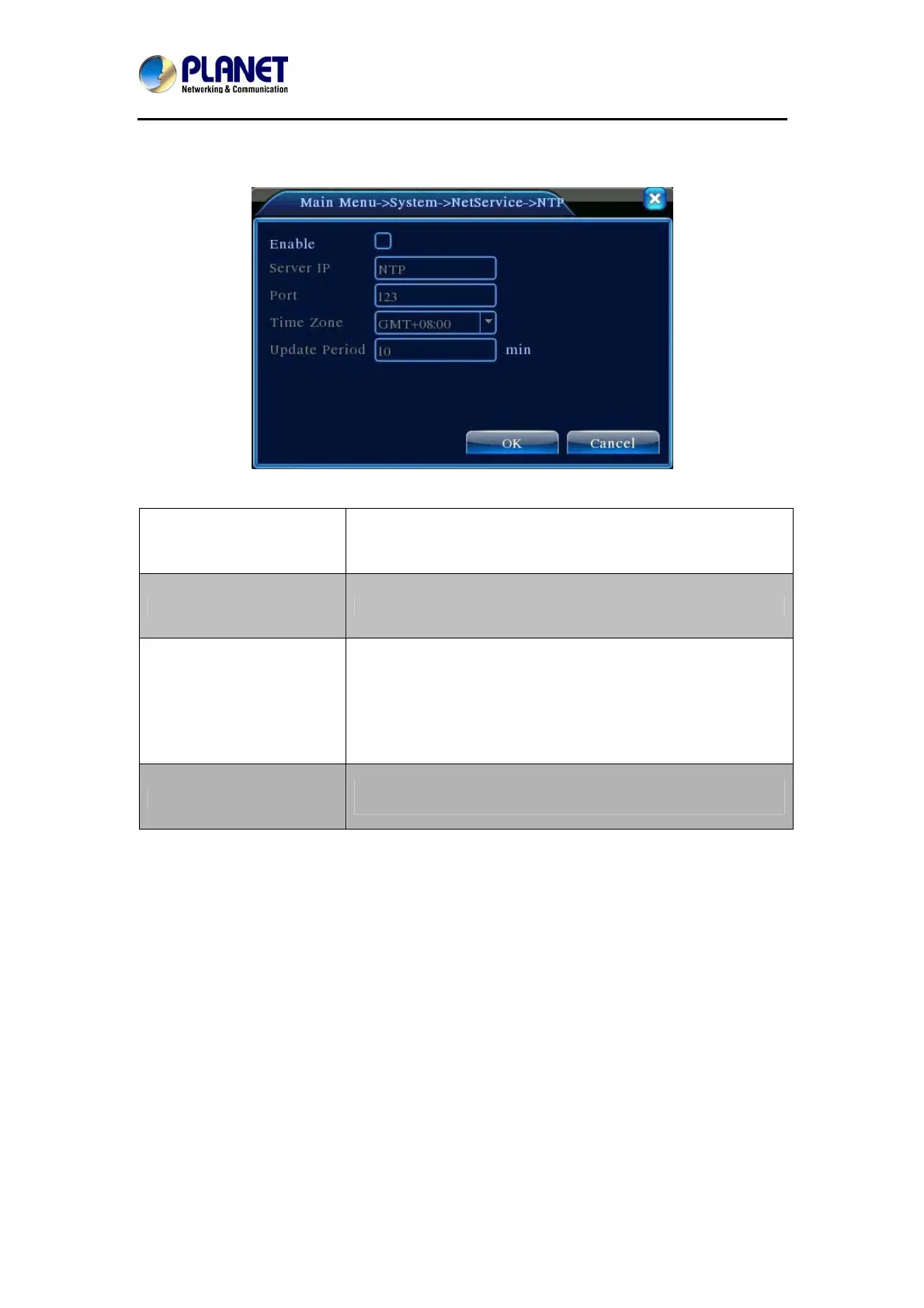HybridDigitalVideoRecorder
HDVRseries
58
NTP setup
The NTP server must be installed in the PC.
Picture 5.24 NTP Setup
Server IP
Input the IP address installed on NTP server.
Port
Default: 123. You can set the port according to NTP server.
Time Zone
London GMT+0 / Berlin GMT +1 / Cairo GMT +2 / Moscow
GMT +3 / New Delhi GMT +5 / Bangkok GMT +7 / Hong Kong
Beijing GMT +8 / Tokyo GMT +9 / Sydney GMT +10 / Hawaii
GMT-10 / Alaska GMT-9 / Pacific time GMT-8 / American
mountain time GMT-7 / American mid time GMT-6 / American
eastern time GMT-5 / Atlantic time GMT-4 / Brazil GMT-3 /
Atlantic mid time GMT-2.
Update Period
The same with the NTP server check interval. Default: 10
minutes.