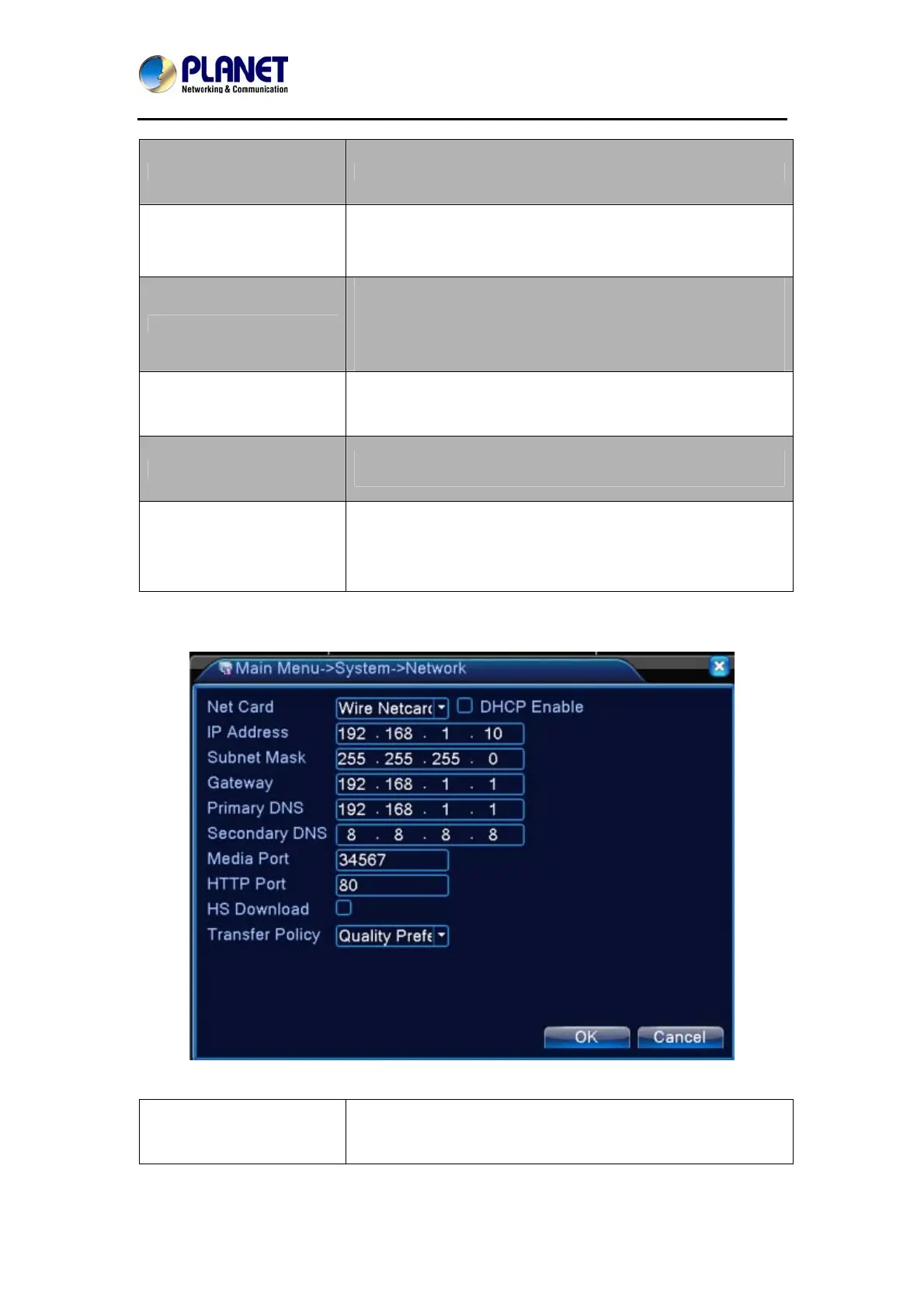HybridDigitalVideoRecorder
HDVRseries
55
Frame Rate
P:1 frame/s~25 frame/s; N: 1 frame/s~30 frame/s
Bit Rate Type
You can choose limited code stream or variable code stream.
When you choose the variable code stream, there are six
image quality options. Under the limited code stream, you can
choose the code stream manually.
Bit Rate
Set the code stream value to modify the image quality. The
larger code stream values the better image quality.
1080P(1024~8192kbsp) / 720P(1024~4096kbps) /
960H(869~4096kbps) / D1(512~2560kbps) / HD1
(384~2048kbps) / CIF(64~1024kbps) / QCIF(64~512kbps)
Frame Interval
Choose the range from 2 to 12s.
Video / Audio
When the icons are all in reverse display, the video file is video
and audio multiplex stream.
Extra Stream Setting
Extra stream: It is used for client side monitoring and mobile
monitoring.
Channel title: select channel title and then to choose whether
need enable video & audio. The resolution, frame rate, bit rate
type settings is the same as main stream.
5.4.3 Network Setup
Picture 5.21 Network Setup
Net Card
You can choose cable network card or wireless network card.