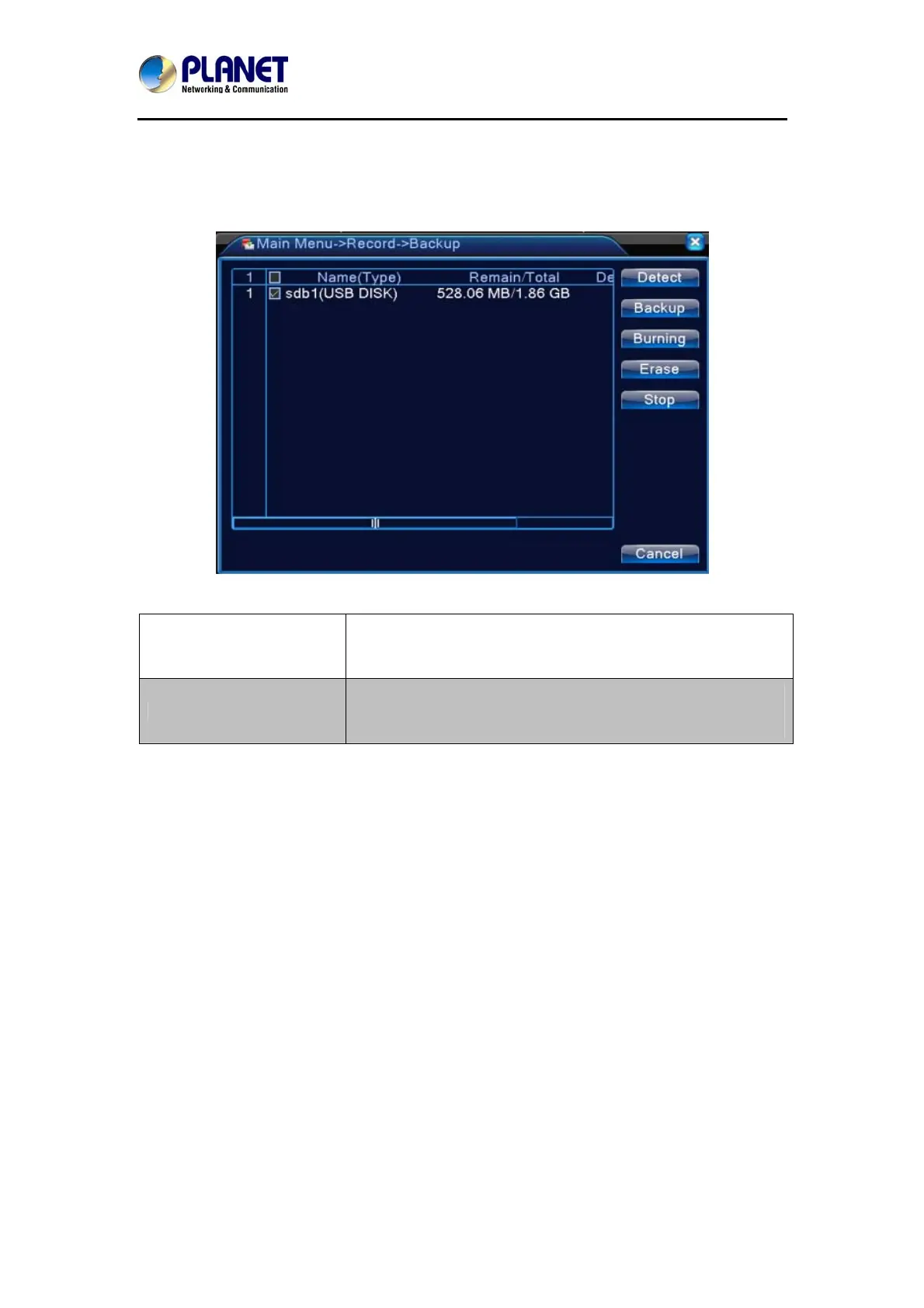HybridDigitalVideoRecorder
HDVRseries
39
5.2.3 Backup
You can back up the video files to external storage through setup. The storage must be
installed before the file backup. If the backup is finished, the video can be displayed
individually.
Picture 5.2 Backup
Detect
Detect the storage connected with the DVR such as hard disk
or universal disk.
Backup
Click the backup button and then the dialog box will pop-up.
You can choose the backup file according to the type, channel
and time.