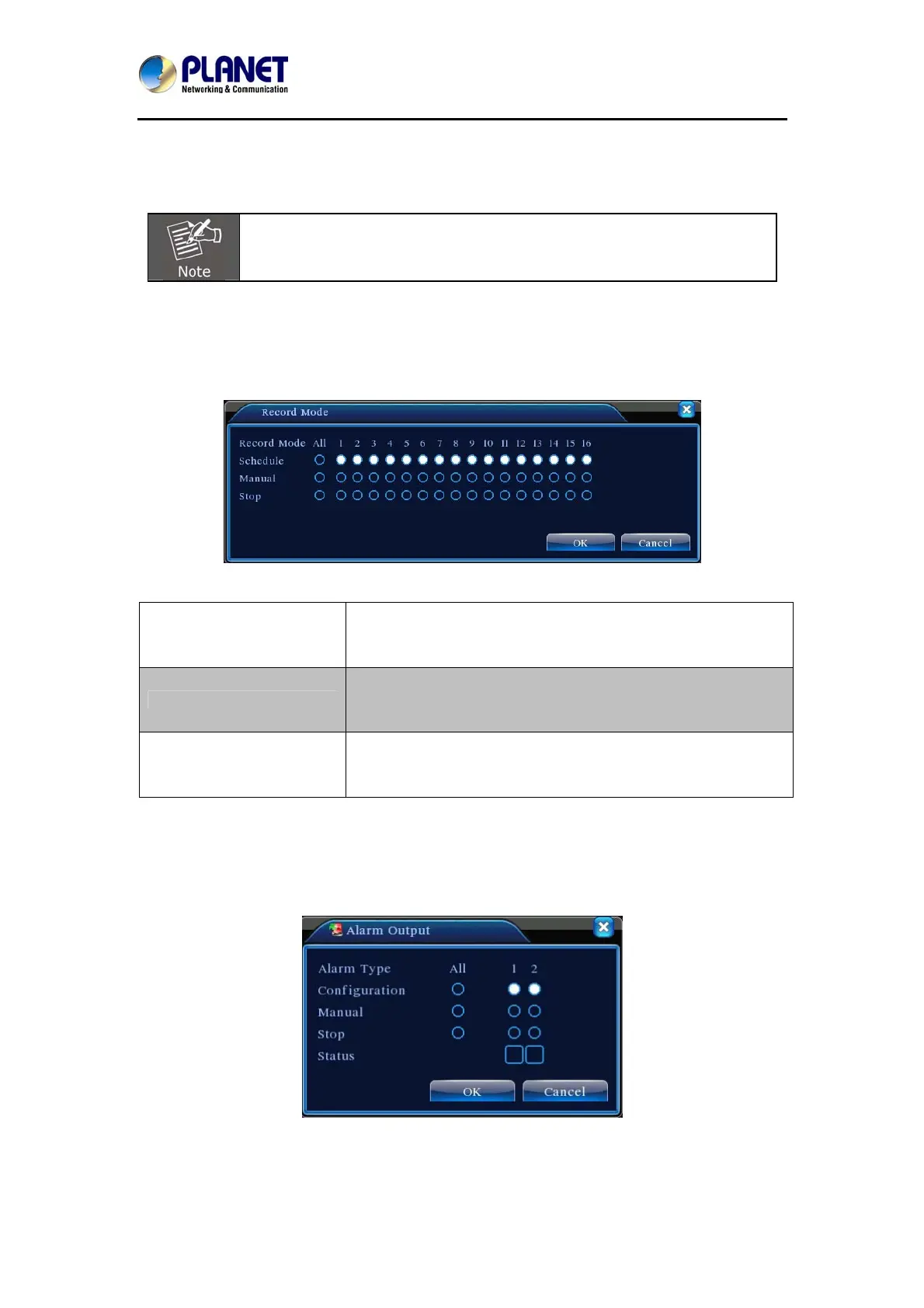HybridDigitalVideoRecorder
HDVRseries
26
Local zoom:When the system is in the single-window, full-screen playback mode, you can
drag your mouse on the screen to select a section and then left-click mouse to realize local
zoom. You can right-click mouse to exit.
When the current resolution of the channel is over the limit, the system will
show a Red “X” on the playback screen.
4.3.3 Record
Please check the current channel status; “○” means it is not in the recording status, and “●”
means it is in the recording status. You can use desktop shortcut menu or click [main menu]>
[recording function]> [recording conf.] to enter the recording control interface.
Picture 4.6 Record Mode
Schedule
Record according to configuration.
Manual
Click the button to start recording of selected channel in any
state.
Stop
Click the button to stop recording of selected channel in any
state.
4.3.4 Alarm Output
Please check the current channel status; “○” means it is not in the alarming status, “●” means it
is in the alarming status. You can use desktop shortcut menu or click [main menu]> [alarm
function]> [alarm output] to enter the alarm output interface.
Picture 4.7 Alarm Output