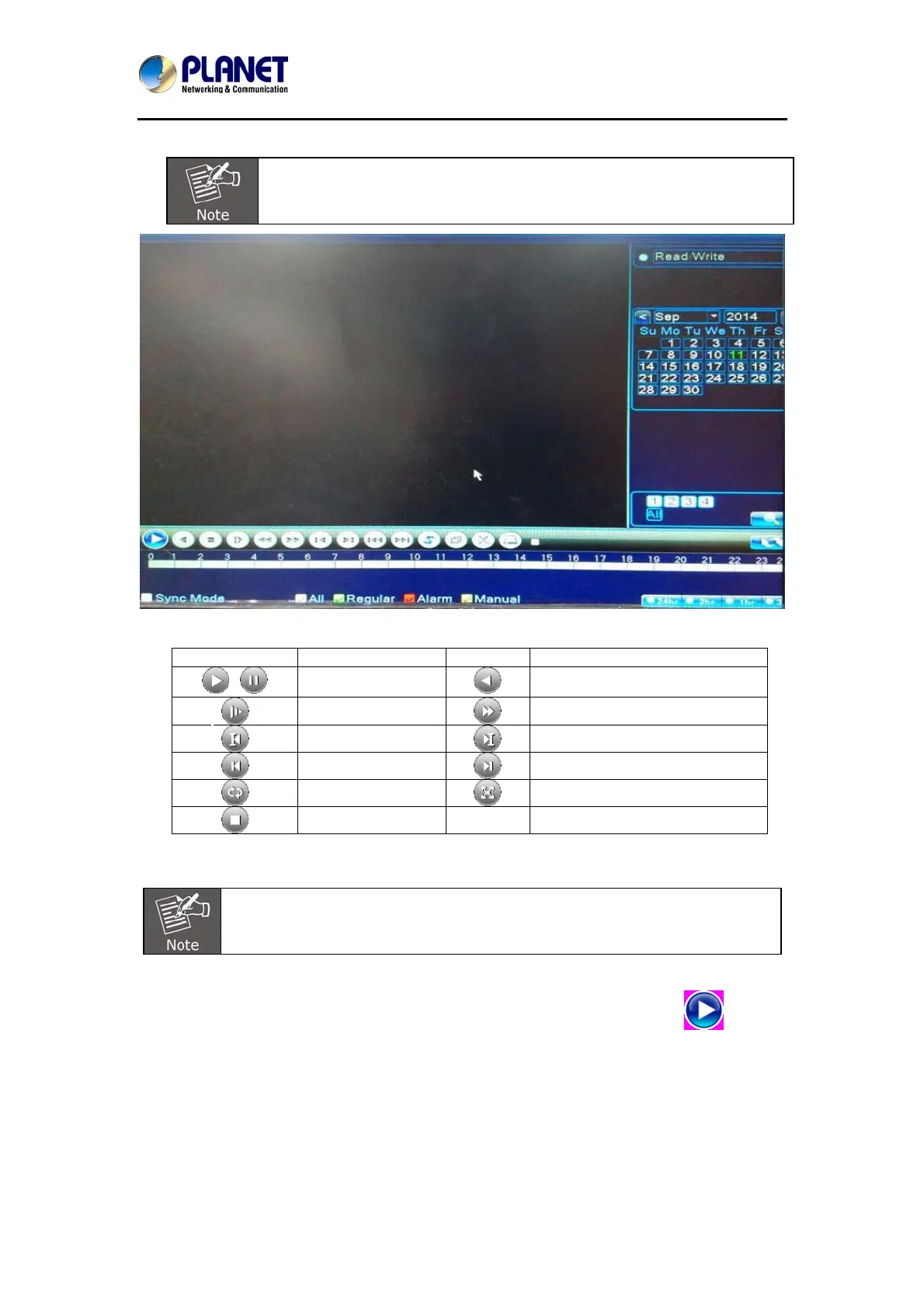HybridDigitalVideoRecorder
HDVRseries
25
2. Main menu>Record->Playback
The hard disk that saves the video files must be set as read-write or
read-only state.
Picture 4.4 Video Playback
Key Function Key Function
/
Play/Pause
Backward play
Slow forward
Fast forward
Previous frame
Next frame
Previous file
Next file
Round play
Full screen
Stop
Table 4.5 Playback Control Button
Operation tips: Show function of the key that cursor placed.
Play frame by frame; the playback status should be paused first.
Special functions:
Accurate playback:Select time (h/m/s) in the time column and then click play
button.
The system can operate accurate playback according to searching time.