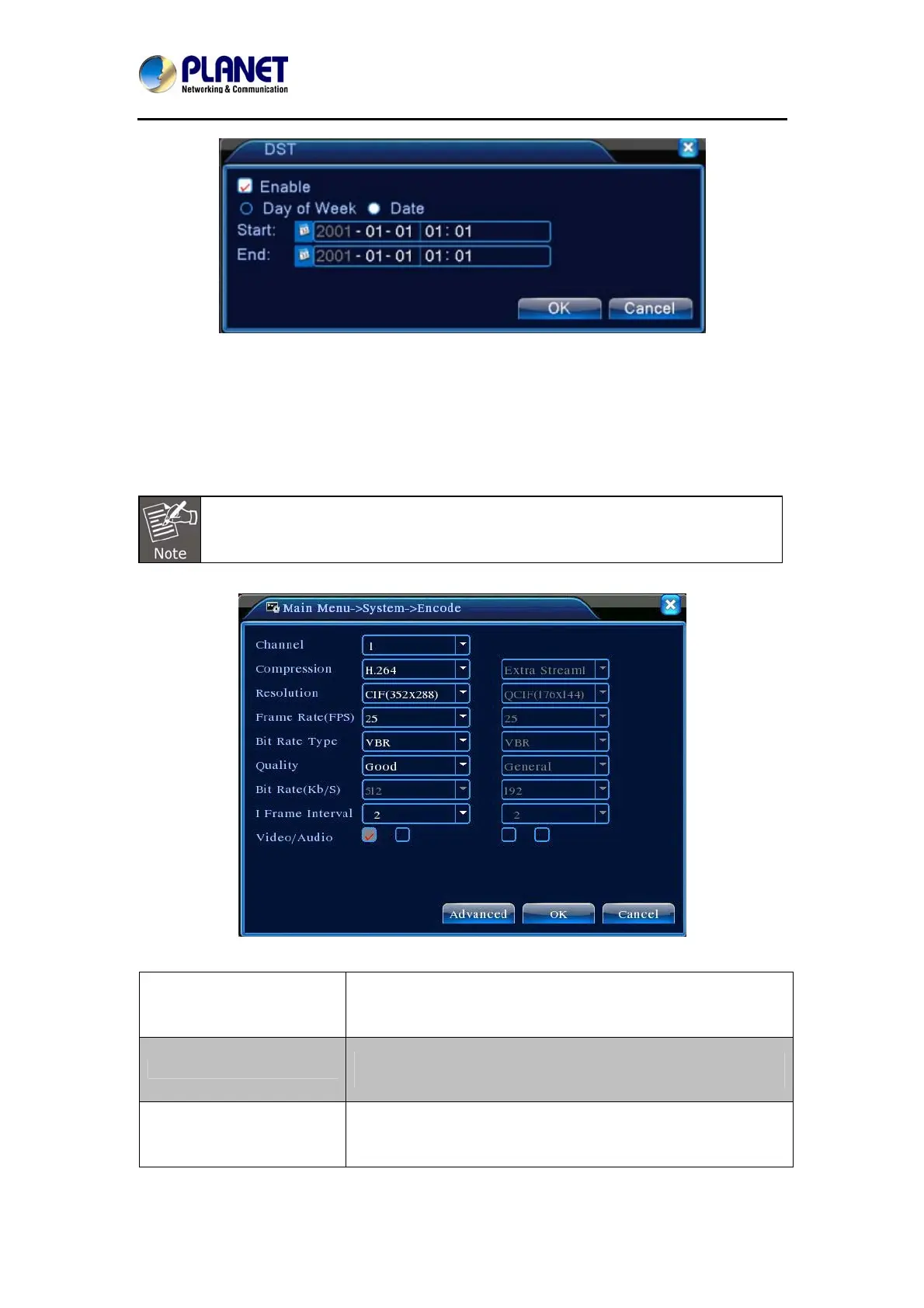HybridDigitalVideoRecorder
HDVRseries
54
Picture 5.19 DST (Date)
5.4.2 Encode Setup
HDVR provides encode setting in hybrid mode or full analog mode. The encode setting is for
analog channel only.
Set the video/audio code parameter: video file, remote monitoring and so on. Set every main
stream parameter in the left part, and set the extra stream parameter in the right part.
Extra stream introduces video compression technique which applies for
multi-channel playback simultaneously, dial-up multi-channel real-time monitor
under poor bandwidth, or mobile monitor, and so on.
Picture 5.20 Encode Setup
Channel
Choose the channel number.
Compression
Standard H.264 main profile.
Resolution
Resolution type: 1080P/720P/960H/D1/ HD1/CIF / QCIF.