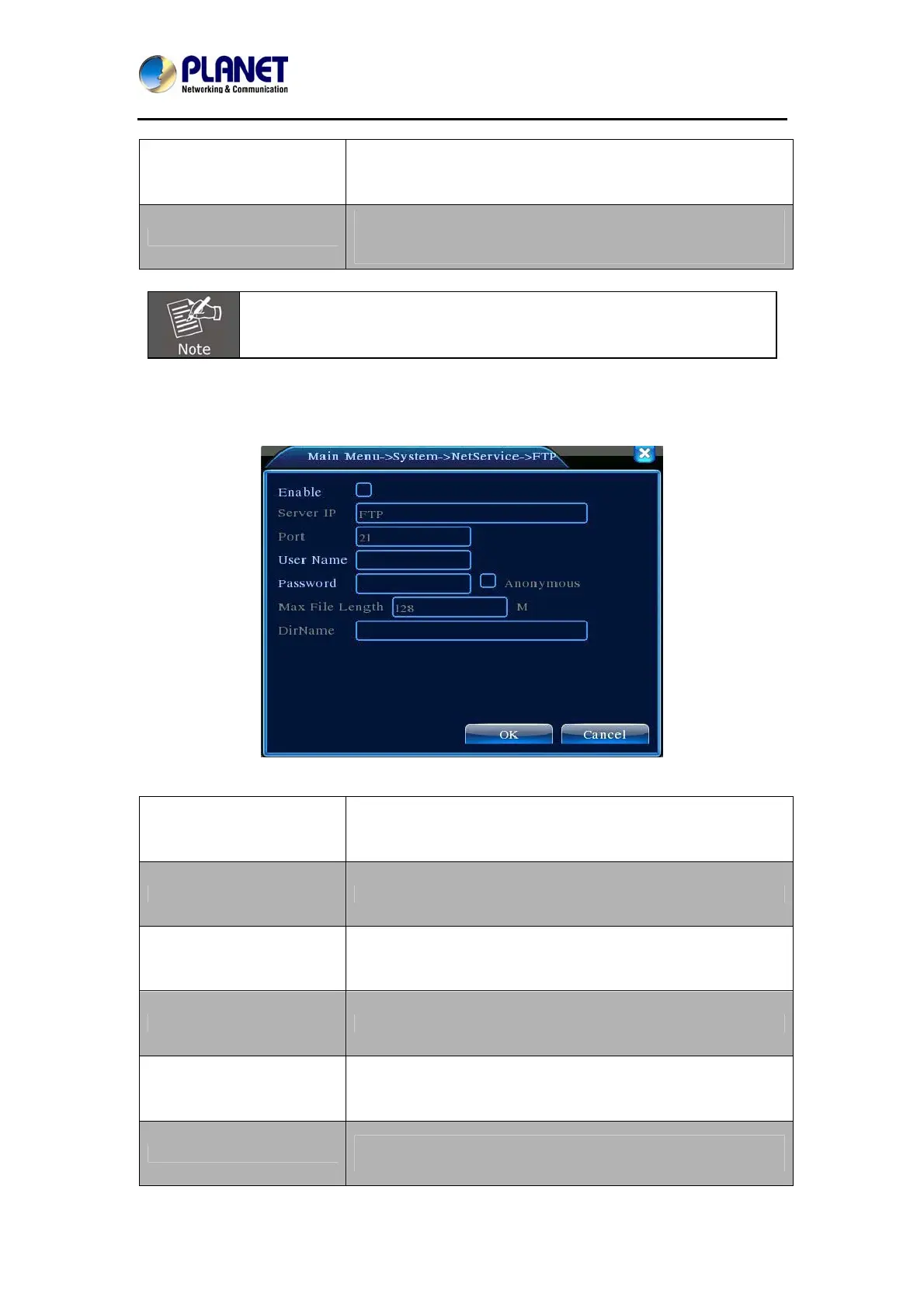HybridDigitalVideoRecorder
HDVRseries
61
User Name
Provide the account registered by DDNS.
Password
Provide the password registered by DDNS.
When the DDNS is successfully configured and starts, you can
connect the domain name in the IE address column to visit.
The DNS setup must be configured correctly in the network setup.
FTP setup
FTP is available only when alarm happens or alarm activates record and snapshot. It will
upload related record and snapshot pictures to FTP server.
Picture 5.28 FTP Setup
Server IP
IP address of FTP server
Port
Port number of FTP server. The default value is 21
User Name
User name of FTP server
Password
Password of FTP server
Anonymous
When anonymous is enabled, setting user name and password
is not required
Max. File Length
Max. length for uploaded files at every packed, default value is
128M