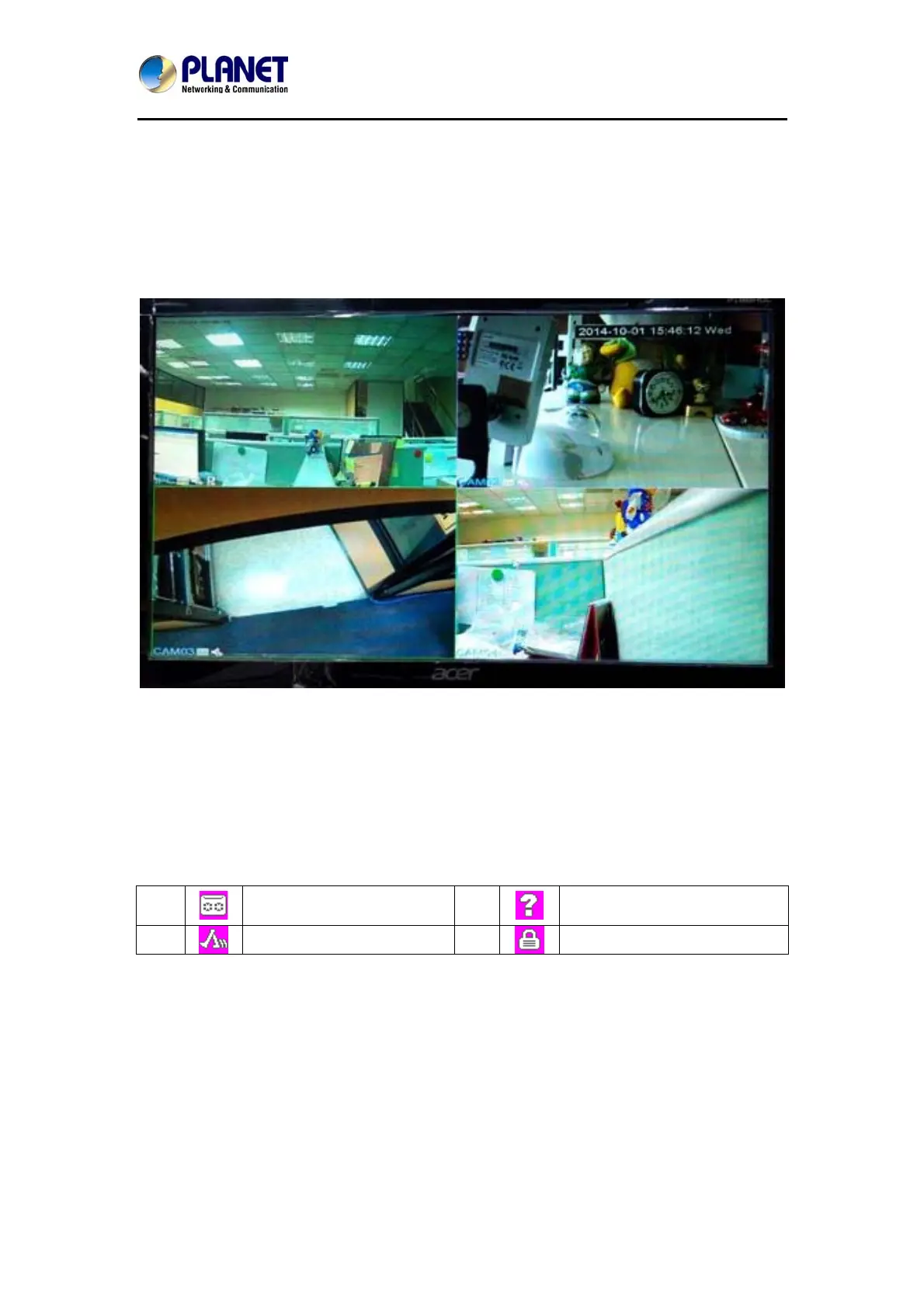HybridDigitalVideoRecorder
HDVRseries
23
Chapter 4. Basic Operation
This chapter provides setup instructions of the HDVR local display Interface.
4.1 Main / Live Viewing
The main/live view is the first interface displayed once you access to the HDVR through local
display. It displays the live video of all cameras added to the HDVR and the above patterns
chosen by the user. The interface has many functions explained below.
4.2 Preview
You can right-click mouse to switch between the windows. The system date, time and channel
name are shown in each viewing window. The surveillance video and alarm statuses are
shown in each window.
1
Recording status
3
Video loss
2
Motion detection
4
Camera lock
Table 4.1 Preview Icon