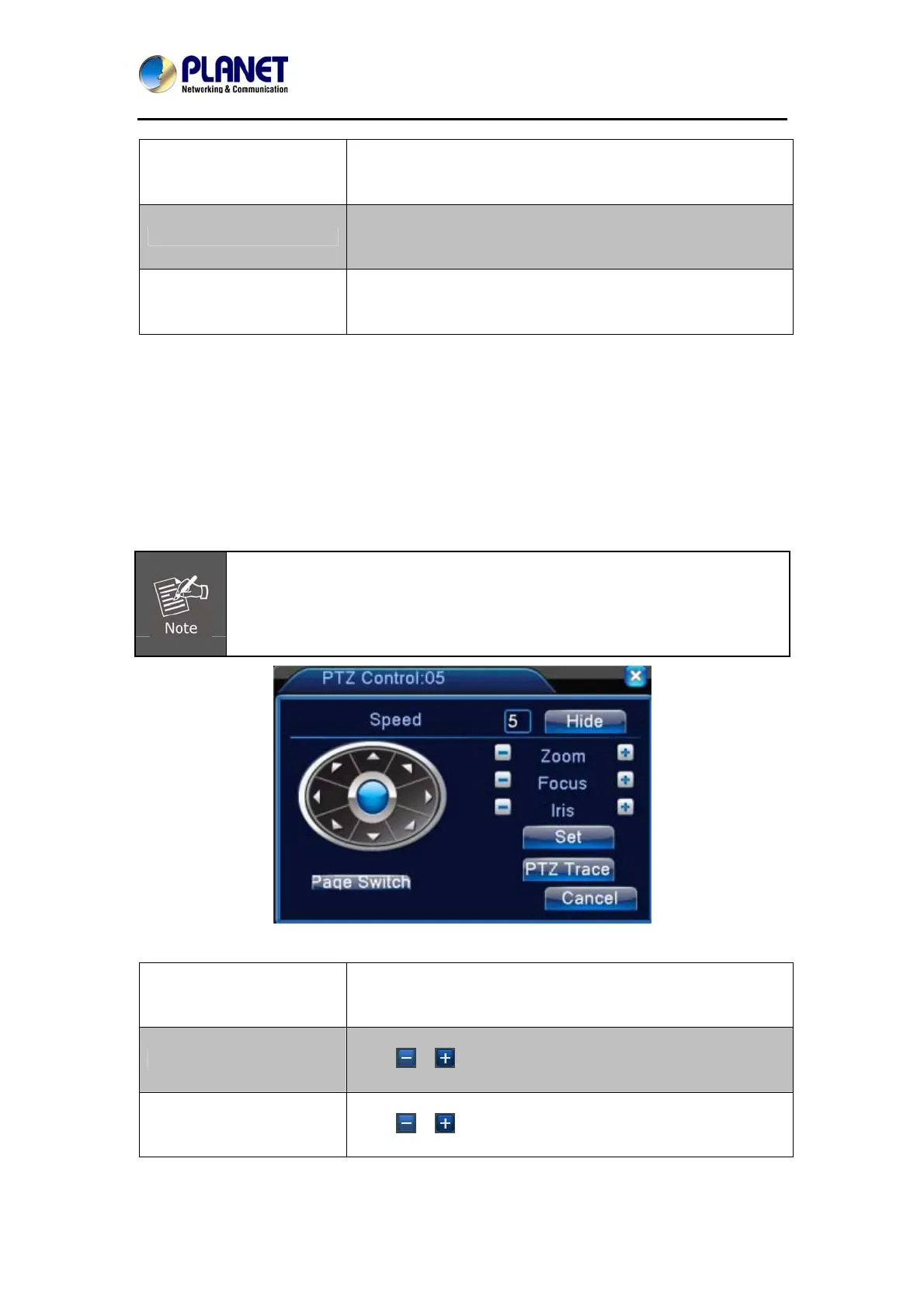HybridDigitalVideoRecorder
HDVRseries
27
Configuration
Alarm is on according to configuration.
Manual
Click the button to start alarming of selected channel in any
state.
Stop
Click the button to stop alarming of selected channel in any
state.
4.3.5 PTZ
PTZ control is a little different between hybrid mode and full digital mode.
1) Digital channel – the digital channel needs to link PTZ; the remote device should connect
with PTZ with protocol correctly set also.
2) Analog channel – Only when the device is connecting with PTZ and configuring protocol
correctly is OK.
Operation interface is shown below. The functions include PTZ direction control, step, zoom,
focus, iris, setup operation, patrol between spots, trail patrol, boundary scan, assistant switch,
light switch, level rotation and so on.
1. When Decoder A (B) line connects with DVR A (B) line, the connection is
right.
2. Click [main menu] > [system configuration] > [PTZ setup] to set the PTZ
parameters.
3. The PTZ functions are decided by the PTZ protocols.
Picture 4.8 PTZ Setup
Speed
Set the PTZ rotation range. Default range: 1 ~ 8.
Zoom
Click / button to adjust the focal length of the camera.
Focus
Click
/ button to adjust the focus of the camera.