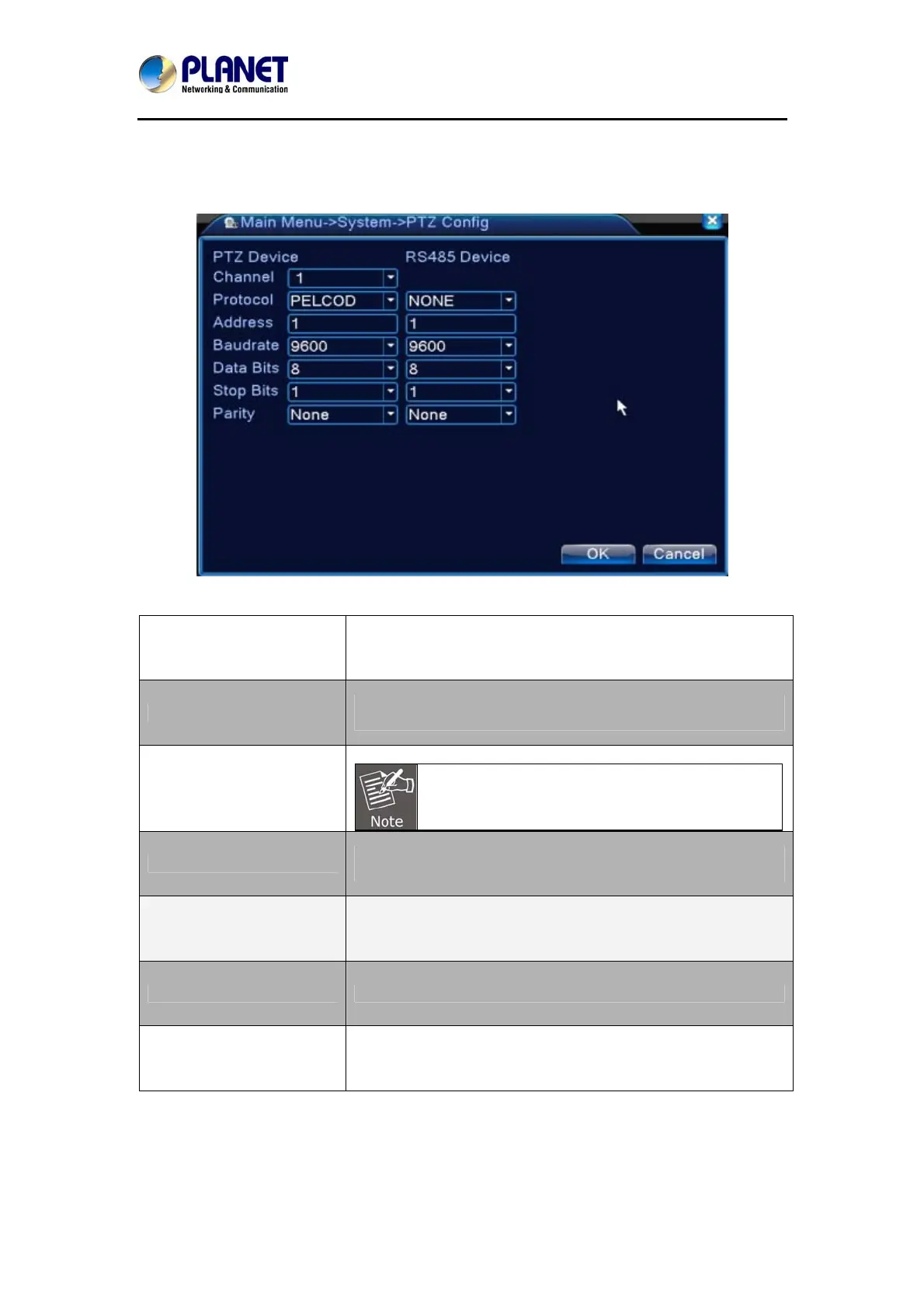HybridDigitalVideoRecorder
HDVRseries
68
5.4.6 PTZ / RS485 Device
When system is in hybrid mode or full digital mode, PTZ device and RS485 device are listed
on PTZ configure page.
Picture 5.35 PTZ Configuration
Channel
Choose input channel of dome camera.
Protocol
Choose the corresponding dome protocol. (PELCOD as an
example)
Address
Set as the corresponding dome address. Default: 1.
The address must be consistent with the dome
address
Baud rate
Choose the corresponding dome baud rate length. You can
control the PTZ and vidicion. Default: 115200.
Data bits
Include 5-8 options. Default: 8.
Stop bits
Include 2 options. Default: 1.
Parity
Include odd check, even check, sign check, blank check.
Default: void.