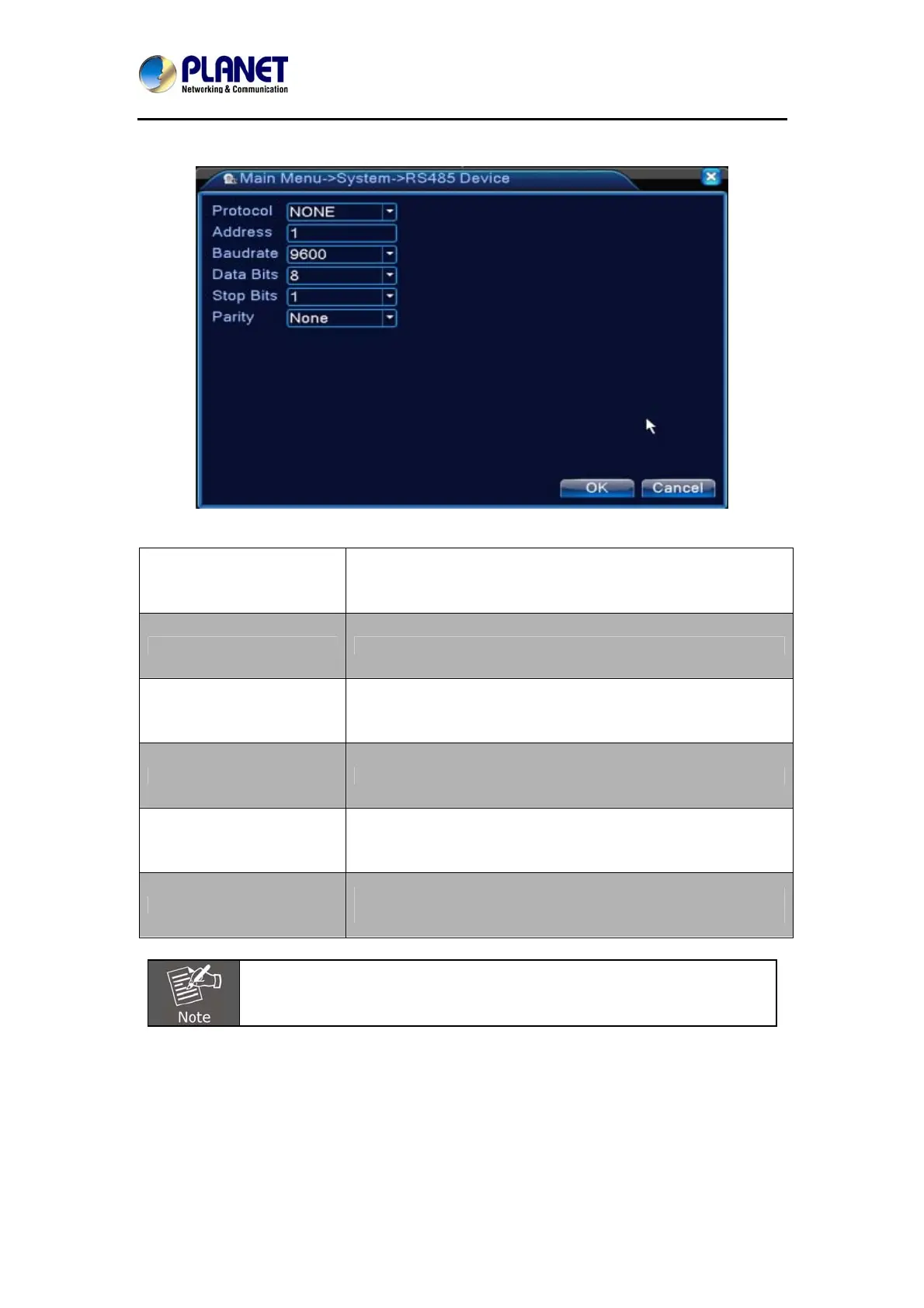HybridDigitalVideoRecorder
HDVRseries
69
When in full digital mode, only RS485 device is shown below.
Picture 5.36 RS485 Device
Protocol
Choose related protocol of brand model (e.g. DaHua)
Address
Set with corresponding address, default is 1
Baud rate
Choose baud rate that related device use, default is 115200
Data bits
Include 5-8 options, default is 8
Stop bits
Include 2 options, default is 1
Parity
Include odd check, even check, sign check, blank check
Default: void
When analog channel exists, PTZ and RS485 will be shown in PTZ setting.
If device is in digital (NVR) mode, it will show RS485 only.