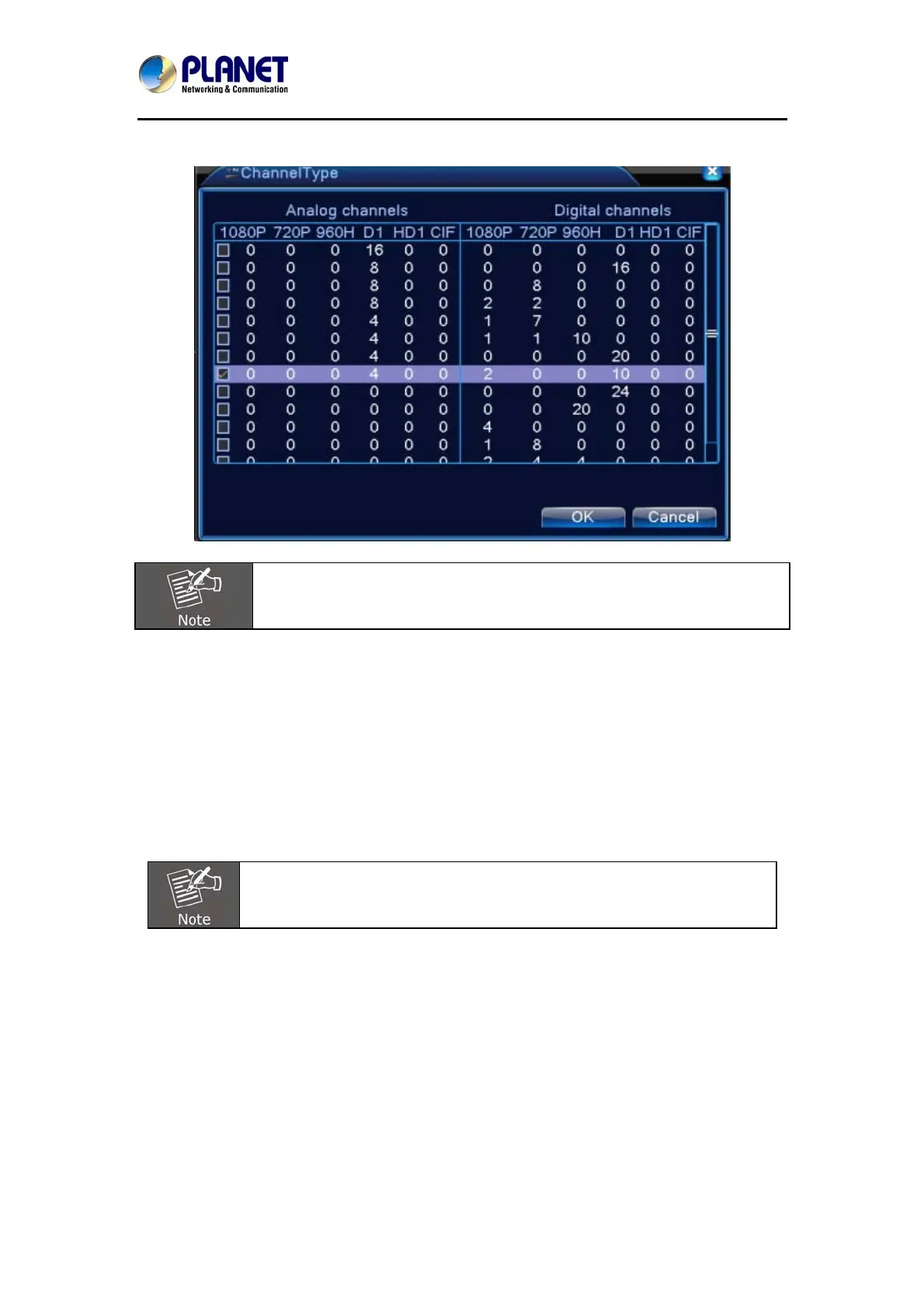HybridDigitalVideoRecorder
HDVRseries
77
Channel Type:
In this series of product, the HDVR provides full analog channel mode,
hybrid mode and full digital mode in channel type. Different models have
different channel modes. User can shift the mode freely if necessary.
5.5 Advanced
Manage tools menu provides HDD manage, account manage, online user, output adjust, auto
maintain, and upgrade functions.
5.5.1 HDD Management
Configure and manage the hard disk. The menu displays the following current hard disk
information: hard disk number, input port, type, status and overall capability. The operation
setup includes the write-read disk, read-only disk, redundant disk, hard disk format, and
resume default. Choose the hard disk and right-click to execute.
Read/Write Disk: The equipment can write or read data.
Read-only Disk: The equipment can read data but cannot write data.
Redundant Disk: Double-back up the video files in the write-read disk.