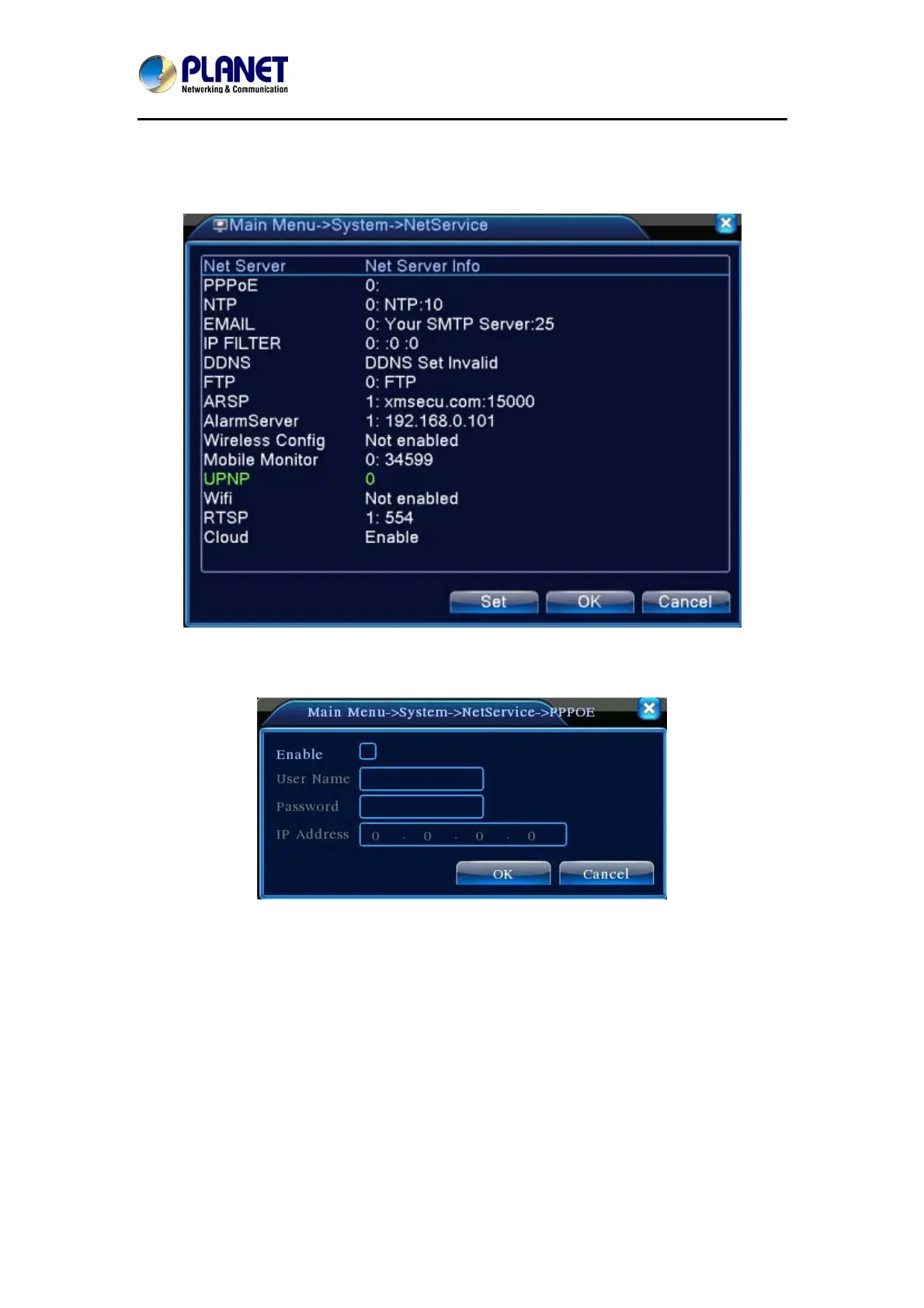HybridDigitalVideoRecorder
HDVRseries
57
5.4.4 NetService
Choose the network service option and click the set button to configure the advanced network
functions or double-click the service button to configure the parameters.
Picture 5.22 Net Service Setup
PPPoE Setup
Picture 5.23 PPPoE Setup
Input the user name and password that ISP (Internet service provider) provides. After saving it,
reboot your system. Then the DVR will build a network connection based on PPPoE. The IP
address will change to dynamic IP address after the above operation is well done.
Operation:
The current IP address displayed after successful dial-up. Use this IP address to
visit the DVR through user port.