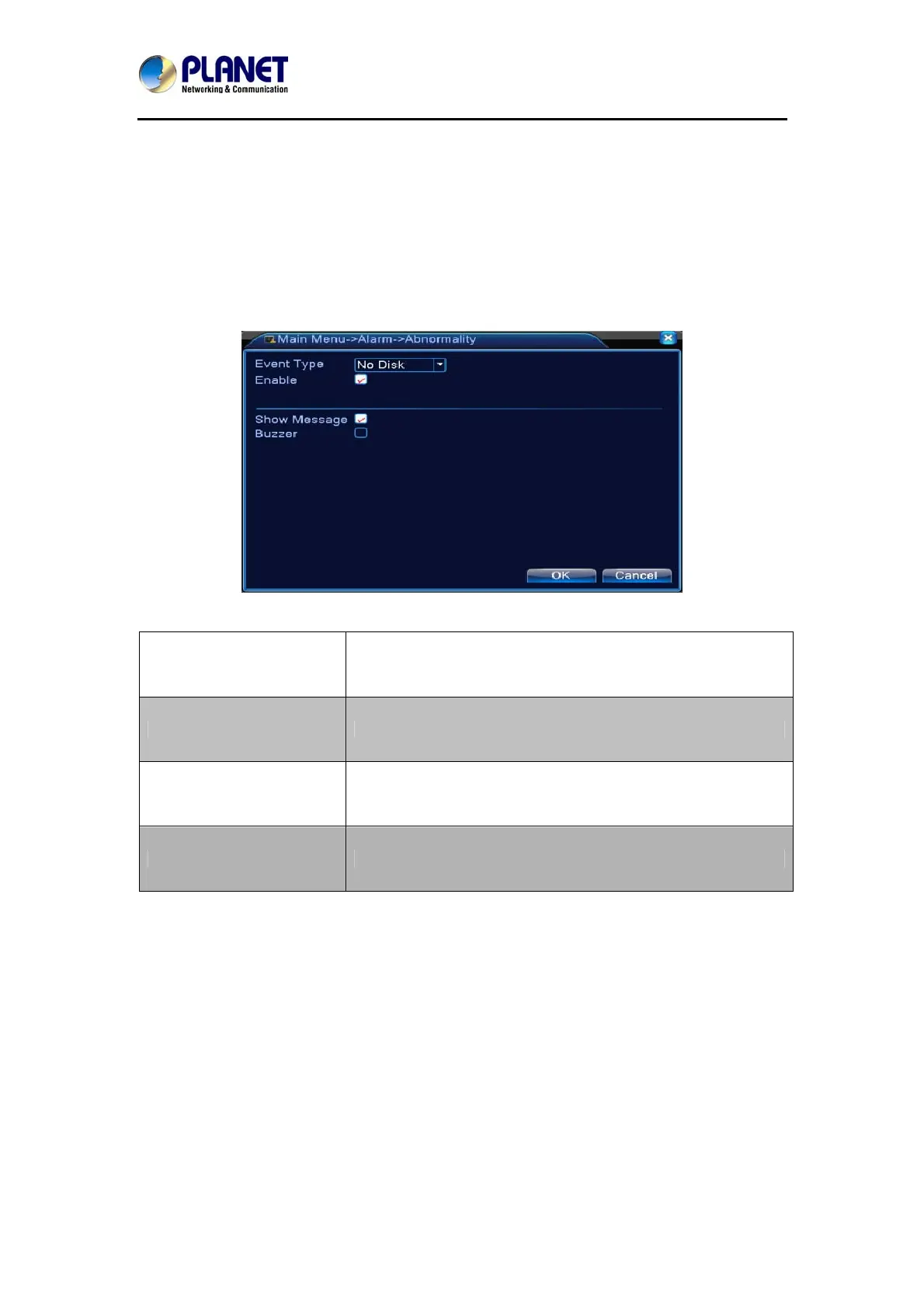HybridDigitalVideoRecorder
HDVRseries
48
5.3.5 Alarm Output
Refer to Chapter 4.3.4.
5.3.6 Abnormal
Analyzing and inspecting the current software and hardware of the device. When some
abnormal events happen, the device will take an action immediately, such as show message
and buzzer.
Picture 5.11 Abnormal
Event Type
Select abnormity you want to inspect.
Enable
Select it to make sure abnormal function workable
Show Message
Automatically alarm cue dialog box pops out of the main
screen
Buzzer
Device will have one long “di” sound while alarm is happening
5.3.7 Intelligent Analysis
Intelligent Analysis provides several extra event methods via analyzing image. When system
detects object that meets pre-set algorithm rules, traces or minimum moving distance, it will
trigger video analysis alarm, and enable the linkage function.