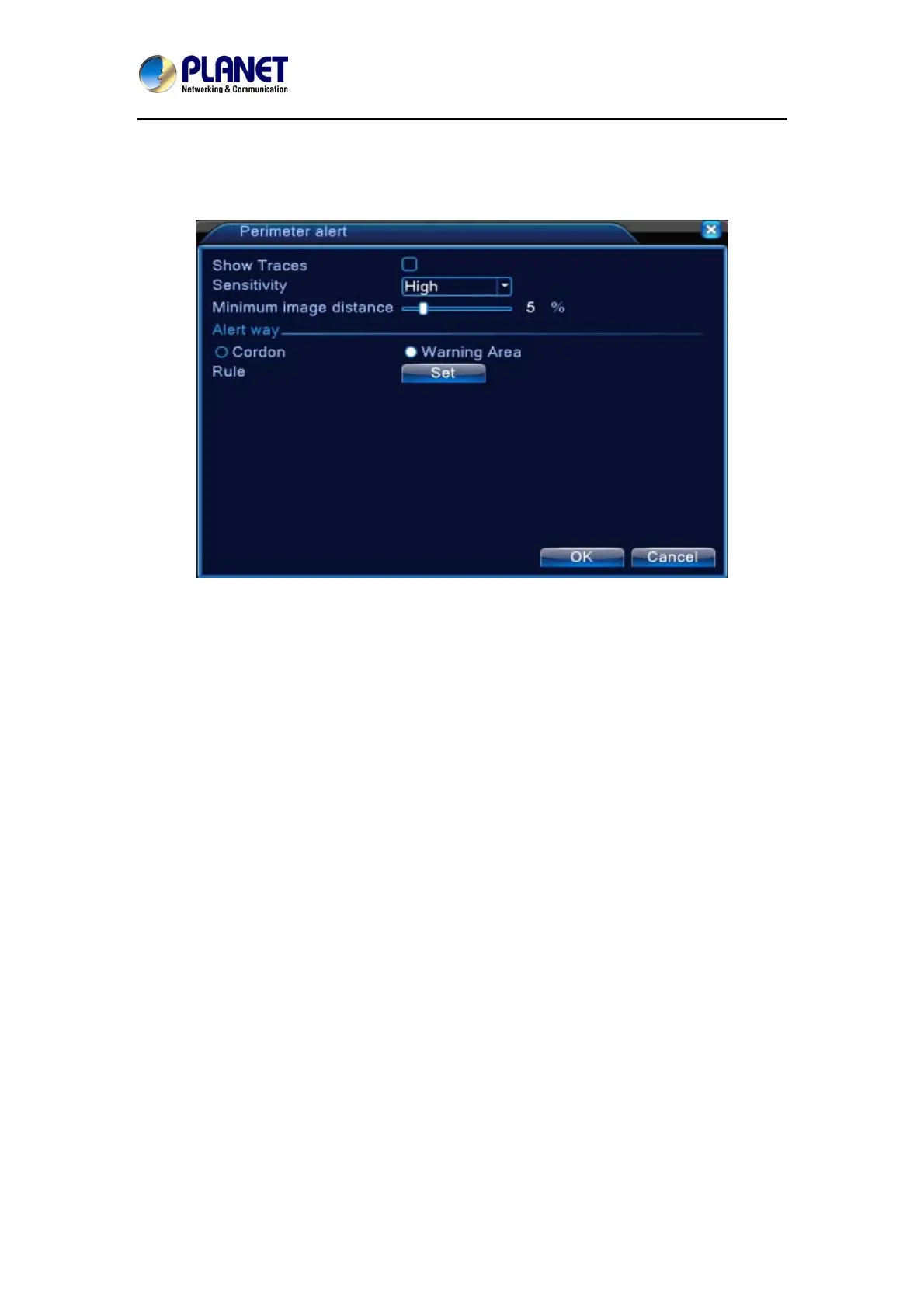HybridDigitalVideoRecorder
HDVRseries
50
function and use mouse to fix two or more points, and then connect them to form a line or
an irregular region. After that, a box of prohibited direction options will come out and
choose one of them. Right-click mouse and click Yes to return the previous page. Click
Yes while alarm rule setting is finished.
Picture 5.13 Rules Setting (Cordon)
Items care: After enabling the show traces function and when this function is triggered, there
will be a red box around the moving object
¾ Sensitivity: To apply for different requirements, there are 3 options in the drop-down box
(high / middle / low).
¾ Minimum image distance: the range is between 0 and 30 %; the more flexible it is, the
less image distance.
¾ Alert way: three modes are Items stranded, Items stolen and Illegal parking. Items
stranded: Object appears within warning area. When the size of object meets the rules
of the minimum image distance, alarm will be triggered; Items stolen: Object disappears
within warning area. When the size of object meets the rules of the minimum image
distance, alarm will be triggered; Illegal parking: this way is similar to Items stranded.