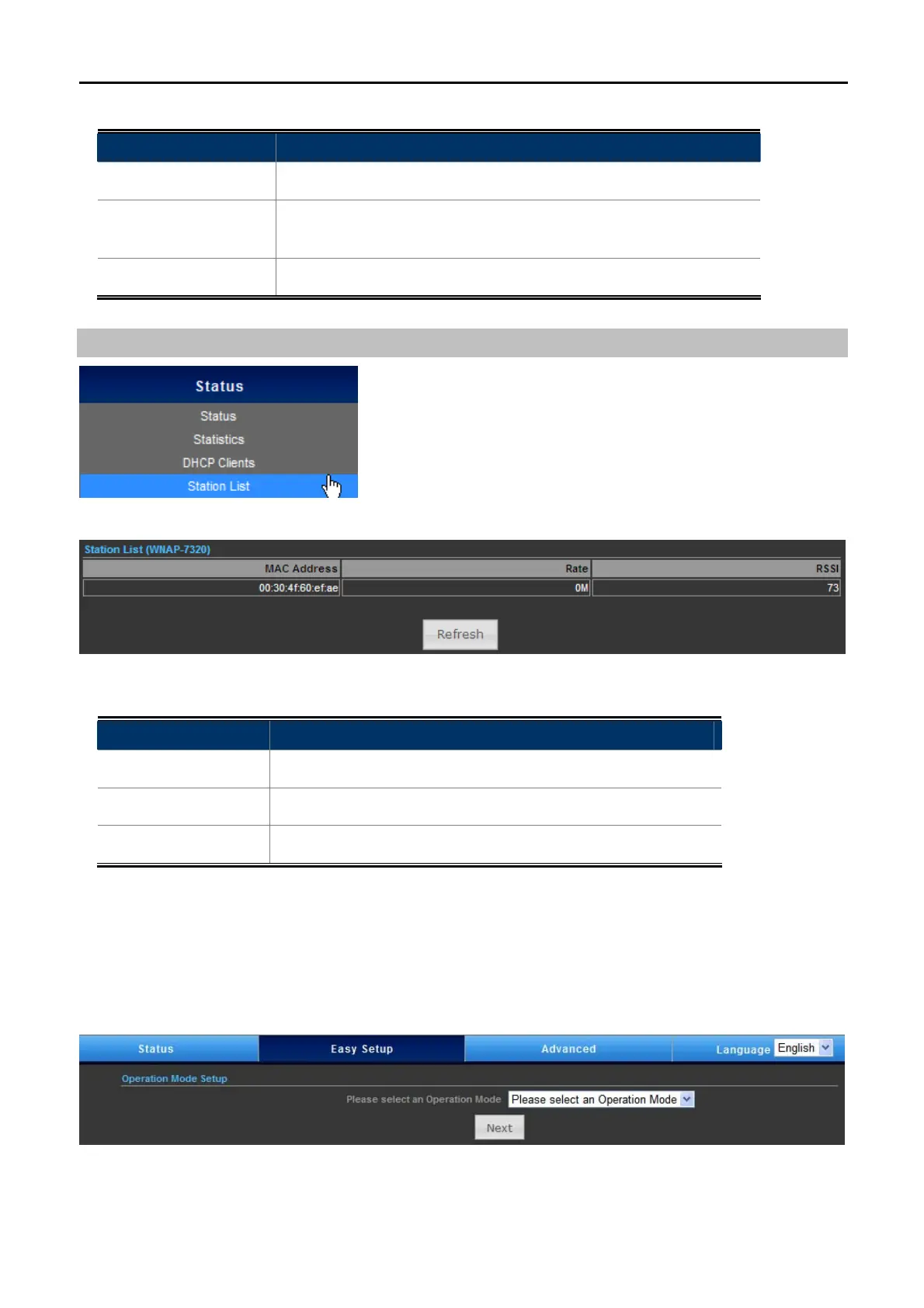User Manual of WNAP-7320
-28-
Figure 5-1-3
Object Description
MAC address
Displays MAC address of a given host.
IP Address
Displays IP address(es) that client(s) obtained from the DHCP
server.
Expires in
Remaining time for a corresponding IP address lease.
Station List
This section allows you to view the Station List. The Station List submenu is only available in AP mode.
Figure 5-1-4
Object Description
MAC address
Displays MAC address of a connected client.
Rate
Displays connection speed of a connected client.
Expires in
Displays the signal strength of a connected client.
5.2 Easy Setup
The Easy Setup helps you configure the basic functions of your Wireless AP within minutes.
Please refer to the Step 2 in the section “4.2 Starting Setup in the Web UI” for the detail procedure.
Figure 5-2-1
