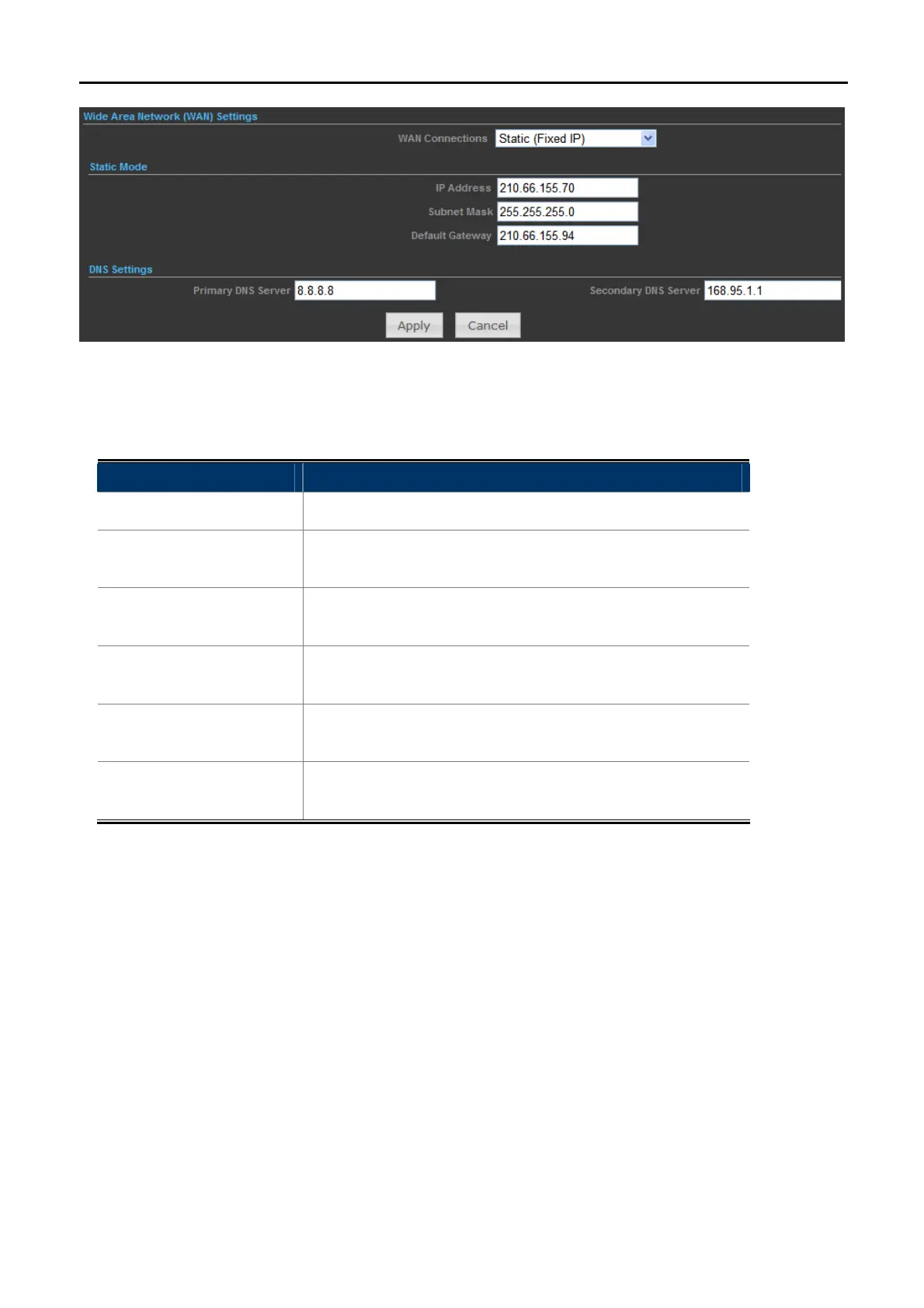User Manual of WNAP-7320
-56-
Figure 5-5-1
The page includes the following fields:
Object Description
WAN Connections
Select Static (Fixed IP) from the list.
IP Address
Enter the IP address in dotted-decimal notation provided by
your ISP.
Subnet Mask
Enter the subnet Mask in dotted-decimal notation provided by
your ISP, usually is 255.255.255.0
Default Gateway
(Optional) Enter the gateway IP address in dotted-decimal
notation provided by your ISP.
Primary DNS Server
(Optional) Enter the DNS IP address in dotted-decimal notation
provided by your ISP.
Secondary DNS Server
(Optional) Enter another DNS IP address in dotted-decimal
notation provided by your ISP.
5.5.1.2. Cable/Dynamic IP (DHCP)
If your ISP provides the DHCP service, please choose Cable/Dynamic IP (DHCP) type, and the AP Router will
automatically obtain IP parameters from your ISP. You can see the page shown as the below.
