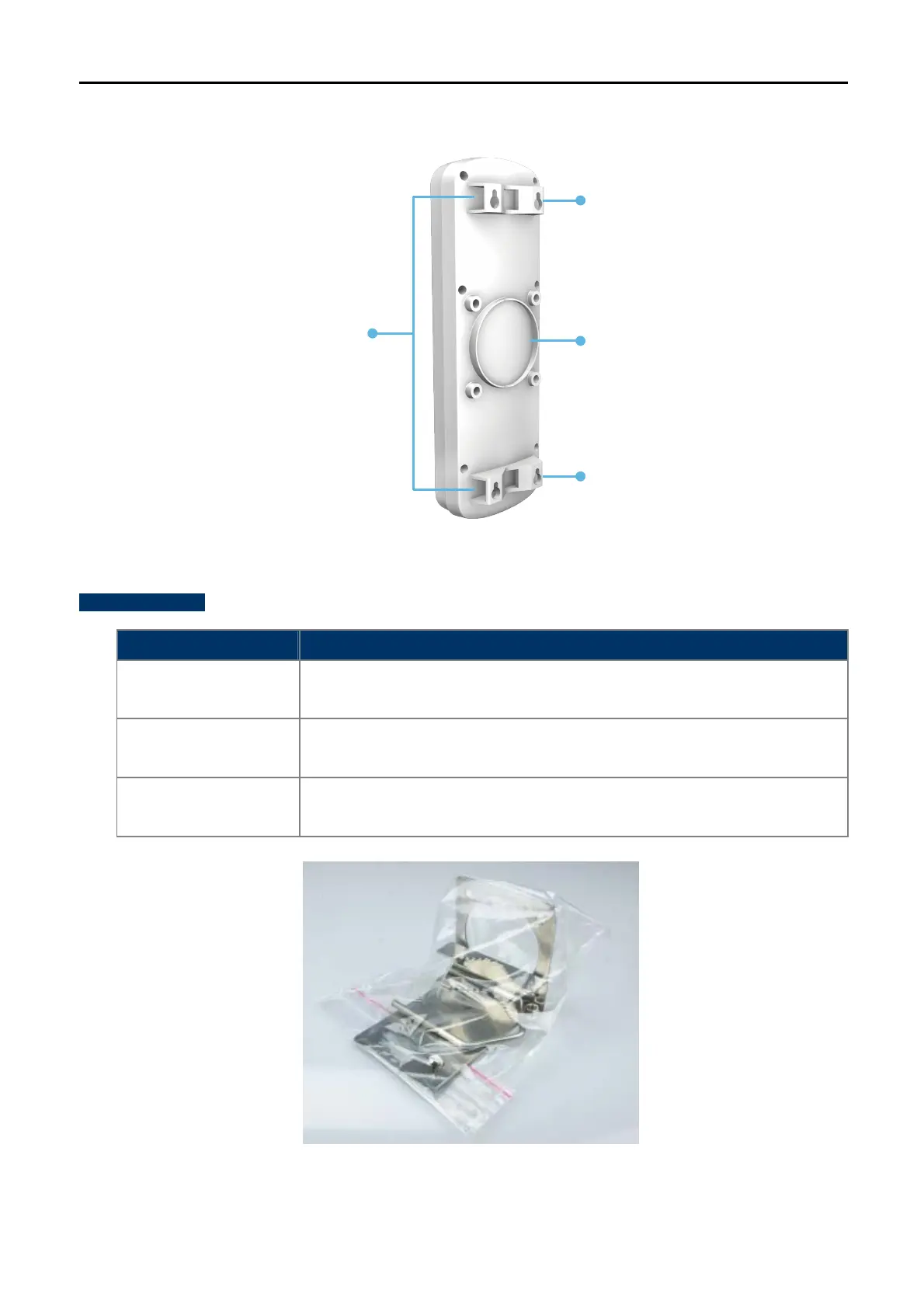User Manual of WNAP-7320
-11-
2.1.2 The Rear Panel – Mounting Design
Figure 2-3 Mounting Design
Mounting Design
LED Meaning
Pole Mount Holders
Use the "Mounting Ties" shipped in the box with the WNAP-7320 for Pole
Mounting.
L-Mount (Option)
Use the optional "L-Mount Kit" for Pole Mounting with adjustable angle.
The L-Mount-Kit must be purchased separately.
Wall Mount Hole
Use suitable screws for Wall Mounting. The screws did not supply with the
WNAP-7320.
Figure 2-4 L-Mount Kit
Wall Mount Hole
Pole Mount Holders
L-Mount (Option)
Wall Mount Hole