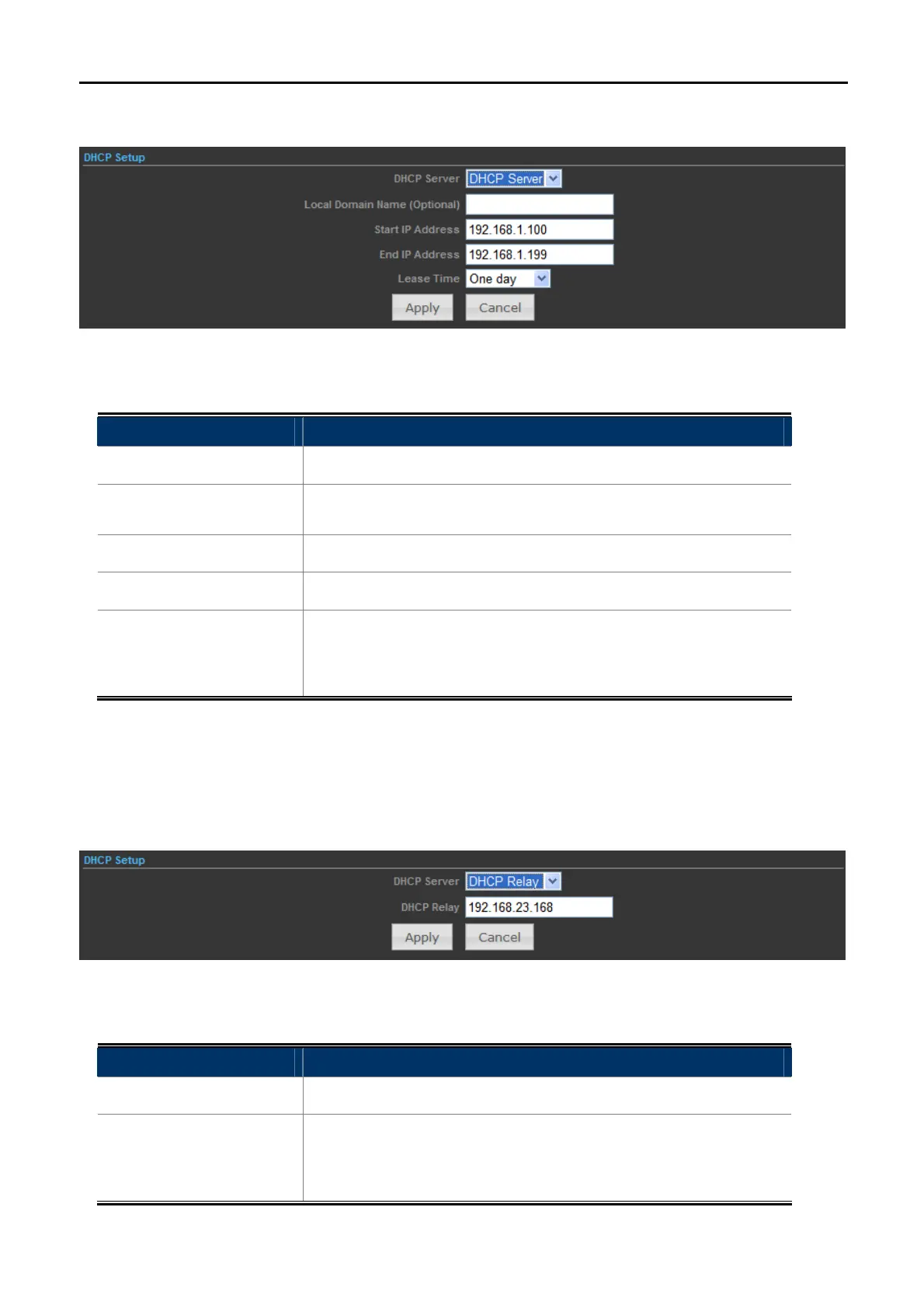User Manual of WNAP-7320
-65-
5.5.2.1. DHCP Server
Figure 5-5-9
The page includes the following fields:
Object Description
DHCP Server
Select DHCP Server to enable DHCP server feature.
Local Domain Name
(Optional)
(Optional) Input the domain name of your network.
Start IP Address
Enter the starting IP address for the DHCP server’s IP assignment.
End IP Address
Enter the ending IP address for the DHCP server’s IP assignment.
Lease Time
The length of time for the IP address lease. Configuring a proper
lease time improves the efficiency for the DHCP server to reclaim
disused IP addresses.
To benefit from the DHCP server feature, you must set all LAN PCs to DHCP clients by selecting the “Obtain an
IP Address Automatically” radio buttons thereon.
5.5.2.2. DHCP Relay
Figure 5-5-10
The page includes the following fields:
Object Description
DHCP Server
Select DHCP Relay to enable DHCP relay feature.
DHCP Relay
A DHCP relay agent is any host that forwards DHCP packets
between clients and servers.
Configure the IP address of DHCP Relay host.