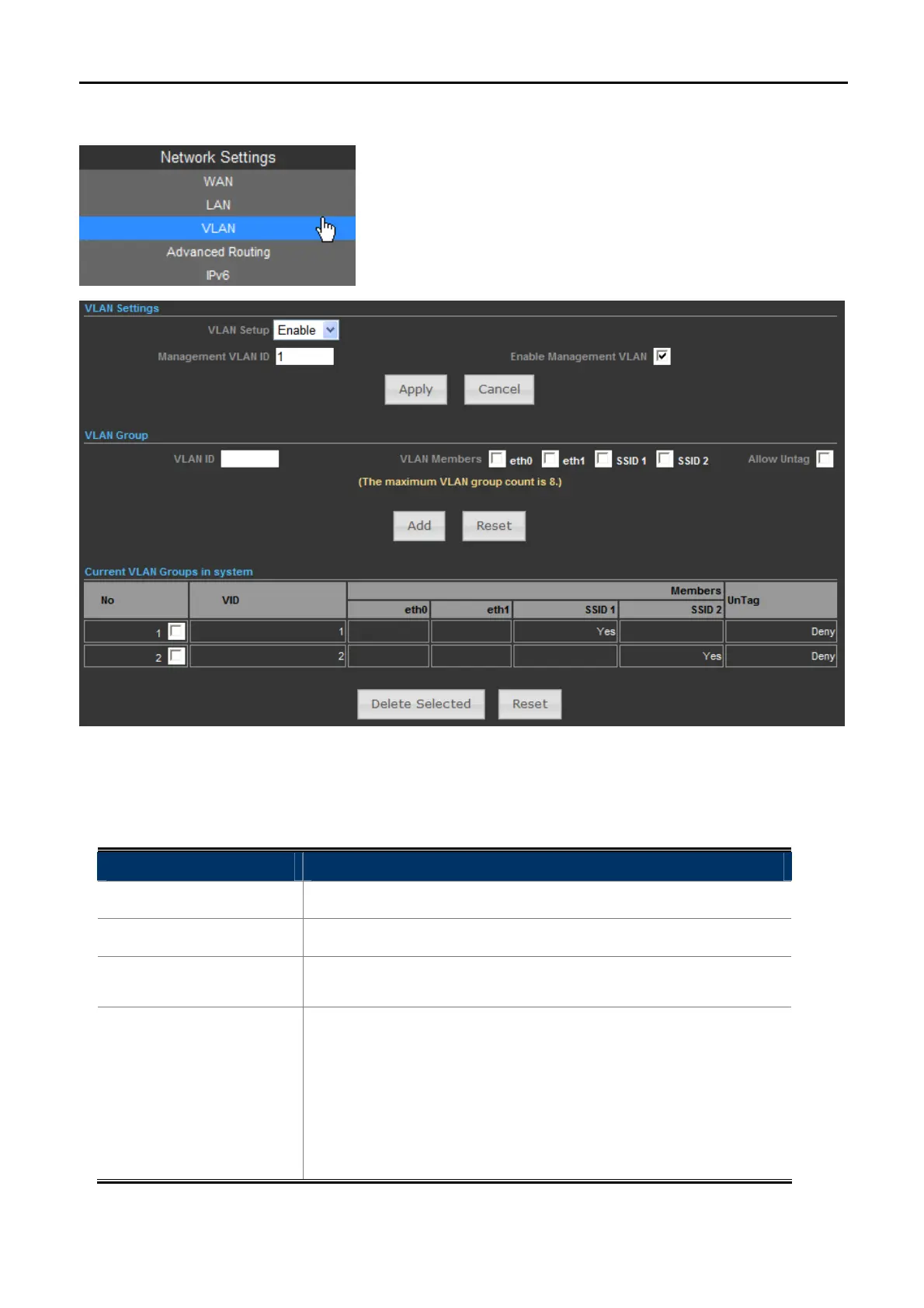User Manual of WNAP-7320
-66-
5.5.3 VLAN
Figure 5-5-11
The page includes the following fields:
Object Description
VLAN Setup
Check this box to enable the VLAN function.
Management VLAN ID
Configure a specified VLAN to be the management VLAN.
Enable Management
VLAN ID
Check this box to enable the Management VLAN function.
VLAN ID
The ID of a VLAN. Only in the same VLAN can a wireless PC and a
wired PC communicate with each other. The value can be between 1
and 4095. If the VLAN function is enabled, when AP forwards
packets, the packets out from the LAN port will be added with an
IEEE 802.1Q VLAN Tag, whose VLAN ID is just the ID of the VLAN
where the sender belongs.
