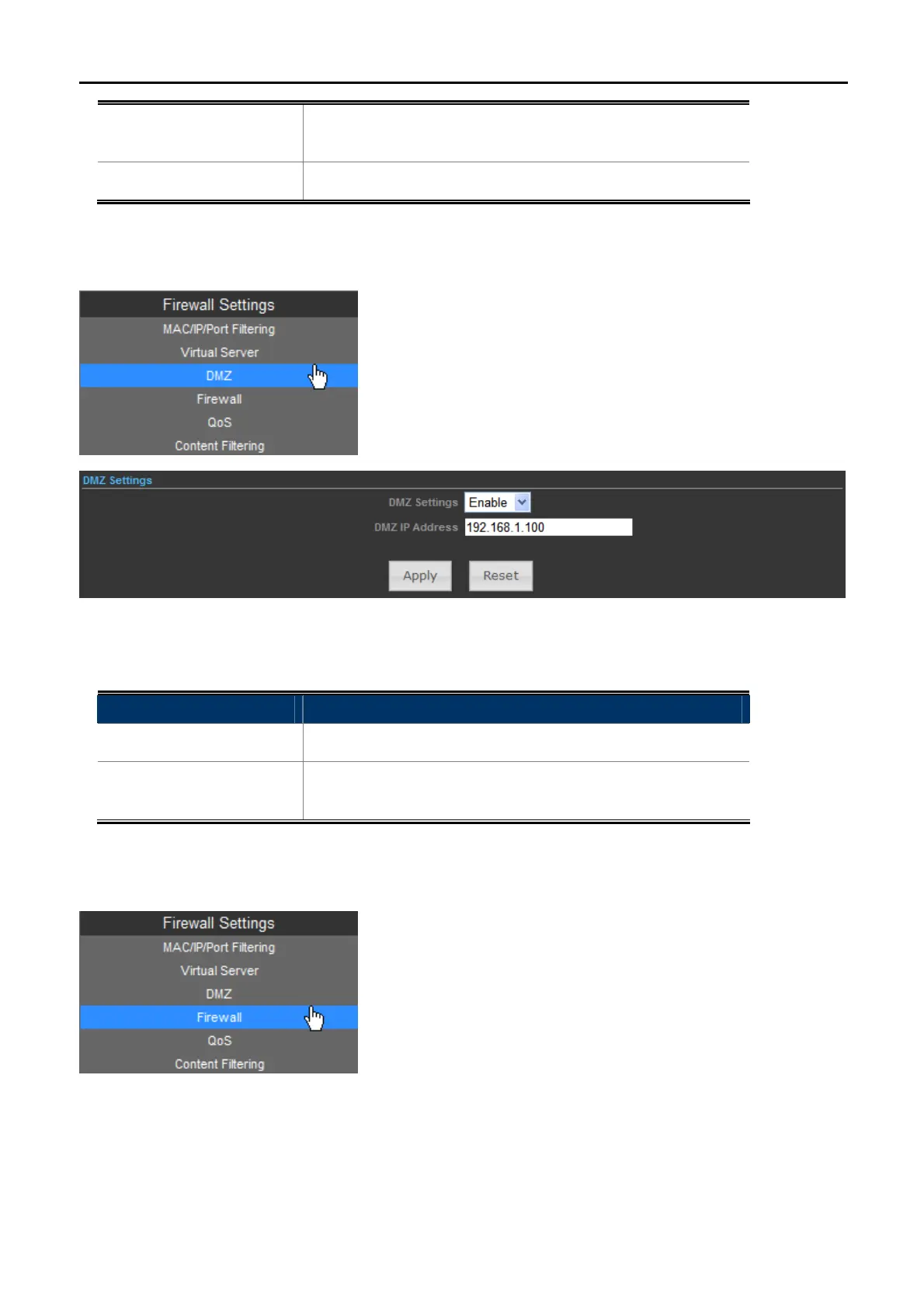User Manual of WNAP-7320
-51-
Protocol
The protocol used for this application, either of TCP, UDP, or
TCP&UDP (all protocols are supported by the Device.).
Comment
Make a comment to help identify the setting.
5.4.3 DMZ
Figure 5-4-3
The page includes the following fields:
Object Description
DMZ Settings
Select Enable to enable the DMZ function.
DMZ IP Address
To support DMZ in your firewall design, fill in the IP address of
DMZ host that can be access from the WAN interface.
5.4.4 Firewall
