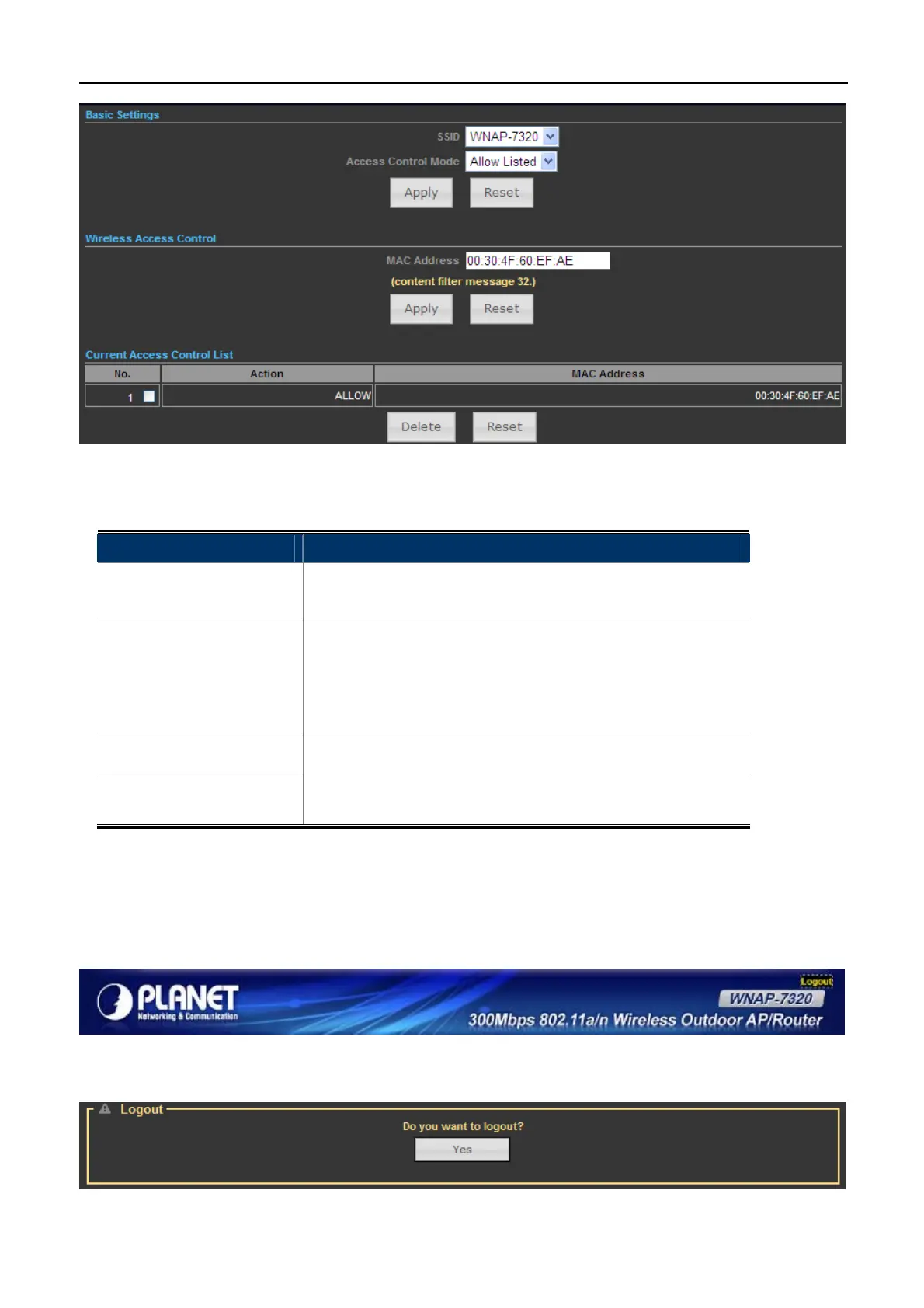User Manual of WNAP-7320
-81-
Figure 5-6-7
The page includes the following fields:
Object Description
SSID
Select the SSID which you would like to configure access
control.
Access Control Mode
Allow Listed: allow the packets not specified by any access
control policy to pass through the AP Router.
Deny Listed: deny the packets not specified by any access
control policy to pass through the AP Router.
MAC Address
Configure the MAC Address to apply the access control.
Current Access
Control List
Display the current Access Control List.
5.7 Logout
Select “Logout”, and then click “Yes” to logout the system.
Figure 5-7-1
Figure 5-7-2