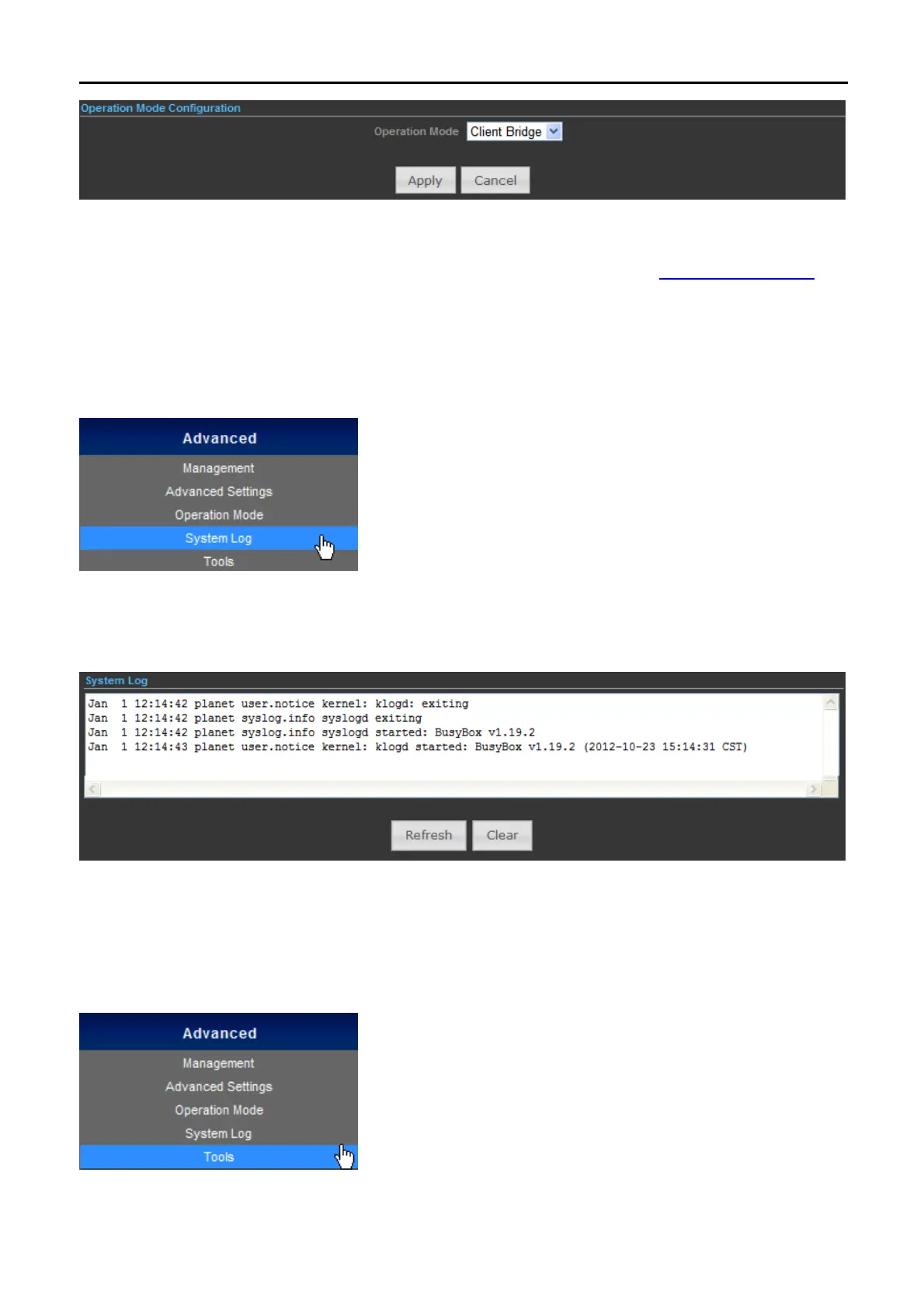User Manual of WNAP-7320
-46-
Figure 5-3-32
To configure the Wireless Settings of Client Bridge Mode, please refer to the section 5.6 Wireless Settings
.
5.3.4 Advanced – System Log
Choose menu “Advanced-> System Log” to view the logs of the Wireless AP.
Click “Refresh” to update the system log.
Click “Clear” to erase the current system log.
Figure 5-3-33
5.3.5 Advanced – Tools
The Tools included Ping, Traceroute, and Throughput can help user diagnostic the network connection.