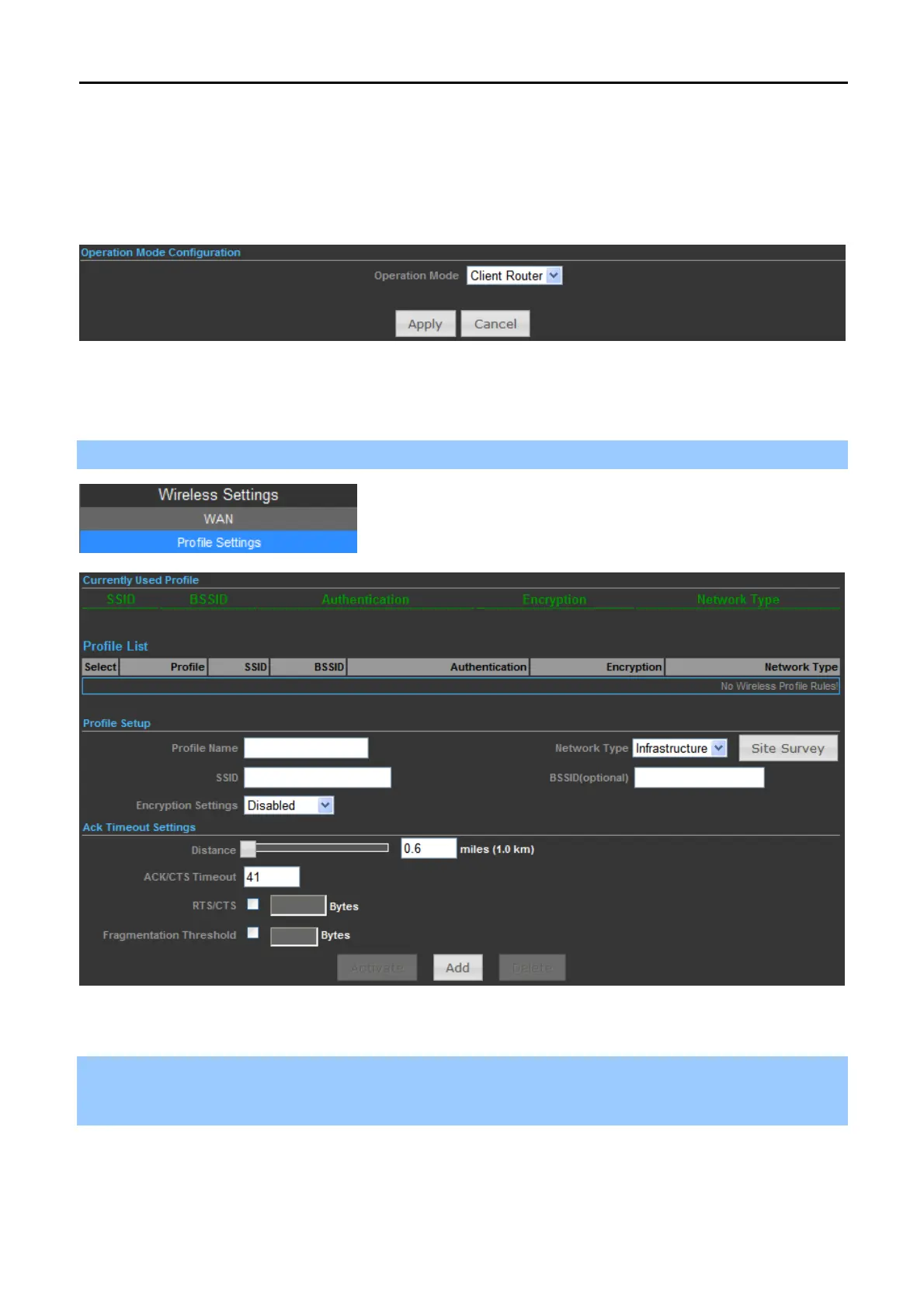User Manual of WNAP-7320
-42-
1. Connect the LAN port of WNAP-7320 to the POE port of the PoE Injector with an Ethernet cable.
2. Connect the PC to the LAN port of the PoE Injector with an Ethernet cable.
3. Plug one end of the power cord into the PoE Injector, and the other end in electrical socket.
4. Go to “Advanced-> Operation Mode” to configure it to Client Router Mode.
Figure 5-3-24
WISP Setup Procedure:
Step 1. Go to Advanced-> Wireless Settings-> Profile Settings.
Figure 5-3-25
Step 2. Click “Site Survey” to discover the Wireless Internet Service Provider.
Step 3. Select the WISP’s AP, and the click “Select”.
