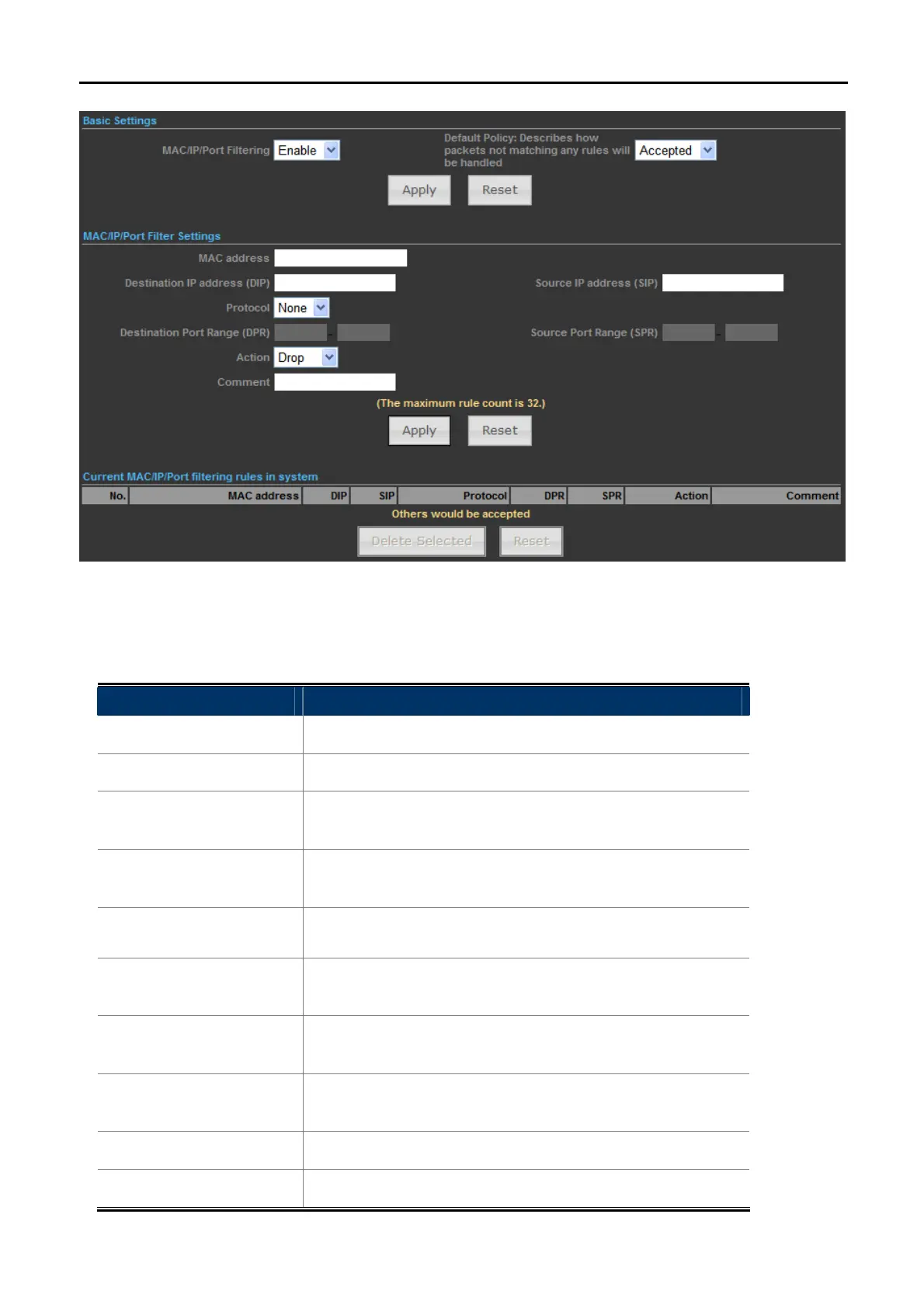User Manual of WNAP-7320
-49-
Figure 5-4-1
The page includes the following fields:
Object Description
MAC/IP/Port Filtering
Select Enable to enable the MAC/IP/Port Filtering function.
Default Policy
Select a policy for filtering rule.
MAC Address
Fill in the MAC address of source NIC, to restrict data
transmission.
Destination IP address
(DIP)
Fill in the IP address of destination, to restrict data
transmission.
Source IP address
(SIP)
Fill in the IP address of source, to restrict data transmission.
Protocol
Select the protocol that you want to restrict. There are four
options: None, TCP, UDP and ICMP.
Destination Port Range
Fill in the start-port and end-port number of destination, to
restrict data transmission.
Source Port Range
Fill in the start-port and end-port number of source, to restrict
data transmission.
Action
Select Accept or Drop to specify the action of filtering policies.
Comment
Make a comment for the filtering policy.
