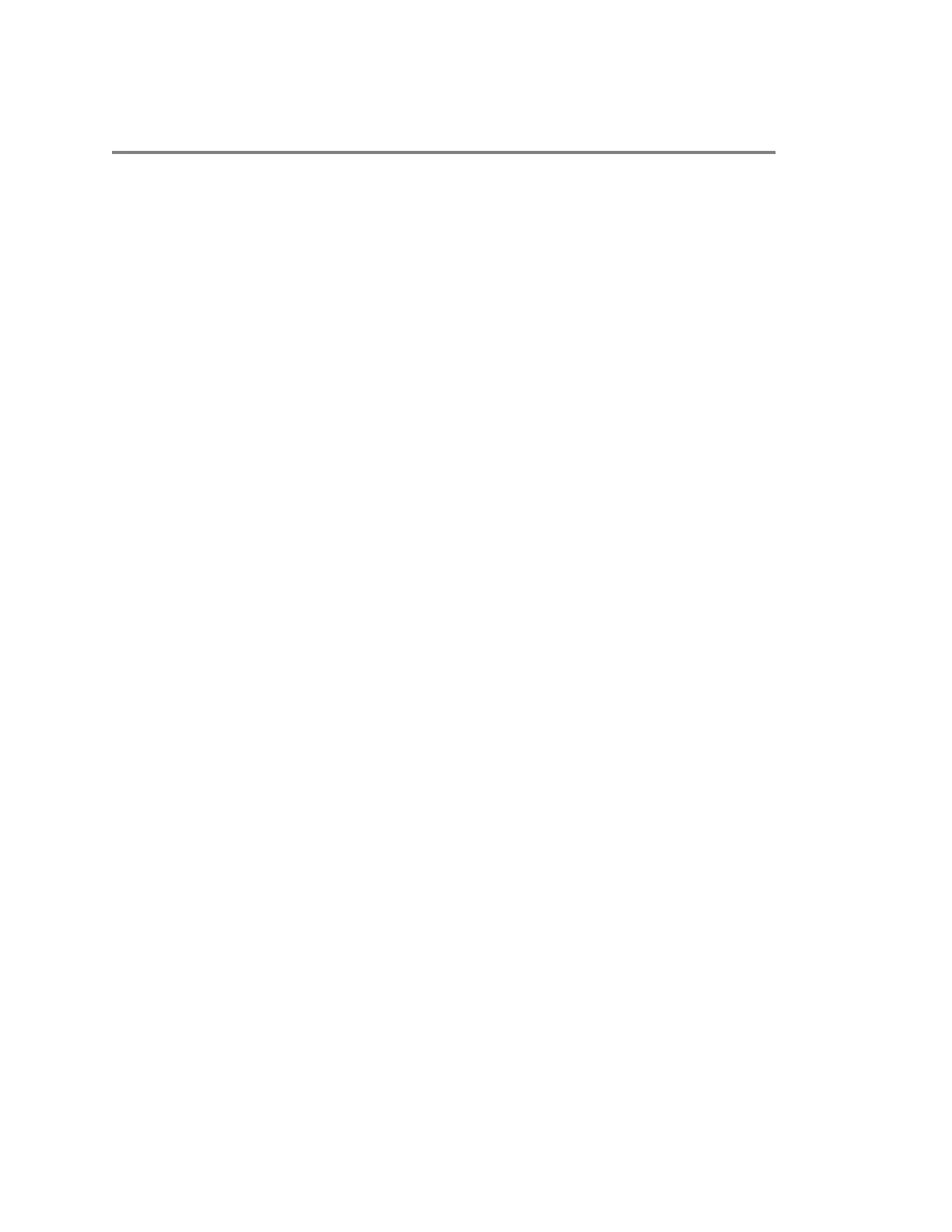Contents
Before You Begin................................................................................................6
Audience, Purpose, and Required Skills.............................................................................6
Related Documentation.......................................................................................................6
Getting Started with Polycom VVX Business IP Phones, OBi Edition.......... 7
Product Overview................................................................................................................7
Overview of Phone Hardware and Keys............................................................................. 7
VVX 150 Hardware...................................................................................................7
VVX 250 Hardware...................................................................................................9
VVX 350 Hardware.................................................................................................11
VVX 450 Hardware.................................................................................................13
Securing Your Phone with the Security Slot........................................................... 15
Phone Keys.......................................................................................................................15
Soft Keys................................................................................................................ 16
Line Keys and Virtual Line Keys.............................................................................16
Feature Keys.......................................................................................................... 16
Navigating VVX Business IP Phones, OBi Edition............................................................20
Home Screen......................................................................................................... 20
Calls Screen........................................................................................................... 21
Icons and Status Indicators.................................................................................... 22
Entering Characters............................................................................................... 23
Logging In to Your Phone................................................................................24
Find the Phone IP Address............................................................................................... 24
Access the Phone Native Web Portal............................................................................... 24
Use the Guest Login or Logout for Hot Desk Environments (Hoteling).............................24
Audio Calls........................................................................................................26
Placing and Answering Audio Calls.................................................................................. 26
Placing Calls...........................................................................................................26
Answering Calls......................................................................................................28
Holding and Resuming Calls.............................................................................................29
Hold a Call..............................................................................................................29
Resume a Call........................................................................................................29
Resume a Call on an Expansion Module............................................................... 30
End a Call..........................................................................................................................30
Ignoring or Rejecting Incoming Calls................................................................................ 30
1