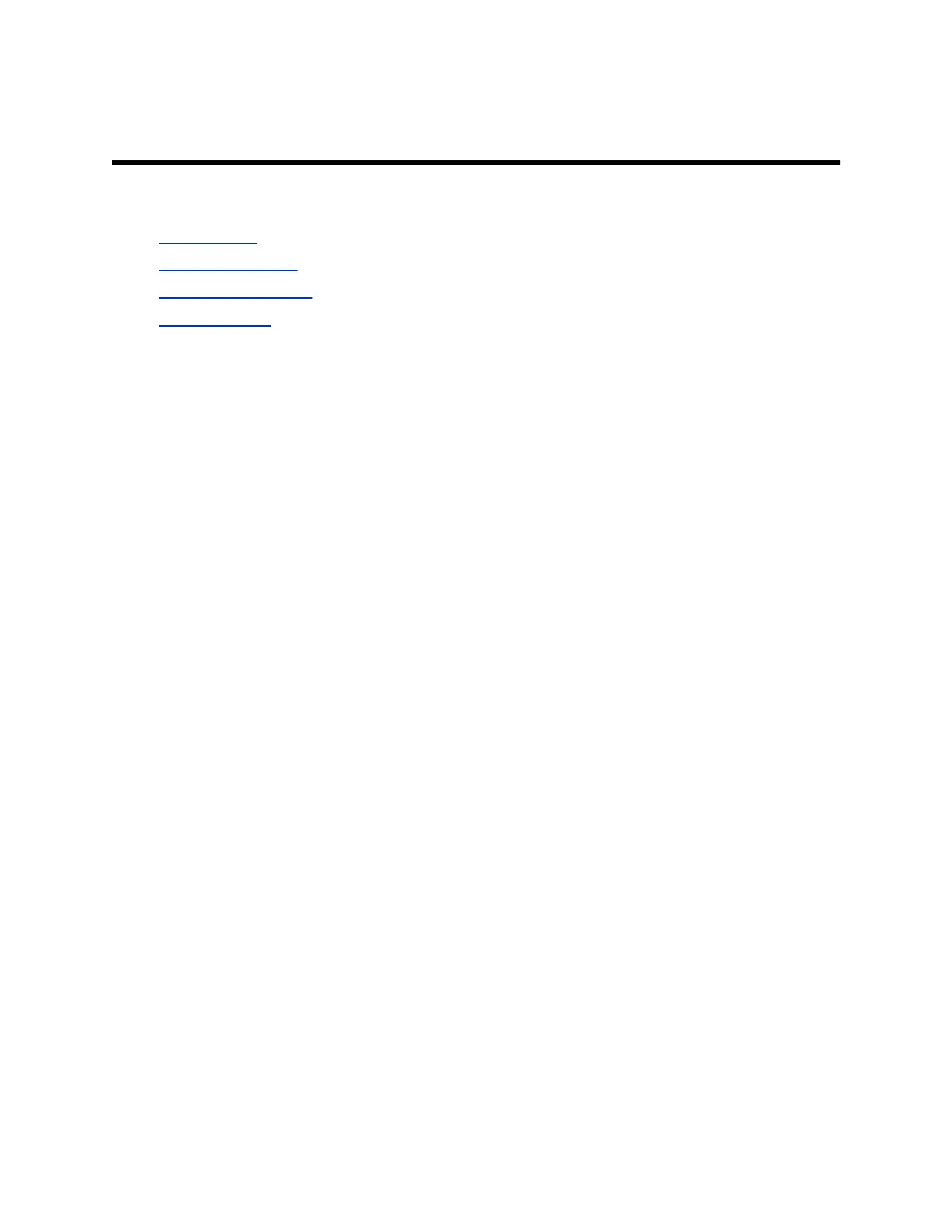Recording Audio Calls
Topics:
• Record a Call
• Pause a Recording
• Resume a Recording
• Stop Recording
Some softswitch platforms (such as BroadSoft) support call recording features during a call.
When the feature is available, the phone shows the call recording states in the Current Calls screen.
Record a Call
The phone allows you to record an active audio call.
You cannot record calls when there are no connected calls, when you place a new call to transfer a call or
initiate a conference, or when you have an incoming call. Make sure to inform your contacts on the call
before you begin recording.
Some tones on your contact's phone are recorded. When you mute the microphone during a recording,
your audio is muted and only the other participants' audio in the call is recorded.
Procedure
» During an active call, select Rec. Start.
Pause a Recording
During a call, you might need to pause a recording while the call is active.
Procedure
» Select Rec. Pause.
Resume a Recording
After you pause and then resume recording, recording continues in the same file.
Procedure
» Select Rec. Resume.
39
