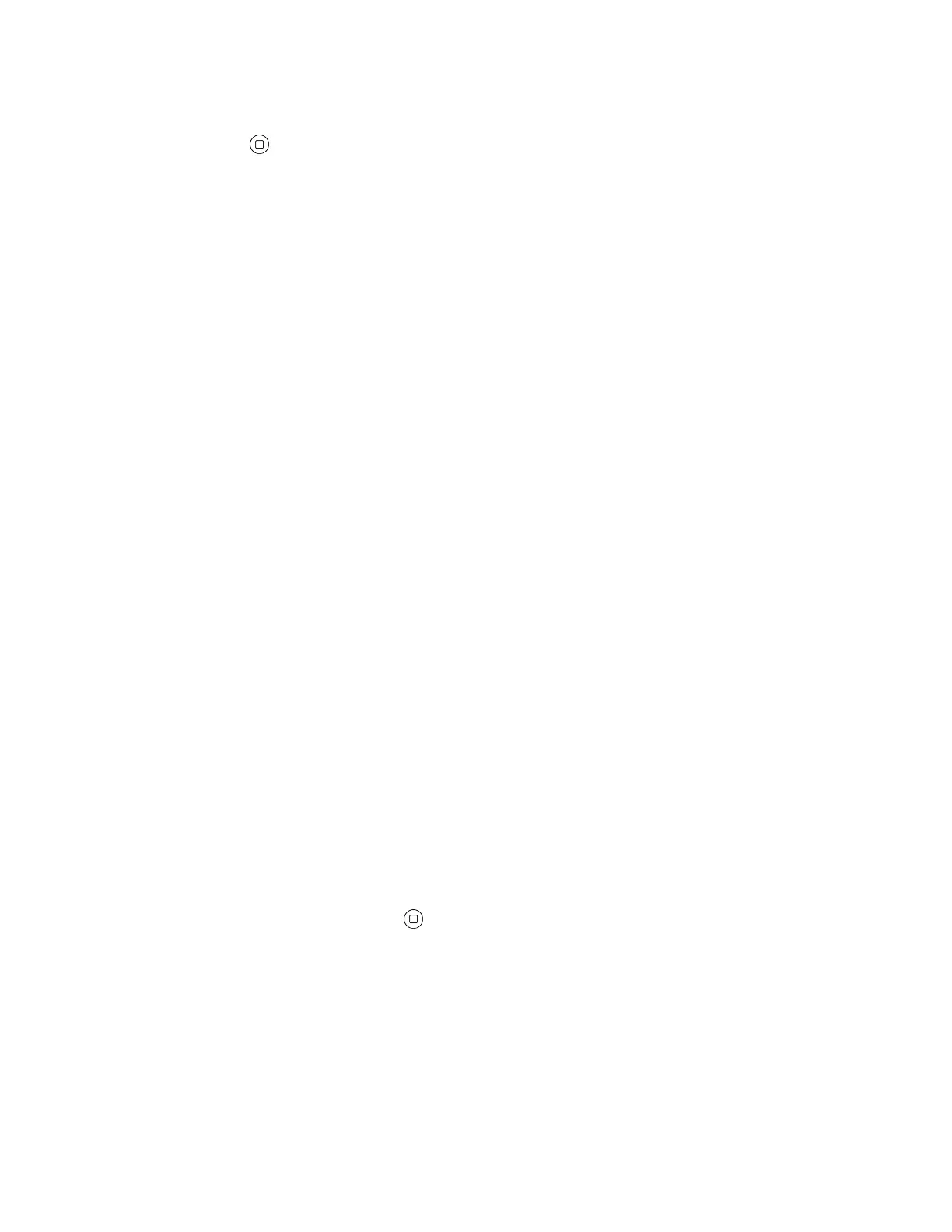3. In the Call History screen, highlight the desired history list.
4. Press Enter .
Call an Entry from Call History List
You can call people that are in your call history list even if they aren't a saved contact.
The number has to be available in the call history to connect a call.
Procedure
» Highlight an entry and press the Call soft key.
Edit and Dial a Number from Call History List
You can prepopulate the dial window with the number from the call history list and edit it before dialing.
For example, you can add a star code to the beginning of the number.
Procedure
1. Highlight an entry and press the Edit Dial soft key, edit the number.
2. Press the Call soft key.
Save a Number from Call History List
You can save entries in the call history list to your phone book.
Procedure
» Highlight an entry and press the Save soft key.
Remove Entry from Call History List
You can remove individual entries from the call history list.
Procedure
» Highlight an entry and Press the Remove soft key.
View Call Listing Detail
While you are in a call history list, you can view additional information about each call.
Procedure
» Highlight an entry and press Enter .
The following soft keys display:
• Notes: Add a custom note to the call listing.
• Star: Marks the call with a star icon, making it easier to find in the list.
Clear Call History
You can clear your entire call history list and associated call information.
Call Lists and Directories
45