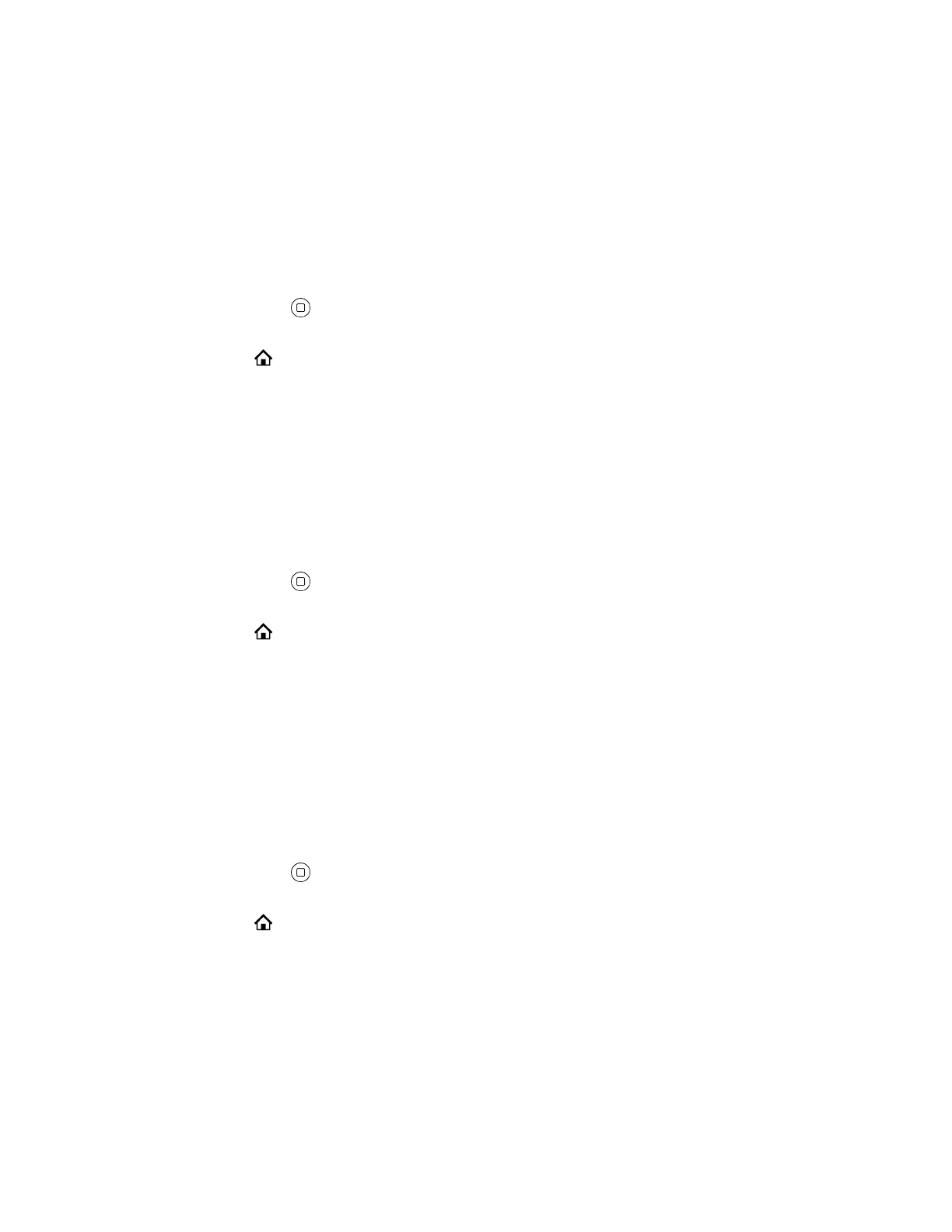Enable Auto Answer Page
Enable to answer pages automatically.
Procedure
1. Go to Preferences > Auto Answer Page.
2. Do one of the following:
• Press Enter .
• Press the Enable soft key.
3. Press Home to exit Preferences and confirm your selection.
Disable Auto Answer Page
If disabled, your phone won't automatically answer incoming pages.
Procedure
1. Go to Preferences > Auto Answer Page.
2. Do one of the following:
• Press Enter .
• Press the Disable soft key.
3. Press Home to exit Preferences and confirm your selection.
Join a Page Group
You can add your phone to one of two page groups, or both, within your location.
By default the phone isn't added to either Page Group.
Procedure
1. Go to Preferences > Join Page Group 1.
2. Do one of the following:
• Press Enter .
• Press the Enable soft key.
3. Press Home to exit Preferences and confirm your selection.
Leave a Page Group
You can leave a page group you previously joined.
Broadcasting Messages
51
