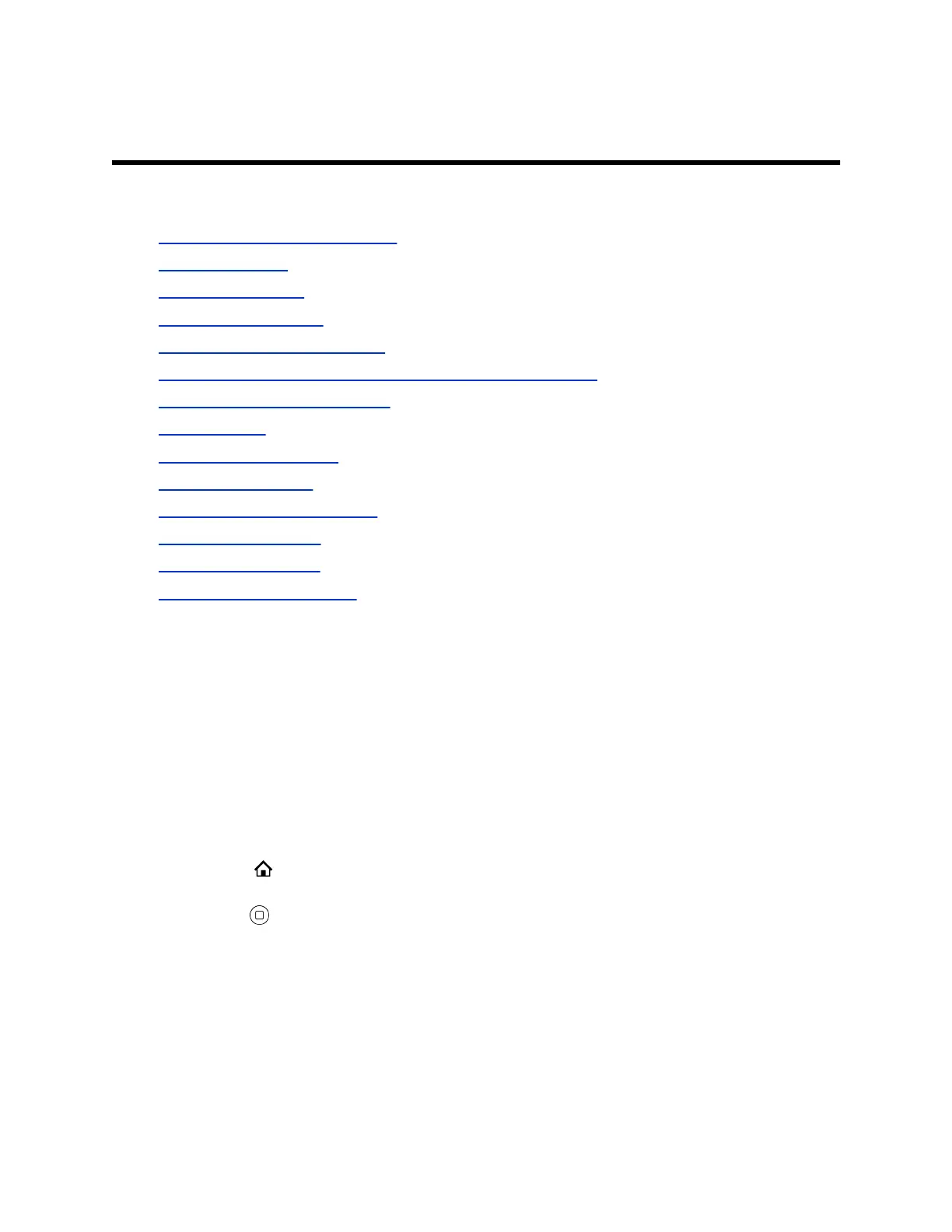VVX Business IP Phone Settings
Topics:
• Choose a Theme for Your Phone
• Set the Language
• Disable Call Waiting
• Time and Date Display
• Backlight Intensity and Timeout
• Use a USB Flash Drive to Add a Personal Photo or Ringtone
• Change the Background Picture
• Screen Savers
• Changing Audio Settings
• Dialing Autocomplete
• Enable Automatic Home Page
• Select a Different Font
• Pack Calls On Display
• Silencing the Phone Ringer
You can make some basic customizations on the phone, which includes changing the time and date
format, setting a language, and adjusting the screen brightness.
Choose a Theme for Your Phone
Skins affect the look and feel of your user interface.
Some skins are better than others for showing background pictures. There are two predefined skins,
Tomáš (default) and Ulrik. The standard skins don't allow open menus to cover the line key labels. Wide
variations allow open function menus to cover part of the line key labels.
Procedure
1. Press Home .
2. Go to Preferences > Skin.
3. Press Enter repeatedly to cycle through the available skins.
4. After you select a skin, press the Reboot soft key and confirm.
The phone reboots.
55