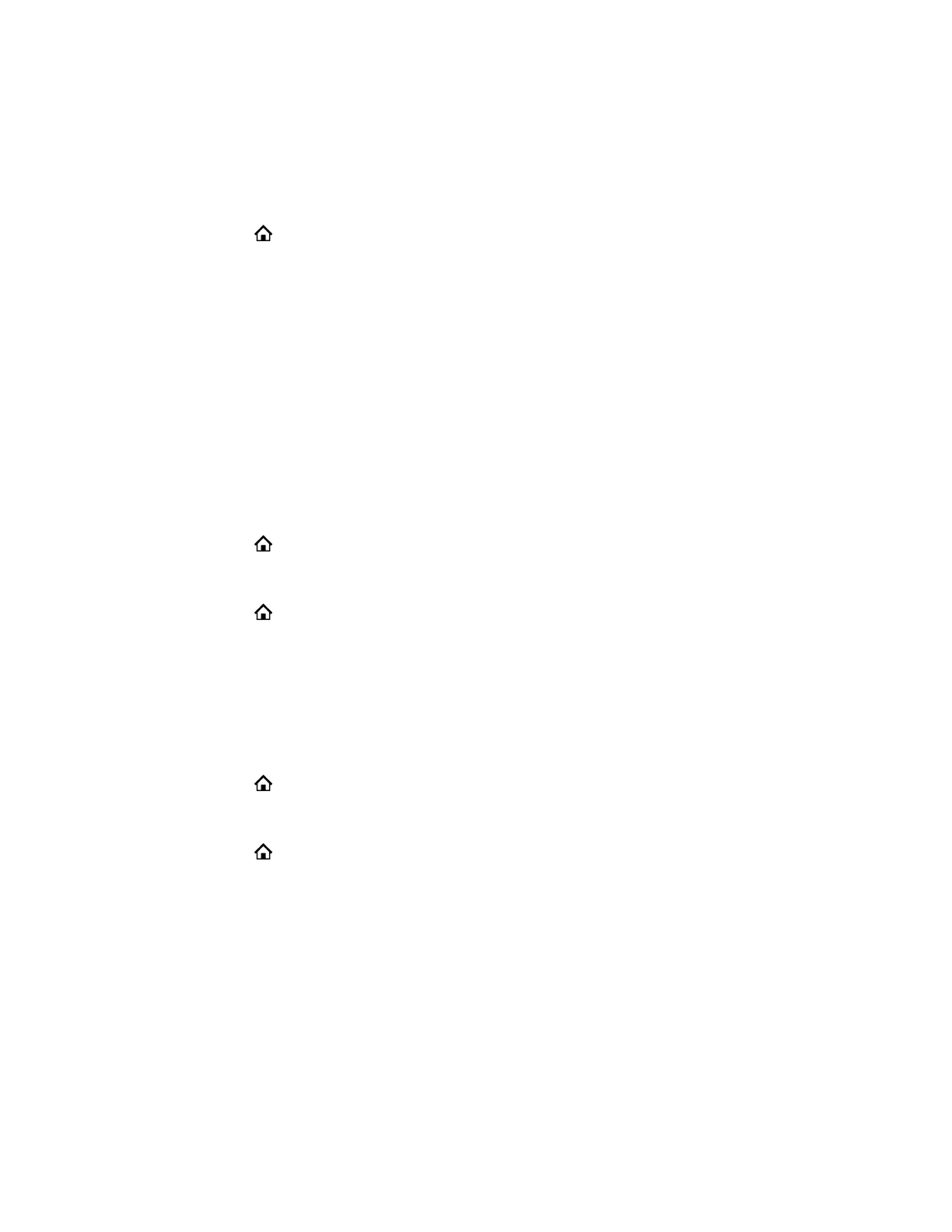Create a Screen Saver Passcode
You can require a passcode to reactivate your phone from the screen saver.
Procedure
1. Press Home .
2. Go to Preferences > Require Passcode on Wake Up.
3. Press the Enable softkey.
4. Select Wake Up Passcode.
5. Press the Edit softkey.
6. Using the dialpad, enter the desired passcode.
The default password is admin.
7. Press the Save softkey.
Display the Time and Date on the Screen Saver
When the screen saver activates, you can overlay graphics containing the running time and date.
Procedure
1. Press Home .
2. Go to Preferences > Screen Saver Show Custom Contents.
3. Press the Enable soft key.
4. Press Home to exit Preferences and confirm your selection.
Disable the Screen Saver
You can disable a screen saver, or prevent it from starting, even if your phone has been idle for the
specified period of time.
Procedure
1. Press Home .
2. Go to Preferences > Screen Saver.
3. Press the Disable softkey.
4. Press Home to exit Preferences and confirm your selection.
Changing Audio Settings
You control certain audio settings on your phone, including the ringtone for incoming calls from all
contacts or a specific contact and the volume of the ringtone or call audio.
Set a Ringtone for Incoming Calls
You can change the default ringtone that plays for all incoming calls.
VVX Business IP Phone Settings
61