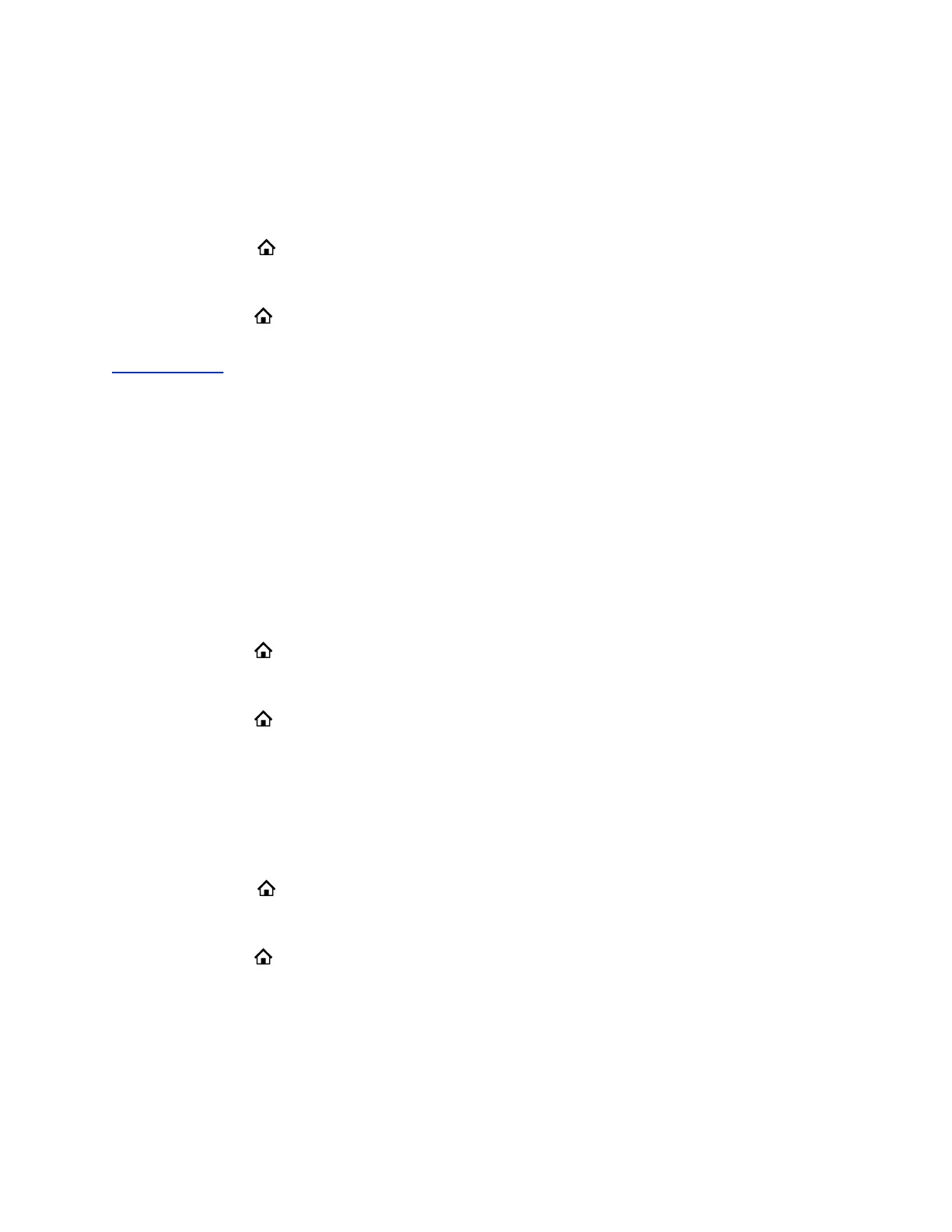Enable Do Not Disturb
Do Not Disturb (DND) enables you to set your phone to automatically reject calls when you don’t want to
be interrupted.
Procedure
1. Select Home .
2. Go to Preferences > Do Not Disturb.
3. Press the Enable soft key.
4. Press Home to exit Preferences and confirm your selection.
Related Links
Answering Calls on page 28
Reject Calls with Do Not Disturb
Do Not Disturb (DND) is available on most screens as a soft key and rejects all incoming calls.
Procedure
» Press the Do Not Disturb soft key.
Disable Do Not Disturb
If you disable Do Not Disturb, incoming calls ring normally.
Procedure
1. Press Home .
2. Go to Preferences > Do Not Disturb.
3. Press the Disable softkey.
4. Press Home to exit Preferences and confirm your selection.
Reject Anonymous Calls
You can automatically reject calls coming from anonymous numbers.
Enable the block anonymous call function to reject incoming anonymous calls.
Procedure
1. Select Home .
2. Go to Preferences > Block Anonymous Call.
3. Press the Enable softkey.
4. Press Home to exit Preferences and confirm your selection.
Audio Calls
31