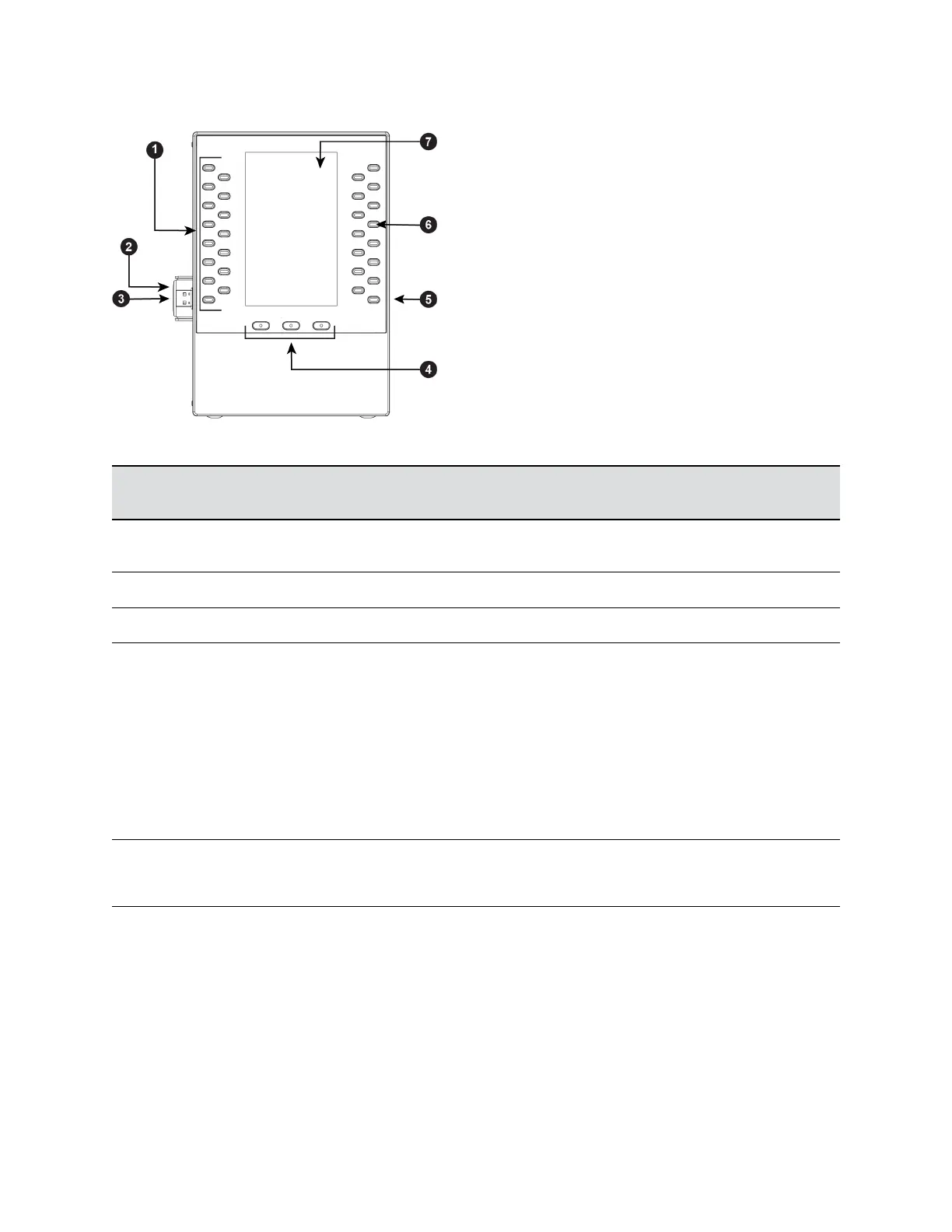Figure 5: VVX EM 50 Hardware Features
VVX EM 50 Hardware Description
Reference
Number
Feature Feature Description
1 Line keys Selects available line key contacts, functions, and
assignments.
2 Bracket Secures the expansion module to the phone.
3 USB plug Connects the expansion module to the phone.
4 Page keys and LED indicators Navigates between pages on the expansion module.
• Fast-Flashing Green—Indicates an incoming call on
a page not currently displayed. Press the page key
that has a fast-flashing green LED indicator to view
the contact with an incoming call.
• Slow-Flashing Green—Indicates a monitored busy
lamp field contact on a page not currently displayed
is receiving an incoming call.
• Solid Red—Indicates the current page displayed.
5 USB port (on side) Enables you to connect USB devices to the expansion
module, such as an additional expansion module or a
USB flash drive.
Polycom VVX EM50 Expansion Modules
70