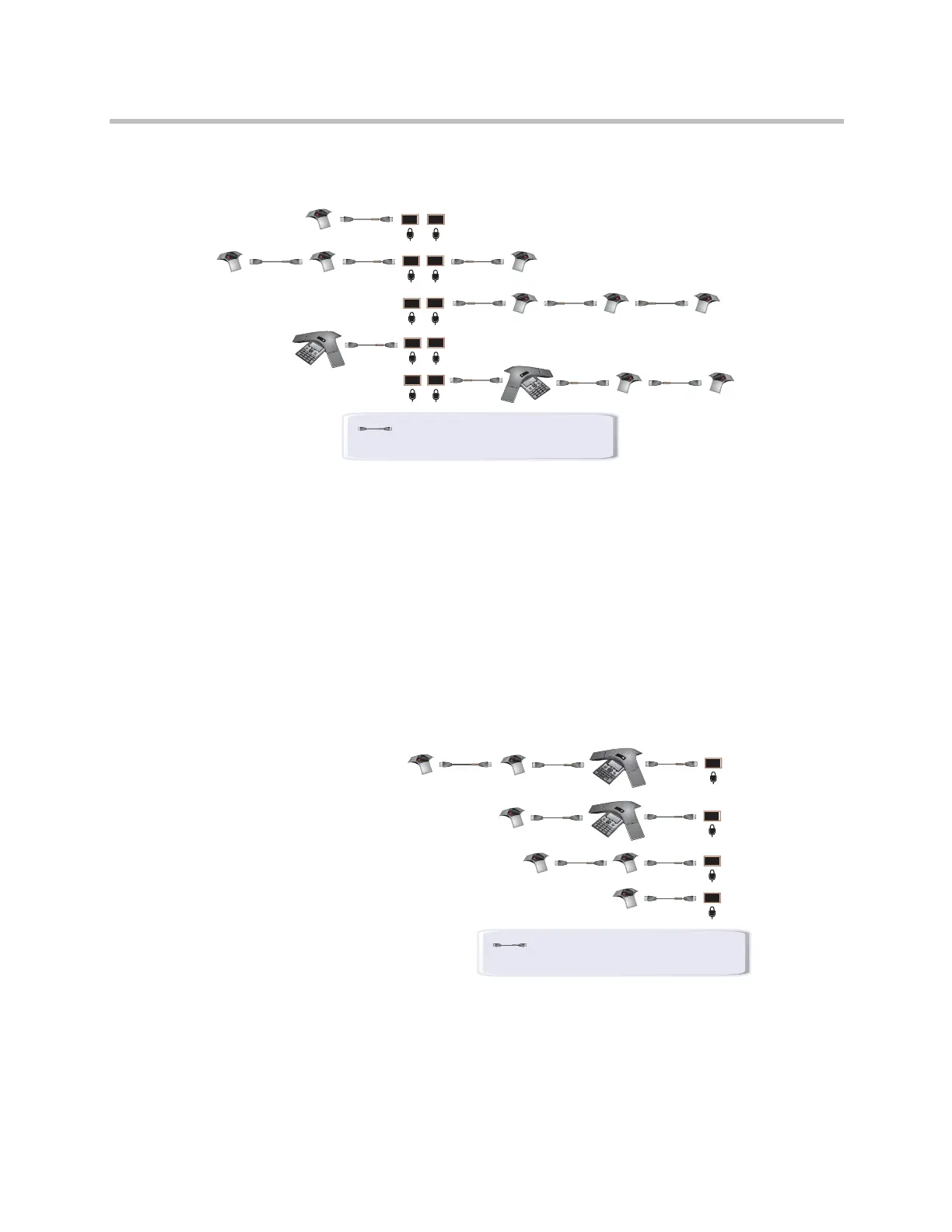Administrator’s Guide for Polycom HDX Systems
4–6 Polycom, Inc.
The following diagram shows several microphone connection options for the
Polycom HDX 8000 series system.
.
Connecting Devices to the Polycom HDX 7000 Series
Microphone Input
The Polycom HDX 7000 series systems can support:
• Up to two Polycom HDX microphones (table or ceiling type).
• One SoundStation IP 7000 phone and up to two Polycom HDX
microphones.
• Polycom EagleEye View with microphones enabled.
The following diagram shows several microphone connection options for the
Polycom HDX 7000 series system.
.
S
o
u
n
t
a
t
i
P
7
0
0
n
d
S
t
a
i
o
n
I
0
0
0
15 ft (4.5 m), 2457-23215-001
or 25 ft (7.5 m), 2457-23216-001
So
u
n
d
S
t
a
t
i
o
I
P
7
0
0
0
o
u
n
d
S
t
a
t
i
o
n
P
7
15 ft (4.5 m), 2457-23215-001
or 25 ft (7.5 m), 2457-23216-001
Artisan Technology Group - Quality Instrumentation ... Guaranteed | (888) 88-SOURCE | www.artisantg.com
